Send as feature over z-push
-
Hi,
is it technically possible to send over z-push with a other sender e-mail which a user have the rights or send as privileges.
We use a s client nine exchange and the kopano installation runs on unviention 4.2.15.If it works, what is needed on the client site (nine exchange) to support this feature.
Best Theo
-
Send-as is not part of the ActiveSync standard protocol. For KOE we developed that feature, requiring some (non official) changes in the client (provided by KOE in OL) and on the server via Z-Push.
As this is not an official feature, this is not available in any other clients.Z-Push is able to send emails with the mailbox owner from any client, if you reply (or forward) an email from a shared folder via a mobile.
Sending new emails as someone else (without being a reply) will not be possible, as there is no interface on the mobile for that.The feature of opening shared folders from mobiles will be implemented in a future MDM versions in WebApp. The only way of testing this atm is when opening shared folders via the shared folder API for your mobile/client as described here: https://wiki.z-hub.io/display/ZP/Webservice#Webservice-AdditionalFolderforUsers(Z-Push2.3.xorhigher)
Cheers,
Sebastian -
I’ve encountered an issue with send-as feature:
If i reply to someone from a shared folder, my sender-e-mail is “username@domain.de” instead of “surname.name@domain.de”.
Example: i write a normal mail - Sender: surname.name@domain.de
write a reply from shared folders: shared.folders@domain.de on behalf of username@domain.deNo one can answer on this mail, because the mail-address (username@domain) is not found.
any suggestions and if not which info you need?
Coffee_is_life
-
Is the GAB sync enabled and is the GAB available in your Outlook?
-
Both yes.
Sync runs in “daily.cron” and in “createuser.d/” .
GAB is successfully syncronised to client. - All e-mails are correct.
Coffee_is_life
-
Could you enable WBXML log for this user, send such an email and post the log here?
-
I’ve created a WBXML while sending a mail via shared folder.
Uploaded in my Ticket “KS-37680” - NO anonymisation was done here, because the names are effected directly. - Thats why i wont post it here.The GAB was successfully synced.
The additional folders are successfully synced.Coffee_is_life
-
I got your log, but it seems that you are not using the KOE Send-As feature, but the automatic-server-send-as (which is not really an announced/fully tested feature yet).
What is actually happening in your log is that the GAL lookup is not returning the correct email address but only the username. I’ve seen this once before, but it wasn’t an issue in that case.
I’ve created a ticket to look into that issue: https://jira.z-hub.io/browse/ZP-1225But it should be working when using the KOE send-as. Did you select a different “From” address for your outgoing mail, like described here?
https://kb.kopano.io/display/WIKI/Setting+up+the+Kopano+OL+Extension#SettinguptheKopanoOLExtension-Usingsend-asanddelegationfunctionality
Is the “Send-as” flag enabled in your shared folder dialog for that folder?There seems to be no KOE interaction when sending this email.
Cheers,
Sebastian -
Send as owner is set:
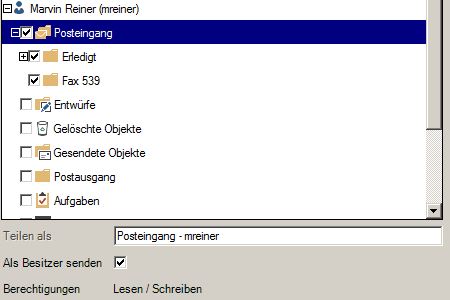
from is set:
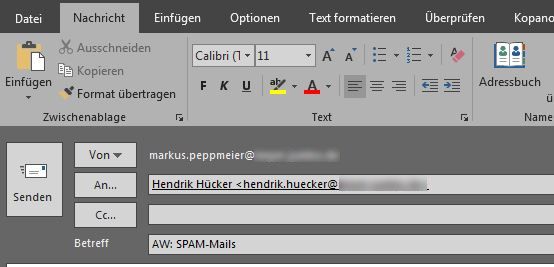
it appears with username@domain:
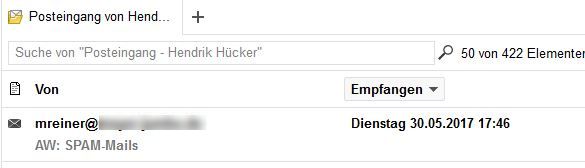
Coffee_is_Life
-
Is the send-as feature enabled in KOE?
Check the Debug dialog below of features and also in z-push-admin with
z-push-admin -a list -u <username> -d <deviceid>Below the enabled KOE capability should be “sendas”.
-
z-push-admin -a list -u mpeppmeier -d d41690bc323947c78cc57bc947b0aceb Synchronized by user: mpeppmeier ----------------------------------------------------- DeviceId: d41690bc323947c78cc57bc947b0aceb Device type: WindowsOutlook UserAgent: Outlook/16.0 (16.0.7870.6521; C2R; x64) ActiveSync version: 14.0 First sync: 2017-04-21 11:34 Last sync: 2017-05-30 18:32 Total folders: 52 Short folder Ids: Yes Synchronized folders: 39 Synchronized data: GAB Emails(32) Contacts(2) Calendars(2) Notes Tasks Additional Folders: 28 Shared Email fax_119 Posteingang - fax_.. Active Shared Email fax_119 Gelöschte Faxe Active Shared Email fax_119 Sendeberichte Active Shared Email fax_388 Posteingang - fax_.. Active Shared Email fax_388 Berichte - fax_388 Active Shared Email fax_388 Begegnung Active Shared Email fax_388 bis 25.11. Active Shared Email fax_388 CTL Active Shared Email fax_388 GEL Active Shared Email fax_388 ILN Active Shared Email SYSTEM IT - SYSTEM Active Shared Calendar SYSTEM IT-Kalender Active Shared Contact SYSTEM IT-Kontakte Active Shared Email mreiner Posteingang - mrei.. Active Shared Email mreiner Erledigt Active Shared Email mreiner Fax 539 Active Shared Email mreiner Anderes Active Shared Email mreiner Azubis Active Shared Email mreiner eSmart Active Shared Email mreiner Firmenintern Active Shared Email mreiner Herr Hartmann Active Shared Email mreiner IT Active Shared Email mreiner Lars Denker Active Shared Email mreiner Tickets Active Shared Email mreiner Hendrik Active Shared Email mreiner Knut Active Shared Email mreiner Markus Active Shared Email mreiner Mirko Active Status: Not available WipeRequest on: not set WipeRequest by: not set Wiped on: not set Policy name: default Kopano Outlook Extension: Version: 1.3.156 Build: 343705345b7aef675e2e0a1aa37d011171b6cf2f Build Date: 2017-04-05 14:11 Capabilities: receiveflags,sendflags,oof,ooftime,sharedfolders,webapp,freebusy,gab,notes,secondarycontacts,sendas,signatures,debugsupport Attention needed: No errors known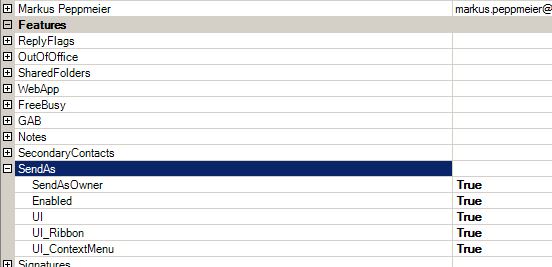
Coffee_is_life
-
But basically you don’t set the from in Outlook, right? You just keep it at “markus.peppmeier@…” which is your default account?
Have you tried setting “marvin.reiner@…” (or whatever his email address is) as send-as? Then KOE should send it correctly.Anyhow, right now the issue is that the GAL lookup is not returning the value it should (ZP-1225).
-
Hi,
is it possible to use this other Apps like the nine exchange from 9folders for android, if there implement this feature.Best Theo
-
Yes, this could be possible, with either one or both of these assumptions:
-
Z-Push has a serverside send-as built in, if you reply/forward an email from a shared folder that was opened via the Z-Push Shared Folder API and has the
FLD_FLAGS_SENDASOWNER (1)set as flag. This won’t work for statically shared folders (via the config) at this moment. There is also no GUI to open these shared folders atm, but rumor has it, that this is under development for one of the next WebApp MDM plugin version. This feature will also not work for new emails, only for replies/forwards in an existing share. This works independently from the ActiveSync client used. -
Nine Mail could implement this extension into their software, but I doubt they would be open to this. It’s a non-standard “protocol extension” that will not work with any other ActiveSync server. If they would be interested, I am very happy to talk to them.
Cheers,
Sebastian -
-
@Sebastian
Thank you Sebastian sounds good, frankly nine ist the best acivesync client I know.
I wrote several times to them and there working also on a iOS port.
How can 9folders contact you, I will write them.In case I often use the send as feature for several mail addresses which I can use on my system, it works like outlook in collaboration whit fetchmail, I kike to have this feature.
Also would it be great, if the WebApp or DeskApp recgonice over which channel the mail reached the system and that it should go out over the same channel to.
Sometimes we forget this and then the mail goes over the primary address out, which confusing sometimes the recipients ;)Best Theo
-
I can be reached via sebastian (a-t) z-push (.) org.
Cheers,
Sebastian -
@Sebastian
Thank you Sebastian, will write them this weekend.
A short off topic question…here I posted something about the calendersync Plugin.
If I will sync calendars from the kopano Server to a user on the same Server I get always a error 403 when the File comes to the upload in to the calendar.
If I use a url from a google Calnedar it works perfect. This is weird.
I will do this to sync all calendars in one special sync Calendar otherwise some users have to much Tabs open for several Calendars…or have you a better idea…Best Theo
-
I saw it, but I have no idea about this one. Sorry.
-
Hello Forum,
im answering in this thread, because its reladet to the send-as Feature:
If a user replys from a mapped store from another the sender is the “userPrincipalName” not the e-mail-address from this user.
the user has another mail-domain we host in our ad. lets call it “domain1”
our main domain is “domain”szenario:
someone sends user2@domain1 a mail.
user has user2’s store mapped via koe
user replys or forward this mail from the mapped store
the recipient from the replyed or forwared message gets the mail from username@domain (like userPrinipalName in ad) - not even “domain1”remember, the mails in our company are all like “surname.name@domain” or “surname.name@domain1” - this mail comes from “username@domain”
kopano-admin --details <username> gives as e-mail the right mail-address - same applys to user2
so still the same problem like my first post here
Coffee_is_life
-
Yeah, but the log wasn’t really helpful and you did also not really answer my follow-up questions.
The referenced ticket https://jira.z-hub.io/browse/ZP-1225 is still the same (because it’s not reproducible).
Until we have a reproducible case we will not be able to fix it.
We need your help so we can help you.