Info about Contacts
-
Hi,
We also use outlook and iOS devices which are synced through z-push
Now there are more contact fields in outlook than in Kopano Client e.g private pricate2 work work2
these contact entries are synced to kopano - but how can i edit this in kopano - in Webapp and Deskapp i only see 4 Fields (Work. Private, Fax, Mobile) yes i can edit this to private2 etc - but how can i edit all of them (say display the whole contact infos) in Webapp or deskapp ?thanks for infos
Christian
-
Do you have some screenshots of your issue? I’m unsure what you mean
Are these the entries you are talking about?
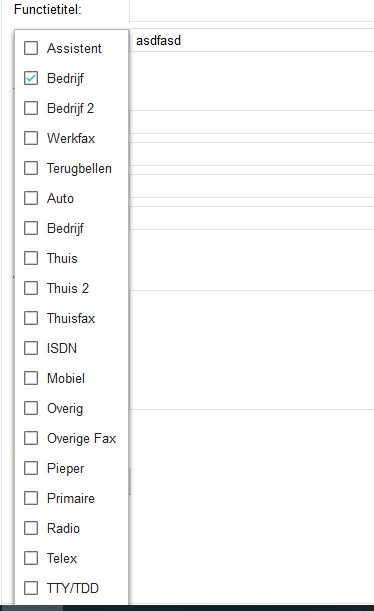
-
yes I am
and i want to edit more netries as the menu in your screenshot only let change the field but if i have for example two entries eg thuis and thuis 2 wich are filled through outlook I cant edit them in Kopano - and what i saw - if i delete one of them in outlook it does not get deletet in kopano - so after a resync to outlook the entry is there againrg
Christian
-
Hi Christian,
@externa1 said in Info about Contacts:
yes I am
and i want to edit more netries as the menu in your screenshot only let change the field but if i have for example two entries eg thuis and thuis 2 wich are filled through outlook I cant edit them in Kopano - and what i saw - if i delete one of them in outlook it does not get deletet in kopano - so after a resync to outlook the entry is there againrg
Christian
In order to delete properties on devices synced via Z-Push, you have to set the value of UNSET_UNDEFINED_PROPERTIES to true in Z-Push config.
// The devices usually send a list of supported properties for calendar and contact // items. If a device does not includes such a supported property in Sync request, // it means the property's value will be deleted on the server. // However some devices do not send a list of supported properties. It is then impossible // to tell if a property was deleted or it was not set at all if it does not appear in Sync. // This parameter defines Z-Push behaviour during Sync if a device does not issue a list with // supported properties. // See also https://jira.z-hub.io/browse/ZP-302. // Possible values: // false - do not unset properties which are not sent during Sync (default) // true - unset properties which are not sent during Sync define('UNSET_UNDEFINED_PROPERTIES', false);Manfred