What is the Tab "map" in the address book for?
-
Hello,
i can see a tab in the address book named “map”. There is always an blank withe screen. So what should i see there? We use Kopano with UCS 4.4 (Kopano 8.7.1.0).
Thanks and best Regards
-
If you activate Google Maps Plugin then you will See the address there as Google Maps picture
-
@boospy You’ll need to configure the google maps plugin with an API key.
-
Thanks, found it: https://forum.kopano.io/topic/230/google-maps-plugin-not-working But did not work here.
I’ve created an working APIkey, configured the phpconfig and rebooted the server. Blank page. Did i forget something?
/usr/share/kopano-webapp/plugins/gmaps/config.php <?php //by default gmaps plugin is disabled define('PLUGIN_GMAPS_USER_DEFAULT_ENABLE', false); define ('PLUGIN_GMAPS_DEFAULT_ADDRESS','Elektronicaweg 18, 2628 XG Delft, The Netherlands'); define ('PLUGIN_GMAPS_SHOW_ROUTES', false); // This plugin requires a valid Google API key. You can get an API key (and more information) at // https://developers.google.com/maps/documentation/javascript/get-api-key // Please note that there are usage limits for a particular API key: // https://developers.google.com/maps/documentation/javascript/usage define ('PLUGIN_GMAPS_GOOGLE_API_KEY', 'XXXXXXXXXXXXXXXXXXXXXXXXX'); ?> -
Little pit better. I activated two API’s in Googleclouddash: Maps JavaScript API and Maps Embed API. So it loads, but only a blue screen with the zoom option an other things, but no map.
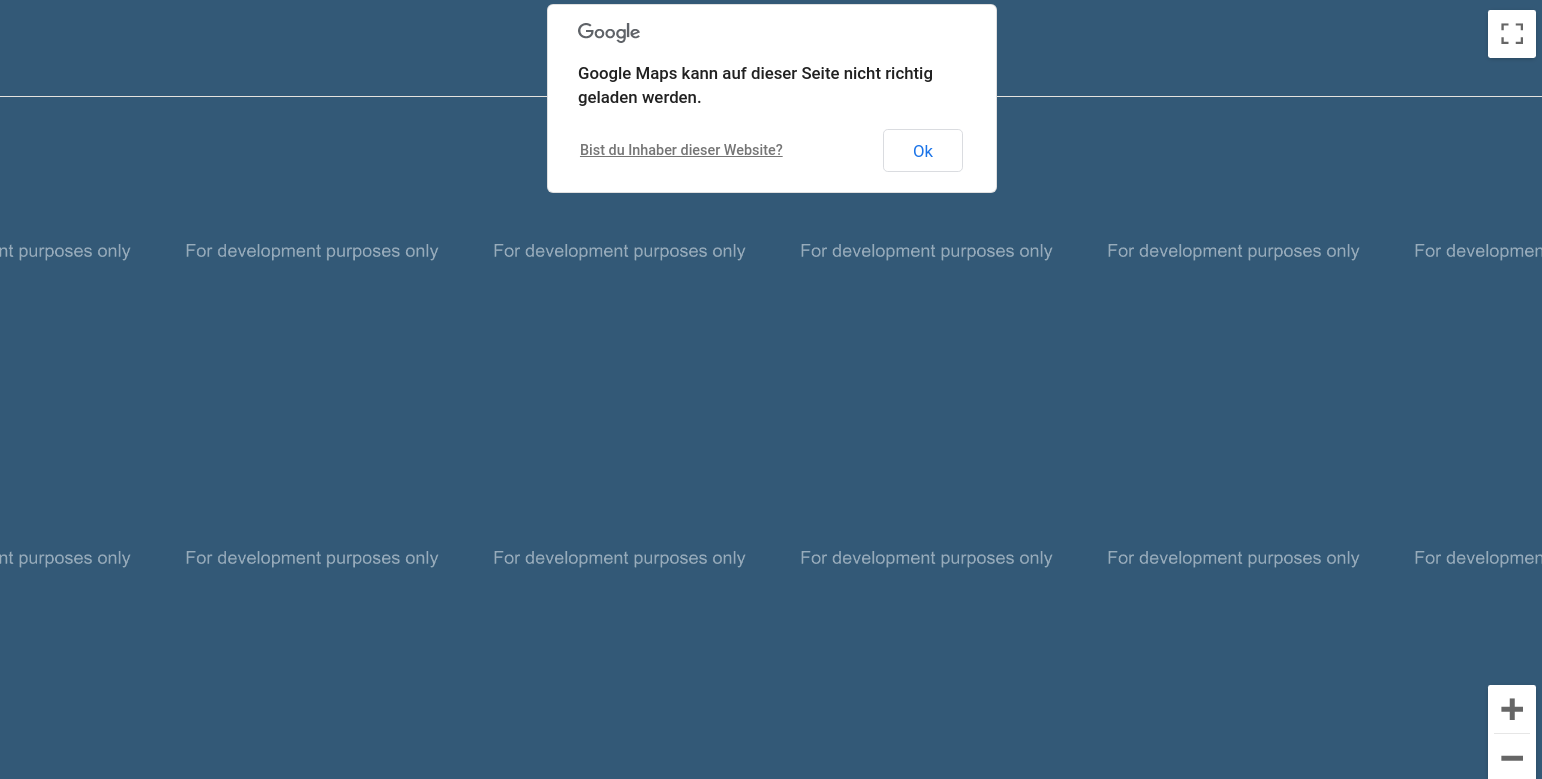
-
I just tried it with
Maps JavaScript APIon Firefox and works.Do you get any errors in the browsers console?
-
Ok, on thing. We setuped us kreditcardinfos in google. This is necessary for this api. Ok. So now better. A bluescreen without this erros, with the little people symbol at the right. And yes there are errors in the firefox console:
Browser support for filesystem API not found. Geocoding Service: This API project is not authorized to use this API. For more information on authentication and Google Maps JavaScript API services please see: https://developers.google.com/maps/documentation/javascript/get-api-key js:52:110 Uc https://maps.googleapis.com/maps/api/js?key=XXXXXXXXXXXXXXXXXXXXXXXXXX&libraries=geometry?version=3.5.5.2276+93.1:52 d https://maps.googleapis.com/maps-api-v3/api/js/37/4/intl/de_ALL/geocoder.js:2 c https://maps.googleapis.com/maps-api-v3/api/js/37/4/intl/de_ALL/common.js:77 <anonym> https://maps.googleapis.com/maps/api/js/GeocodeService.Search?4sMax-Schaller-Strasse 99 St. Ruprecht an der Raab Steiermark 8181 Österreich&7sUS&9sde&callback=_xdc_._3fi0ut&key=AIzaSyB8Jg4Czqsb3Rc6rbt3lNRckUkfhJrga_c&token=76192:1So i go to google again… and search for this.
-
Check it up… normaly it should work. API is linked to the APIproject. The 2 API’s are also linked that they allowed. So why…
-
Nice :) We found one problem. De Bluescreen is the absolutily 0point. It look likes that the addresses can’t be found, or can’t read form kopano adressbook. Another option?
-
@boospy
So the blue screen is the sea? :-) -
@marty said in What is the Tab "map" in the address book for?:
@boospy
So the blue screen is the sea? :-)
Yes :-) -
Does this plugin actually work for someone?