DeskApp 2.2 final released
-
@WalterHof Which version did you install exactly? 32 or 64 bits? -en or Multilanguage Installer? Was it an upgrade?
Tried to remove Deskapp completely and install it again on my Windows 10 and it works without issue…
-
Hi,
64 bit, Multilang installer, fresh install. No other mail client installed.
I tested on other systems as update and I see “Kopano Desk App” as mail client, Only on fresh installed system the dialogue is empty as shown above.
Walter
-
Hi,
could you please check what data you have in the following registry paths?
HKEY_LOCAL_MACHINE\SOFTWARE\Clients\Mail
HKEY_LOCAL_MACHINE\SOFTWARE\Clients\Mail\Kopano DeskApp
HKEY_LOCAL_MACHINE\SOFTWARE\Kopano\Kopano DeskApp\CapabilitiesAnd if there is a Kopano DeskApp value here:
HKEY_LOCAL_MACHINE\SOFTWARE\RegisteredApplicationspointing to Software\Kopano\Kopano DeskApp\Capabilities
?
-
Hi,
unfortunately a colleague installed Outlook on this machine. Now I see Google Chrome, Deskapp, and Outlook and in mail dialogue. Google Chrome was installed before Deskapp but do not show in mail dialogue before.
All registry entries are populated correctly.
-
Something is not correct in this case, I set Kopano DeskApp as default mail client, as you see in screen shot but registry points to Outlook as shown in screen shot.
Any Ideas what is wrong?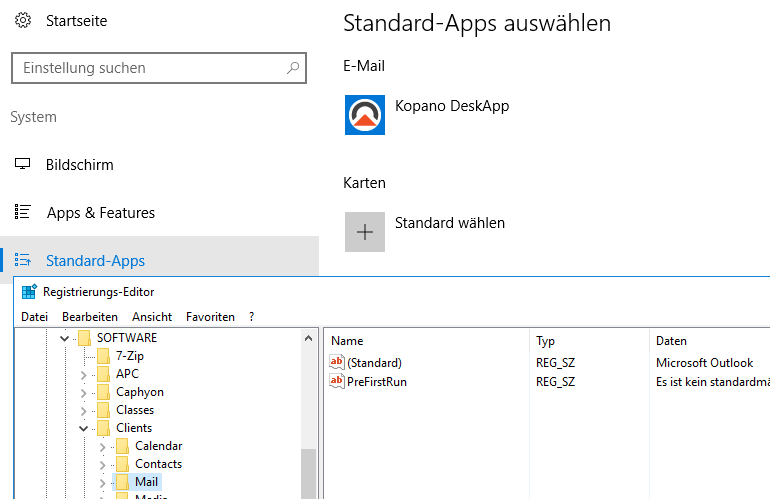
Walter
-
for me this two settings solved the problem!
[HKEY_CURRENT_USER\SOFTWARE\Clients\Mail]
@=“Kopano DeskApp”[HKEY_LOCAL_MACHINE\SOFTWARE\Clients\Mail]
@=“Kopano DeskApp” -
-
@WalterHof When the user changes the default mail client, it is added to HKCU, Because users without administrative are mostly not allowed to write to HKLM.
-
Thank you for clarification.
-
I just got word that this is fixed
-
Thank you!