DeskApp 2.2 final released
-
[Update 30.04.2019] Due to a reported bug here we’ve uploaded newer builds: 2.2.3
DeskApp 2.2 has been uploaded to the final directory today
In this release we’ve made the following changes:
- we added unread mail indication in the tray icon and in the taskbar icon [Taskbar icon only supported for Ubuntu Unity, Mac OS, Windows].
- We’ve also fixed a bug with EML opening on 32b Windows builds.
- A new setting is added to clear cache when DeskApp is closed. This setting can be found in the DeskApp settings in the General tab.
- Stability fixes regarding download and proxy behavior.
The complete changelog can be found here.
Updating can be done through the repositories, packages can be downloaded from the portal or from the download server. For community members, nightly packages are available here.
-
Hi,
I am unable to set DeskApp 2.2 as the default mail client.
German Windows 10 and German Windows 2016, windows do not show a mail client: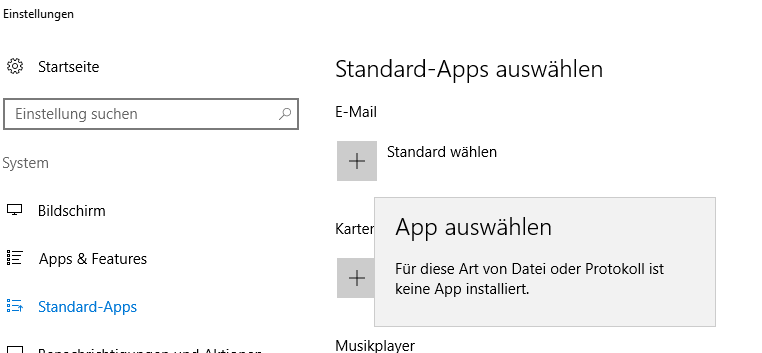
Any ideas how to solve this issue?
-
Hello,
the kopano-deskapp-2.2.0-x64-en.msi is missing for GPO deploy.
Only the x86-MSI is available. For version 2.1.9 there was the file kopano-deskapp-2.1.9-x64-en.msi available for download.
The kopano-deskapp-2.2.0-x64.msi doesn’t work for GPO deploy. -
-
Thank you very much!
On portal.kopano.com i couldn’t find it.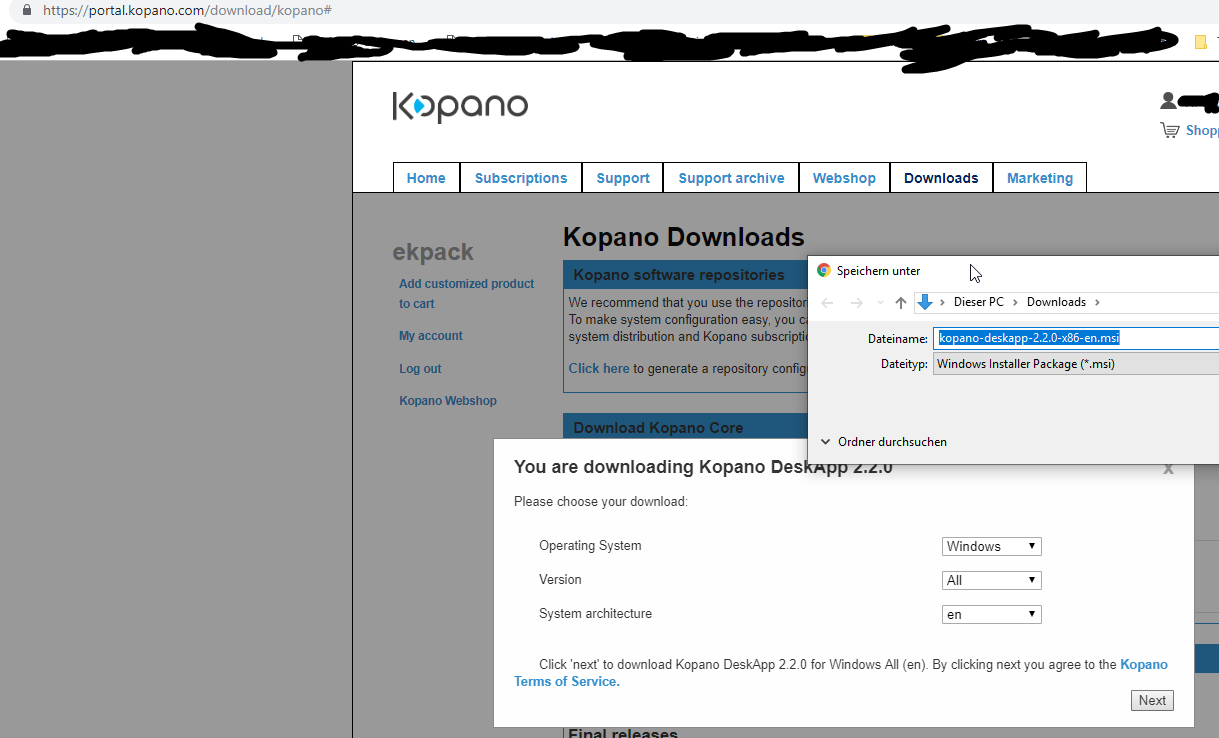
-
@WalterHof Which version did you install exactly? 32 or 64 bits? -en or Multilanguage Installer? Was it an upgrade?
Tried to remove Deskapp completely and install it again on my Windows 10 and it works without issue…
-
Hi,
64 bit, Multilang installer, fresh install. No other mail client installed.
I tested on other systems as update and I see “Kopano Desk App” as mail client, Only on fresh installed system the dialogue is empty as shown above.
Walter
-
Hi,
could you please check what data you have in the following registry paths?
HKEY_LOCAL_MACHINE\SOFTWARE\Clients\Mail
HKEY_LOCAL_MACHINE\SOFTWARE\Clients\Mail\Kopano DeskApp
HKEY_LOCAL_MACHINE\SOFTWARE\Kopano\Kopano DeskApp\CapabilitiesAnd if there is a Kopano DeskApp value here:
HKEY_LOCAL_MACHINE\SOFTWARE\RegisteredApplicationspointing to Software\Kopano\Kopano DeskApp\Capabilities
?
-
Hi,
unfortunately a colleague installed Outlook on this machine. Now I see Google Chrome, Deskapp, and Outlook and in mail dialogue. Google Chrome was installed before Deskapp but do not show in mail dialogue before.
All registry entries are populated correctly.
-
Something is not correct in this case, I set Kopano DeskApp as default mail client, as you see in screen shot but registry points to Outlook as shown in screen shot.
Any Ideas what is wrong?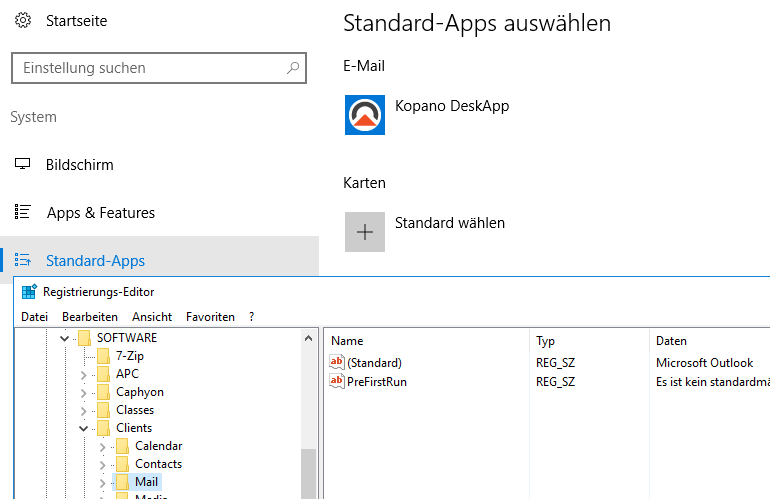
Walter
-
for me this two settings solved the problem!
[HKEY_CURRENT_USER\SOFTWARE\Clients\Mail]
@=“Kopano DeskApp”[HKEY_LOCAL_MACHINE\SOFTWARE\Clients\Mail]
@=“Kopano DeskApp” -
-
@WalterHof When the user changes the default mail client, it is added to HKCU, Because users without administrative are mostly not allowed to write to HKLM.
-
Thank you for clarification.
-
I just got word that this is fixed
-
Thank you!