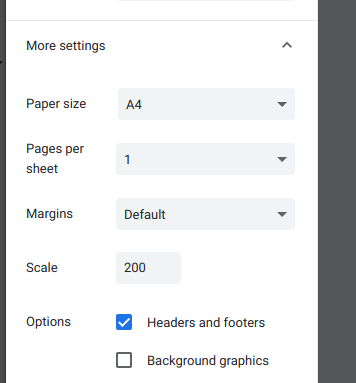print font size
-
Hi kopano community,
If i print a email with kopano webapp, the print is difficult to read, because the font size is very small.
Is there a way to change to font size of prints (e.g. add 20% to the current font size)?Thanks for help!
Regards,
Thomas -
-
Hi,
but this is only possible on the deskapp, is that correct?
best regards,
Thomas -
Actually no, this is related to the browser.
E.g. Chrome, Firefox
They all have options to scale the content.