enabling search in outlook? got message to enable search
-
Hello,
when i search for messages in outlook, i got a message that told me:
The windows search module is disabled. Outlook can only deliver fast results with the feature Quicksearch - and the service is activated / running.
Sorry for the translation. I got this message in german outlook and tried my best to abstract a to an possible englisch translation. I will try to upload this message in next step.
So anyone has an idea, what this means? Is it a feature in outlook / kopano or does we have to activate a missing windows feature?
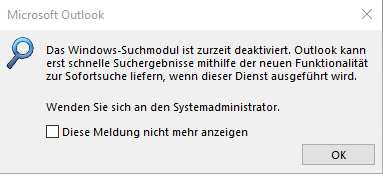
Thanks for your replys.
Andre
-
Outlook has no search integrated you’ll have to enable the Windows Search Service
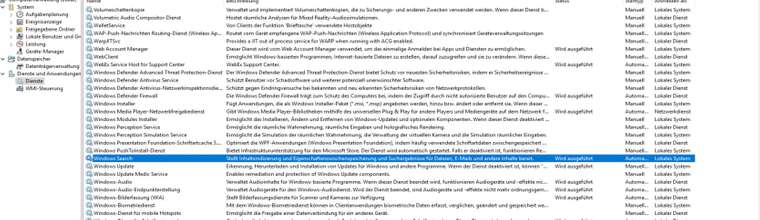
rg
Christian -
Hi Christian,
thanks for your replay and sorry for my late answer.
We have enabled the windows search service and also installed the feature “windows search” on the server, but the quicksearch in outlook still not works. The settings in outlook are correct and the search configuration in options shows outlook as enabled datasource.
If i try to use the quicksearch in outlook (the search field directly above the messages), i got an Message directly under the search bar: “Outlook cannot execute your search.”
If i try to change search parameters like “search in current folder” or “search in entire inbox” outlook popups an error and after that it restarts.
It seems that only quick search has this problem. The “complex search” with an extra dialog and a lot of options seems to work.
André
-
OK. We solved this issue and it is not kopano related. :-)
We have seen this post from microsoft. There was in windows update at the end of the year 2018 and maybe this update has changed / corrupted some files related to the outlook search:
We did not uninstall this KB but have start a “sfc /scannow”. At the end of this scan we got message, that some files are repaired now. And just in time our users can use the quick search again. :-)
André