Schortcut for going to the next unread message?
-
I have a problem. I have an Inbox with 3000 mails, and I have just received a mail, with a wrong time/date, so this new mail is not at the top of my maillist, but somewhere among the 3000 mails in my Inbox, I can see there is one unread mail there , somewhere.
How can I go directly to this mail, without having to look through 55 pages of email? I was hoping for a shortcut to take me directly to the next unread email, but there is none. I was also hoping for the possibility to sort according to read/unread, but seems that also is not possible.
Am I missing something here? Oh, it’s not really me with 3000 mails in my Inbox, but a normal user.
-
if I remember correctly I think I saw a way to search for unread items, as part of the search criteria, but I may be completely wrong.
-
You are right, there is a filter for “unread” elements when you search, I can use that together with a bit of creativity in the search-field, since you can’t leave that empty. Thanks for the help.
-
I do agree that perhaps something more obvious to jump to the next unread item would be useful though.
-
you may use the widget “unread emails” on the right side - there only unread messages appear :)
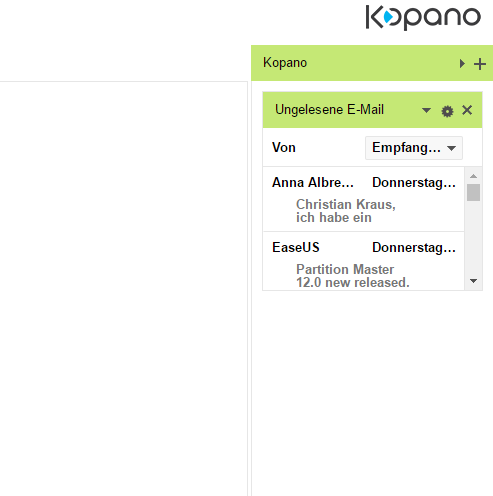
rg
Christian -
Excellent! I hadn’t noticed that widget before!
-
me neither! I’ll try it.
-
Ahh, I don’t have any widgets installed, guess I have a reason to do so now. Thanks for that info.