Open WebApp over Outlook requires new App for ttps
-
Hey there,
im currently running an univention test enviroment with windows 10 clients. I use Kopano in combination with Outlook 2016 and the stuff that should work works realy smooth. The only problem i have is that when i try to open the webapp over the kopano OL extension i get this problem: You require a new app to open ttps.
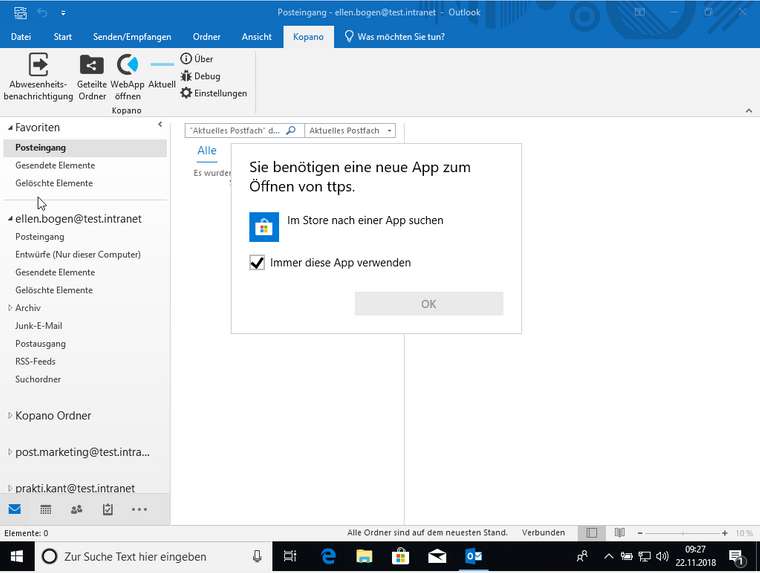
Current Versions:
Windows 10 Pro
UCS 4.3-2 errata331
Kopano Core 8.6.8.2
Kopano WebApp 3.4.22.1782
Z-Push for Kopano 2.4.4
Thank you for your help in advanceKind regards
Gebboo -
Hi @Gebboo .
this is handled in https://stash.z-hub.io/projects/K4U/repos/kopano4ucs/browse/71kopano4ucs-webapp.inst?until=b9a4dab365a93a52ba527c9283272969e3e6e4ec&untilPath=71kopano4ucs-webapp.inst#62-65 and I do not really see a way how the h from https could be cut off there.
What is set for this record in the dns server in Univention on your system?
-
Hi @fbartels ,
i checked the sourcecode on the server and the h isnt missing their either.
kdiscover https://ucs-4969.test.intranet/webapp/
Is this what i should look for?
Im pretty new to univention/kopano so where can i find the all dns settings on the console/webinterface?
And my last question where is the .txt file generated that provides the information for the kopano OL extension?Thanks for the help and kind regards
Gebboo -
@Gebboo said in Open WebApp over Outlook requires new App for ttps:
Im pretty new to univention/kopano so where can i find the all dns settings on the console/webinterface?
You man want to read up about this in http://docs.software-univention.de/manual-4.3.html#networks:dns
Univention also has a forum where people could help you with further questions: https://help.univention.com/@Gebboo said in Open WebApp over Outlook requires new App for ttps:
where is the .txt file
txt file? Are you referring to the txt dns entry? I’ve already sent you the code that configures this upon installation of Kopano WebApp.
-
so kdiscover https://ucs-4969.test.intranet/webapp/ is the set .txt file in my dns record
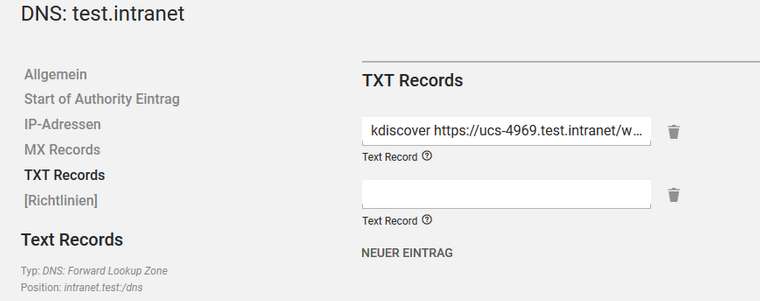
what i meant with the .txt file where does the kopano OL extension grab/store the information that i can take a look if and why the h from https is missing there. cause everything else works with outlook except the WebApp open button.
-
I don’t think its stored anywhere. It’s just a bit of information that is available at runtime and since its a simple dns request also not that expensive to repeat.
In the logfile for koe you will find the following lines when doing the lookup (then of course with
test.intranet):2018/11/23 11:45:25.327 (9,): Debug: WebApp: Starting kdiscover: kopano.com 2018/11/23 11:45:26.065 (9,): Debug: WebApp: Finished kdiscover: kopano.com: https://webapp.kopano.com/webapp/ -
i wanted to see if i can reproduce the error in the kopano deskapp but the kopano deskapp demo download site shows a 404 error and over chocolatey it returns also a 404 error for version 2.04 and lower?
https://kopano.com/wp-content/uploads/deskapp_demo/windows/kopano-deskapp-1.0.40-x64.msi
choco install kopano-deskapp-nightly -
You can find the latest nightly release of the deskapp at https://download.kopano.io/community/deskapp:/
The demo link has recently been deleted, since the version was quite outdated.