[SOLVED] Search in shared contacts shows only error and no result
-
Might be an issue with findroot / findroot acls. https://jira.kopano.io/browse/KC-300
Could you verify this?If so, better logging for this was introduced in WebApp 3.4.0
https://jira.kopano.io/browse/KW-913Btw, please update your WebApp, latest final is 3.4.1
https://documentation.kopano.io/kopano_changelog/webapp.html#kopano-webapp-3-4-1-1061 -
Hi Marty,
it sounds, that it is the same error. I will have a look on my system (in the evening), to find the script (kopano-search-upgrade-findroots.py).
The webapp is uptodate (last sunday) from configured UCS-repository. I will look if there are updates available and which repo is used.
Thanks
Ulf -
Hi Marty,
I updated my Test-UCS-Kopano-Installation from the Kopano Downloadserver (described in your wiki). Now I have WebApp Version 3.4.1.1061.
After that I shared in my test system a contact folder (with only one contact) to a second user and searched in the second user. In this test constallation there is no error. So I will update the production system after my next full vm backup.
I will report after production update.
Thanks
Ulf -
Hi Marty,
I installed the updates to 3.4.1. On first try, my webapp wasn’t there on the server (404), so I have to deinstalled and reinstalled it (via UCS Software). No I have a actually webap and the error from above is gone.
Now I have a new error :cry:
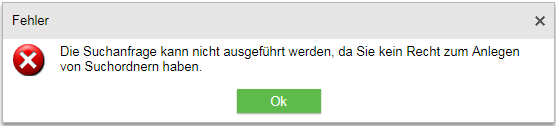
On the shared contacts I have secretary rights, so I don’t have to create subfolders. I will search, not create.Do you have any hints for me?
Thanks
Ulf -
Did you run the findroot script?
Could you check if there are errors in the error log? -
Hi Marty,
yes, I found the script in sbin. Execution gets the following result:
root@sv001:~# /usr/sbin/kopano-search-upgrade-findroots.py creating FINDER_ROOT for store DFF60968E7F74C2B91EDBA6F39E4BF97After that there is no error in search of shared contacts folder. Perfect.
How I can find out which user belongs to the store id? The id isn’t listed in --list-orphan and --details of a user doesn’t list the store id. I don’t found any option for list stores in man kopano-admin.
Thanks
Ulf -
Hi Ulf,
Try:
kopano.store('DFF60968E7F74C2B91EDBA6F39E4BF97').userBtw, moving this topic to kopano-core thread.
-
Hi Marty,
it looks like a programming command. Do I have to execute it in a python script or on linux bash?
Btw, at the moment I have no access to the system to test it.
Thanks
Ulf -
You should use python-kopano :)
-
I’ve tried the following:
root@sv001:~# python Python 2.7.9 (default, Jun 29 2016, 13:08:31) [GCC 4.9.2] on linux2 Type "help", "copyright", "credits" or "license" for more information. >>> import kopano >>> user = kopano.store('DFF60968E7F74C2B91EDBA6F39E4BF97').user >>> str(user) 'None' >>> root@sv001:~#So I tried
root@sv001:~# python Python 2.7.9 (default, Jun 29 2016, 13:08:31) [GCC 4.9.2] on linux2 Type "help", "copyright", "credits" or "license" for more information. >>> import kopano >>> name = kopano.store('DFF60968E7F74C2B91EDBA6F39E4BF97').name >>> str(name) 'public' >>> root@sv001:~#Thanks for the hints.
Ulf