Tasks / marked emails not showing up in outlook
-
Hello together,
hope this is the right place for my question. We are using zarafa 7.1.9-44333 and outlook 2010.One (1) user has a problem since a view days. Nothing special changes on this machine. Outlook does not show the marked emails or tasks on the main page right bottom anymore. Please see the screenshot.
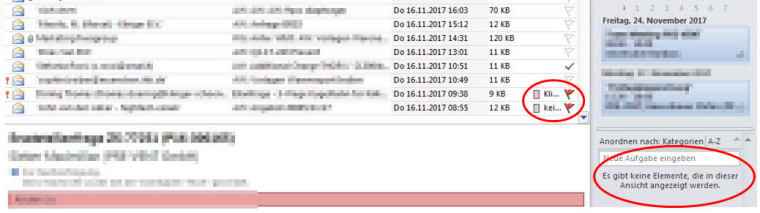
What we have tried yet:
- New outlook profile
- New userprofile
- Other pc with new user- and outlook profile
- zarafa-fsck -u username
Regarding to this tests we think the problem must be at server side. The next/last step what we would try is to delete users store and recreate. But before we do this, i would like to ask here for any other suggestions.
Thanks a lot
Frank -
Hello @fwFrankM,
you can try to unhook his store, open outlook for creating another store.
colse outlook.
unhook the temp store
hook the original store
and open outlook.i had some troubles that was fixed this way, think its worth a try
coffee_is_life
-
Hello coffee_is_life,
sorry for the delay.
I tried your suggestion but without success.I could fix the problem now with a new store. Have made a backup to pst, removed the store, create a new store and restored the backup from pst.
Then i created a new outlook profile, because outlook still shows the old store. It’s a online connection, looks like outlook cached it.Now the user is happy again ;-)
Thanks!
Best regards
Frank