DELETED FOLDER IS MISSING
-
Good Morning Everybody,
I’ve a user without Standard Deleted Folder. How can I resolve this problem?
Thanks
Fulvio Brambilla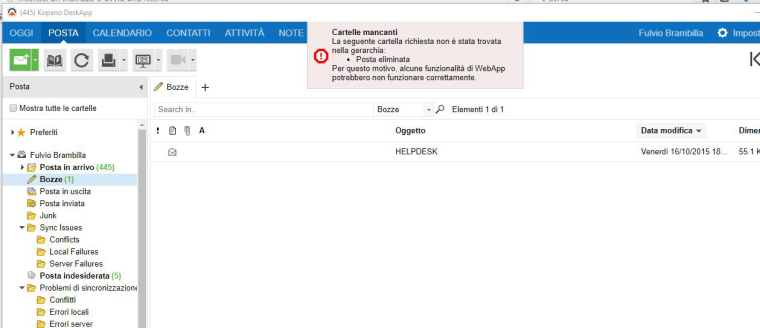
-
Have a look at the script “kopano-recreate-systemfolders”, seems that should solve your problem.
-
Can You help me to find this script? I serach it on forum but I see hundred of results.
-
It’s already on your server. On Debian it’s in /usr/sbin/kopano-recreate-systemfolders
-
I’ve kopano installed within a Collax Distribution, and I serached it on all folder but it doesn’t exists. Where can I download this script ?
-
Hi Caronni,
Scripts can also be found on stash.kopano.io
https://stash.kopano.io/projects/KSC/repos/core-tools/browse -
Hi,
one of our users has no calendar folder anymore (how this can happen?)
We were able to set up a new one. Deskapp still claims.
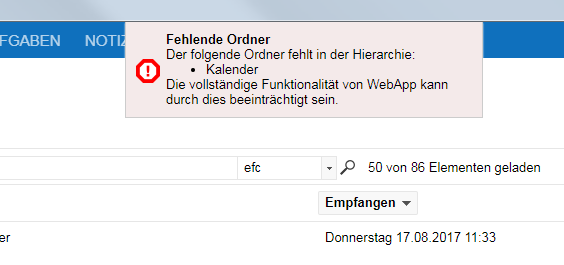
The script from https://stash.kopano.io/projects/KSC/repos/core-tools/browse will not run:
./kopano-recreate-systemfolders.py --user abc --systemfolder calendar Sun Dec 17 11:53:42 2017: [error ] M4LMsgServiceAdmin::ConfigureMsgService() MSGServiceEntry failed 80040111: logon failed Traceback (most recent call last): File "./kopano-recreate-systemfolders.py", line 107, in <module> main() File "./kopano-recreate-systemfolders.py", line 38, in main user = kopano.Server(options).user(options.user) File "/usr/lib/python2.7/dist-packages/kopano/server.py", line 182, in __init__ raise LogonError('Could not logon to server: username or password incorrect') kopano.errors.LogonError: Could not logon to server: username or password incorrectAny help welcome.
Thank youFelix
-
@felixyz said in DELETED FOLDER IS MISSING:
Any help welcome.
Sure “abc” user exists? You need to run it as root or kopano user for the authentication to work, or you will need to supply the users password.
Bo
-
thank you for your reply. To be root instead of administrator (on an Univention Corporate Server) did some of the job.
If there is an existing calendar named “Kalender” (in german) there will be an error. Rename it first.
Unfortunately the new calendar is not an container for calendar items but emails and other items. At least I can move them to the other, newly created calendar.
Strange…
Felix
-
@felixyz said in DELETED FOLDER IS MISSING:
Unfortunately the new calendar is not an container for calendar items but emails and other items. At least I can move them to the other, newly created calendar.
You can set it to be a calendar folder using python kopano
22:21:46 bo@alpha ~ > python
Python 2.7.13 (default, Jan 03 2017, 17:41:54) [GCC] on linux2
Type “help”, “copyright”, “credits” or “license” for more information.import kopano
kopano.Server().user(“user1”).folder(“newfolder”).container_class = “IPF.Appointment”Replace “user1” and “newfolder”.
Bo