LDAP Migration -> Zarafa -Kopano not working
-
Hi,
I am preparing my migration from zarafa to kopano, using this here:
https://documentation.kopano.io/kopano_migration_manual/zcp_migration.html
But on step “3.4.1. LDAP data transplantation to new schema” there are only errors.
I Use openldap on debian jessie.
Has anyone sucessfully migrated his ldap schema from zarafa to kopano?
best regards -
Hi @Merlin2104 ,
yes have done some migrations in the past already and the script from the manual is also used (with small modifications) for the Univention integration packages. What kind of errors do you get?
If you have a subscription its probably easier to get in contact with our support so they can have a look at you system.
-
Hi,
unfortunately I don’t have a subscription - I tried to get one but they told me - only 5 User and above . I have 3.For the Upgrade I installed a VM with openldap, phpldapadmin and zarafa, restored my backups - everything fine.
LDAP is working, Webapp Login also, all contacts, mails and calendar entries are in - fine.Than I removed all zarafa packages and installed the kopanos, also no problem here.
Than I wanted to migrate the LDAP, here my output:root@mail1:/tmp# /etc/init.d/slapd stop [ ok ] Stopping slapd (via systemctl): slapd.service. root@mail1:/tmp# slapcat | sed 's#^zarafa#kopano#' > zarafa2kopano.ldif root@mail1:/tmp# rm /var/lib/ldap/* root@mail1:/tmp# slapadd << zarafa2kopano.ldif >–> here only a “>” is coming.
If I try:root@mail1:/tmp# slapadd -l zarafa2kopano.ldif 59515d23 <= str2entry: str2ad(kopanoAliases): attribute type undefined slapadd: could not parse entry (line=41) _######### 48.33% eta none elapsed none spd 155.6 k/s Closing DB...best regards
-
@Merlin2104 said in LDAP Migration -> Zarafa -Kopano not working:
I tried to get one but they told me - only 5 User and above . I have 3.
yes, subscriptions are only sold in steps of five users, but that does not mean that you cannot buy five users to serve your three accounts ;-)
@Merlin2104 said in LDAP Migration -> Zarafa -Kopano not working:
59515d23 <= str2entry: str2ad(kopanoAliases): attribute type undefined
slapadd: could not parse entry (line=41)that sounds like you did not import the kopano ldap schema, since he is complaining that he does not know kopanoAliases. You’d need to import the schema before importing your changeset.
-
Hi Felix,
well earlier I had the “Home User Subscription” - but for Kopano…its just for private use.
I imported the ldap schema, but see this error.root@mail1:/usr/share/kopano# /etc/init.d/slapd stop [ ok ] Stopping slapd (via systemctl): slapd.service. root@mail1:/usr/share/kopano# cd /tmp/ root@mail1:/tmp# slapcat | sed 's#^zarafa#kopano#' > zarafa2kopano.ldif root@mail1:/var/lib/ldap# rm * root@mail1:/var/lib/ldap# slapadd -l /tmp/zarafa2kopano.ldif 59515f35 Entry (uid=lisa,************" l), attribute 'kopanoAliases' not allowed slapadd: dn="uid=lisa,************" (line=41): (65) attribute 'kopanoAliases' not allowed _######### 48.33% eta none elapsed none spd 129.3 k/s Closing DB...any other idea?
Best regards
Merlin -
@Merlin2104 are you really sure that you have imported the kopano schema? see https://documentation.kopano.io/kopanocore_administrator_manual/configure_kc_components.html#configuring-openldap-to-use-the-kopano-schema for more information.
-
Hi all,
yes I did, see:zcat /usr/share/doc/kopano/kopano.ldif.gz | ldapadd -H ldapi:/// -Y EXTERNAL SASL/EXTERNAL authentication started SASL username: gidNumber=0+uidNumber=0,cn=peercred,cn=external,cn=auth SASL SSF: 0 adding new entry "cn=kopano,cn=schema,cn=config" root@mail1:/tmp/core-8.4.0~1023_5.1-Debian_8.0-amd64# /etc/init.d/slapd stop [ ok ] Stopping slapd (via systemctl): slapd.service. root@mail1:/tmp# slapcat | sed 's#^zarafa#kopano#' > zarafa2kopano.ldif root@mail1:/tmp# rm /var/lib/ldap/* root@mail1:/tmp# slapadd -l /tmp/zarafa2kopano.ldif 59515f6f Entry (uid=lisa,ou==XXXXXXXlocal), attribute 'kopanoAliases' not allowed slapadd: dn="uid=lisa,ou=XXXXXXXlocal" (line=41): (65) attribute 'kopanoAliases' not allowed _######### 48.33% eta none elapsed none spd 138.7 k/s Closing DB... root@mail1:/tmp#Well ok - looks like the"alias" doesn’t exist any more…
After the import the “schema” looks like this: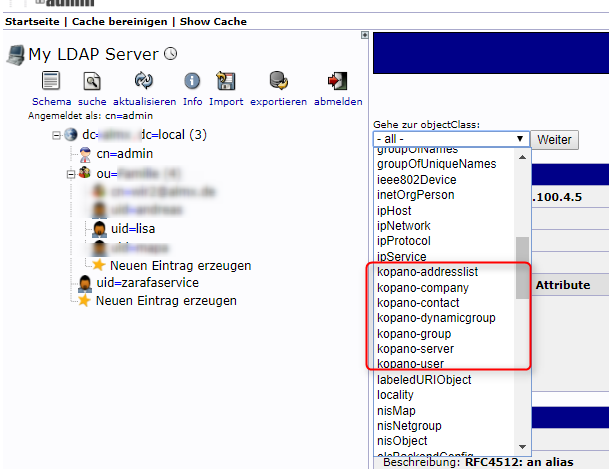
Well - it’s getting really strange!
I used:
slapcat | sed ‘s#^zarafa#kopano#’ > zarafa2kopano.ldifAfter I removed the “Alias” lines from the file and made again a search and replay “zarafa” Kopano"
->now the import works!root@mail1:/tmp# slapadd -l /tmp/zarafa2kopano.ldif
_#################### 100.00% eta none elapsed none fast!
Closing DB…But the crazy thing - now I can add the Aliases again (-:
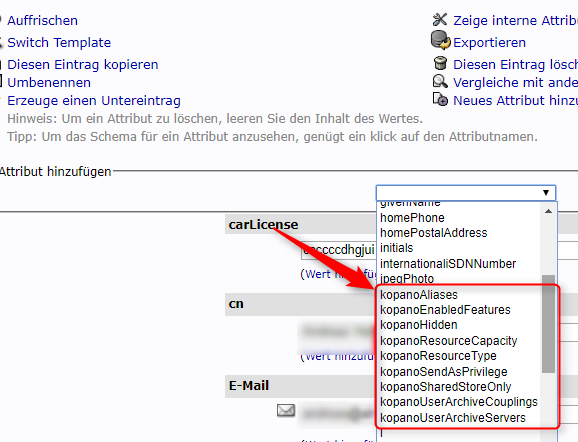
Topic can be closed, @fbartels thanks for your help :-)
best regards
Merlin -
HI @Merlin2104 ,
ah i must say i missed your edits. but good to see that you figured it out in the meantime.