MDM 2.1 beta 2 now available
-
Kopano’s Mobile Device Management (MDM) provides the user an overview of the ActiveSync devices connected to their Kopano account. This includes mobile phones, tablets and also Outlook 2013 and 2016 clients. This second beta improves the integration with the new shared folder API provided by Z-Push and provides more insight in the synchronization status of devices connected to your accounts.
What is new?
This version introduces improved device info, based on the new features in the Z-Push API. It improves support for non-mobile clients such as Microsoft Outlook (2013+) and provides detailed information about opened folders, device and profile specifics as well as debugging information. It also resolves a few bugs reported by our community. If you want more details, check out the changelog which can be found here.Where do I get the packages?
The packages for this new version have been synchronized to the repositories, the portal and the download server! The MDM documentation is available on documentation.kopano.io. As always, the latest development version can be downloaded from the community download server. If you have any feedback, let us know here in the forum! -
The MDM 2.1 goes in the right direction to give the end users more information and management capabilities for there mobile devices and KOE clients.
A great feature would be the selection of the mailbox, like it is implemented for the rules now. This could allow the secretary or Kopano admin to manage others devices on a graphical desktop.
-
Hi @bhuisman
I installed the kopano-webapp-plugin-mdm_2.1.0.24+17.2_all.deb on my Univention Server.
Now I had a look to the MDM Plugin in my WebApp and tried to find the Shared Folder Buton, can’t find them and also the Device Overview…I can find only 1 Pop Up…Do I have to give more right’s some where to a user that I can configure the Sharde Folders, or what is wrong.
I am on kopano 8.3.1.32 whit WebApp 3.3.0.610-25.1
Best
Theo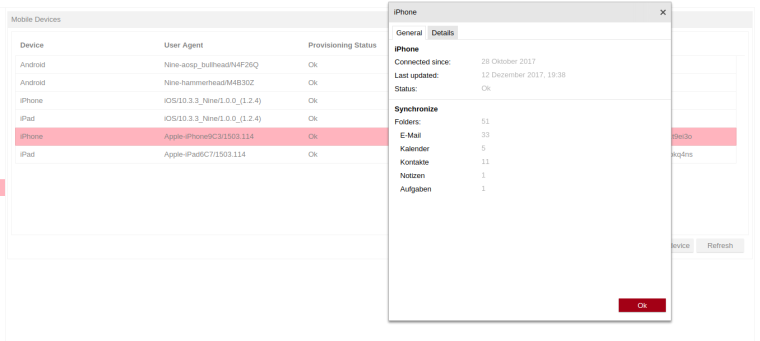
-
Hello thanks for the new version - it’s a nice new feature we’re welcome this, but we can not remove a shared folder once added to the mobile ?
How can we remove a shared folder from the mobile ?rg
Christian -
@externa1
You are a luky user externa…
I am not able to add shared Folders.
Do you have the same view as like me on my Screenshots?Best Theo
-
No not the same as on my there is a button to manage the folders
Did you do a reload of web server?
Rg
Christian -
@externa1 I made a restart of the whole System after I installed the deb Package…
-
@externa1 which version number is displayed in your webapp?
-
Here is the package version from MDM plugin:
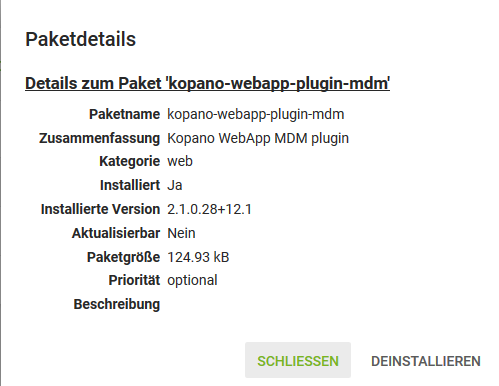
It has the Managed shared Folders button:
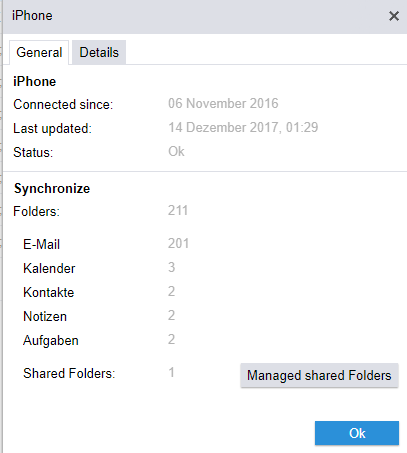
In webapp under plugins it’s shown as 0.1 Version - but i think this version information is not accurate at all
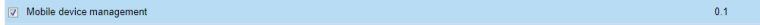
rg
Christian -
I am now on Version 2.1.0.28+18.1 and I can see the same as you Christian.
I have the problem now in the other direction.
I am not able to assign a shared Folder, if I activate a Folder in the Pop Up Menu and store theme there and later in MDM setting to, the Folder is not added and also not synced.
If I go back to the Pop UP the Folder is not assigned…Best Theo
-
Any news about the issue that assigned Folders trough the MDM Plugin PopUp will be not stored in the configuration?
Through this issue it’s not possible to sync Folders of others.
Soap is installed and z-push and Webapp are on the same Server. -
@theodorm I will check with our development team. What type of device are you adding the shared folder to? Is it the iPhone from your earlier screenshot?
-
@bhuisman yes it’s the iPhone Device, but also android is not possible.
I use the actual version which is from December 14th.
It works perfect in the Webapp and Deskapp. -
@bhuisman any news about this?
-
The problem turned out to be only reproducible in a production environment, not in our lab setup. We found the culprit and will be resolving it in the next release (the RC version)!
-
@bhuisman great…
-
https://jira.kopano.io/browse/KMP-52 was created to keep track of the issue.
-
@bhuisman Hi,
I read the issue report and have to add a information about this.
It’s either that the Folder is not synchronised to the device.
To test if it’s synchronizing new calendars or not, I set-up a test calender which was immediately visible on the iPhone. -
Any news about this?
The actual download Version is from December 14th. 2017 -
@bhuisman Hi, I installed today the actualised version from February 22end.
I am on Kopano Core 8.4.5, Web App 3.3.0.610-25.1 Z-Push 2.3.9+0-0 but I am still not able to select a folder which should be synced to a device.
I can choose a folder, but after saving the changes and goo back to see is it assigned or not, than the source is not marked as selected and also not sync-able on the device.
Will be great to hear some news about this plug in and function,Best Theo