Send mail from an alias address - LDAP configuration, kopanoAliases
-
I think this is a Kopano Core or Spooler issue therefore I post it at the Core section.
I’ve a Kopano test installation with LDAP backend up and running and I would like to send mails from all kopanoAliases a user has. Receiving mails for alias addresses works perfect.At the moment I’ve tried that with the WebApp but I think its the same with the DesktopApp and other MUA’s. Using an alias in the from-fiield the sender address get’s rewritten by the spooler dcaemon(?) and sent out with the main mail address of the user.
Any ideas to sort that out?
-
In our kopano enviroment we use web-app an desk-app. Desk-app is only a modified web-browser thats only use web-app. In web-app go to settings and then to “from addresses”. Here we declare all other alias mail addresses for the user. By editing a new mail there is now a new header called “from” and the user can select one of the defined aliases. — But we don’t use the LDAP backend. Our alias is in the postfix “virtual_alias” file.
For LDAP i believe you have to define an extra virtual-mail-account with the alias mail-address. And that is to use in “setting => from addresses” in web-app.Hopefully a reliable hint.
Gruessing ZARA-KOPA
-
Hi @robert,
where did you verify the sender? Its expected that the dagent resolves aliases to the user and therefore shows the primary address upon receiving. When sending it should use the value you provided in the “from” field or send you an error message if you are not allowed to send as the given address.
-
Hi Felix,
I’ve found it - my fault, but not really clear at the GUI:
You have to type not on the field “from” to choose an aliases but you have to click on the down arrow on the right border of the “from” field to see the created “from addresses”.
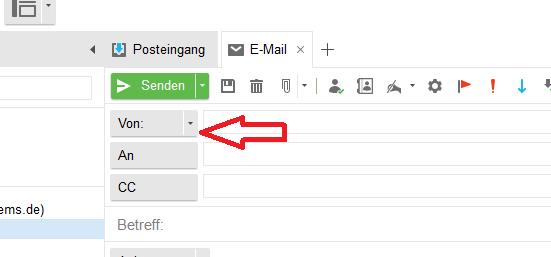
After sorting this user error out it works like a charm:-)But next thing - I don’t want to configure all aliases for all users manually at the client side.
Do you know where theses alias settings are stored and is there a way to script aliases?regards
Robert -
short update:
I found a nice script to modify WebApp attributes here:
https://forum.kopano.io/topic/567/php-script-to-manage-webapp-settingsQuestion: I there a list with all WebApp atributes to modify?