Forwarding by Admin - kopano-rules not found
-
Hi,
for example: a user is sick and can not set a rule in webapp.
how can the admin set forwarding a email to another account?is kopano-rules not in the community edition?
can someone give me a tip how to forwarding.
User1 >> User1+User2WebApp: 6.0.0.22+2006.1
Kopano Core: 11.0.1Thx Otto
-
We decided to remove it from core as it was a fork of https://stash.kopano.io/projects/KSC/repos/core-tools/browse/kopano-rules and both versions were receiving there own fixes
An other option is just add the user as shared store in WebApp and then you are able to set rules for them as you normally do
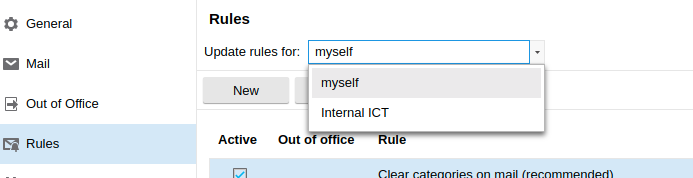
You need to make sure the setting in config.php is enabled
define('ENABLE_SHARED_RULES', true); -
Hi @otto1699,
@otto1699 said in Forwarding by Admin - kopano-rules not found:
is kopano-rules not in the community edition?
I dont think the tool you mentioned is part of the packaging at all. But please be aware that there is no “community edition” what you are referring to are our nightly development builds. For production builds we recommend to use our regular releases.
But back to your question.
The easiest way to set rules for other stores is through the shared rule feature of Kopano WebApp. This needs to be enabled at https://stash.kopano.io/projects/KW/repos/kopano-webapp/browse/config.php.dist?at=e8a9b47c5ab#143 and further explanation can be found at https://documentation.kopano.io/user_manual_webapp/settings.html#rules.
Personally however I would recommend to just add permissions on the mailbox of the sick user and have the replacement work directly in the store (you will likely also want to add sending on behalf for the user as well).