Attachment in Outlook renamed
-
You can actually revert back to previous version quite easily.
- Deactivate the Ms Outlook updates in outlook (File -> Office Account -> updates
- Launch administrator command prompt and then execute
e.G.
C:\Program Files\Common Files\microsoft shared\ClickToRun>OfficeC2RClient.exe /update USER displaylevel=True forceappshutdown=true updatetoversion=16.0.13127.20296
With the version being the version you want to revert back to. You can check versions on the microsoft website. I have been testing with reverting back to the 31/08 Outlook 2016 version but the problem is still there… :-(
Joost
-
This is the official MS link that explains the downgrade for the different versions:
https://support.microsoft.com/en-us/help/2770432/how-to-revert-to-an-earlier-version-of-office-2013-or-office-2016-clic -
All,
I have reverted back to the following version and noted that when you move an outlook item that has the issue to another folder and back. It is being displayed correctly.
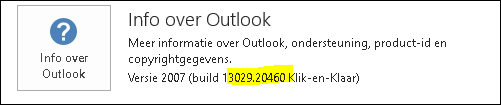
So workaround, one can apply for now is reverting back to the yellow version above.
regards,
Joost -
Hi guys,
I also had success by reverting back to an older Outlook version.
Office 2016 H&B
Version at start: 2009, Build 13231.20262 Click-and-runFirst, I deactivated automatic updates in the settings of outlook. Then in CMD I ran:
cd C:\Program Files\Common Files\microsoft shared\ClickToRun officec2rclient.exe /update user updatetoversion=16.0.12827.20470Version at the end: 2005 Build 12827.20470
I made a new Outlook profile - the existing one did not automatically resolved the right filenames. I did not try moving Mails back and forth.
I intend to try the same on a MS Office 2019 H&B in the next days.
-
Heyho,
Microsoft Support pretends to know about the issue with Outlook and renamed attachments./--------/
Es tritt ein Problem auf, bei dem Anhangsnamen für empfangene E-Mails wie folgt angezeigt werden. Das Problem sollte nur bei E-Mails auftreten, die von POP / Mail-Clients von Drittanbietern (wie Thunderbird) gesendet wurden.Das Problem is bekannt und sollte bei dem nächsten Fix-Update ghoben werden.
/--------/A problem occurs where attachment names for received emails are displayed wrong. The problem should only occur with emails sent by third-party POP / mail clients (like Thunderbird).
The problem is known and should be fixed with the next update.
/--------/Yeah kinda close. Attachments also get renamed when using the Windows internal “Send As” function. But you nearly nailed it.
-
-
We have the same problem also with the newest outlook version.
Whas it i fixed on other systems with the outlook patch from january as @Pax reported? -
@righter83 in my case the problems gone. Some of the Outlooks needed a full resync. But it wouldnt surprise me if Microsoft brought back this issue with the newest updates.
-
@pax
I was on the latest semi annual version: 2008 Build 13127.21348
Then I switched to monthly channel: 2102 Build 138001.20360
After that the error was gone -
@righter83 thx for the info. I made plans to switch to monthly or semi annual channels for not receiving the newest, buggy, untested updates. But hey nice to know that the long term channels are becoming the same problems, just later.