Drag and drop elements and attachments
-
Hi,
as announced some time ago, we have developed a Kopano plugin with the following features:
.) Drag and drop elements such as emails (.eml), contacts (.vcf) and appointments (.ics) into Windows Explorer
.) Drag and drop one or more attachments from an email into Windows ExplorerSystem requirements:
.) Windows 10 on the client
.) Kopano WebApp (=> 4.x)
.) SSL certificate (Let’s Encrypt is supported)Annotation:
can also be installed on a Windows Terminal Server!Installation Guide:
Setup WebApp Plugin:
Install the .deb package via dpkg (dpkg -i <filename>.deb).
Modify the config if necessary.
Values:
enable - true/false: Should the plugin be enabled by default for new users.
client_enabled - true/false: Should the plugin be set to use the client-app by default.
client_port: Port to be used for communication with the client, needs to match the port set in client config.If necessary enable the plugin manually for your user and check the ‘Use client-application’ checkbox.
If you’re on a not Debian-based OS either extract the .deb manually, or let us know and we’ll provide you with a zip.
Setup Client-App:As for now, manual installation is required, we’ll provide a setup with the first non-beta build.
Unpack the contents of the zip to somewhere outside of a userprofile (preferably to %programfiles%\Siedl Networks\SiKoDaD\ for compatibility with the installer later on)
Modify sikodad.ini to you liking (port used and logging verbosity)
Run install_service.cmd with Administrator-privileges to register the app as a windows service called ‘SiKoDaD’, then enable autostart for the service and/or start the service manually (via services.msc or other means)
Everything should be ready to use now, just make sure to reload WebApp / DeskApp after starting the service for it to connect properly.Download Link:
https://cloud.siedl.net/nextcloud/index.php/s/tTCiBnwMoH4DQrEHave fun testing!
We would be very happy to receive your feedback!
Robert
-
Yes installed it on Kopano4UCS an tried with Deskapp.
Works !!Greetings
Christian -
Support for Linux Clients would be nice :)
-
yes, we think so too :-)
-
Hi @ramon-kramer ,
Linux support is definitely planned (since we internally only use Linux clients), and it may even work there without the installation of software on the client (at least in GNOME, since its filemanager supports direct download of links, but i haven’t tested other desktop managers yet, direct opening of the file in other apps is a different case though)
Currently the main focus lies on the release of a stable version, so it’ll sadly still be a while for me to implement Linux support though.Kind regards, geri
-
@robsie said in Drag and drop elements and attachments:
yes, we think so too :-)
Yes, Linux (KDE Plasma) would be really nice.
-
@robsie said in Drag and drop elements and attachments:
Drag and drop elements such as emails (.eml), contacts (.vcf) and appointments (.ics) into Windows Explorer
We installed the plugin on us UCS Kopano. This is working fine with attachments, but not with Emails or contacts.
-
Unfortunately, I don’t know the mistake.
Please send us an email to support@siedl.net, because my support team has to check that
Robert
-
My colleague had already successfully phoned your support today. Works perfect. Thanks :)
-
Nice to know and to see, but there exists an issue @jira since many years: https://jira.kopano.io/browse/KW-233
Is there any reason why? -
@mpraunegger said in Drag and drop elements and attachments:
Is there any reason why
We developed SiKoDaD (Siedl Kopano Drag and Drop) based on a customer request and will now continue to develop it. Unfortunately, I don’t have any further information about the Kopano Jira Ticket.
-
Hi,
first of all, thanks for that extension. It works, but we think we found a bug.
If everything is installed on Windows 10, the service is running and you are using the latest deskapp, the option “use client-application” is activated.
If you drag and drop for example a pdf file to the desktop, the size is 0 byte. If the option “use client-application” is deactivated, the drag and drop feature works as expected. Within the Webapp it is eqal if you check the option “use client-application” or not, both works.BTW: your extension works also on Windows 7, to drag and drop files directly to the desktop.
If you need further information, please let me know.
I’m also interested in a Linux version. It would be nice, if the cinnamon desktop will be supported.
BR Marko
-
Hi @markosalzmann,
you usually get a 0kB file if the background download job for the file failed.
There are a few cases where this happened afaik:- If you have the insecure cookie setting enabled in WebApp
- If your webserver only allows TLSv1.2 or newer
- If you file is larger than the php memory limit allows
It works if you disable the client support in the plugin, because in that case, the drag operation is handled by the chrome engine itself (which DeskApp is based on; and which has numerous limitations, hence the client app exists).
My guess to it not working in WebApp then is that you are probably using Firefox, which does not support chrome drag operations.kind regards,
geri -
Hi @geri,
sorry if my post wasn’t clear enough, within webapp, everything works as expected.
The issue only exists within the deskapp. So this shouldn’t depend on TLS or php memory limit, right?Kind regards,
Marko -
Hi @pd_marko ,
so you only get the 0kB files with DeskApp, and WebApp in the Browser works fine even when using client the client app?
To test if it is actually the client app doing the drag operation, you can try dragging multiple attachments at once (ctrl click to select them).You can rule out the php memory limit, because in that case you would not be able to download the file at all in DeskApp/WebApp (which was at about 90MB attachment size in my tests).
You can also rule out TLS version and cookies, if any downloads using the client app work, because if these were the problem it would not work at all.
So it may also be also be a completely new issue.Basically all of the issues mentioned in my previous post (except the php limit, since thats out of the scope of the plugin) were already fixed in the current development build.
I’m hoping to have the new Version ready in the next few weeks, but i sadly cannot say for certain.
If you’d like to have your hands on a pre-release build of the new version for testing purposes you could contact us at office@siedl.net, since i cannot post a public download link as of yet.Kind regards,
geri -
@geri
Hi geri,we’ve tested your suggestions and can corfirm my reported error with the deskapp.
Wtihtin the webapp, we can save 4 attachments at once via drag and drop (size was about 10MB).
With the deskapp, we are getting the following error and Windows 10 don’t accept any input.
The computer must be rebooted. The Windows 10 Version is 20H2.Kind regards,
Marko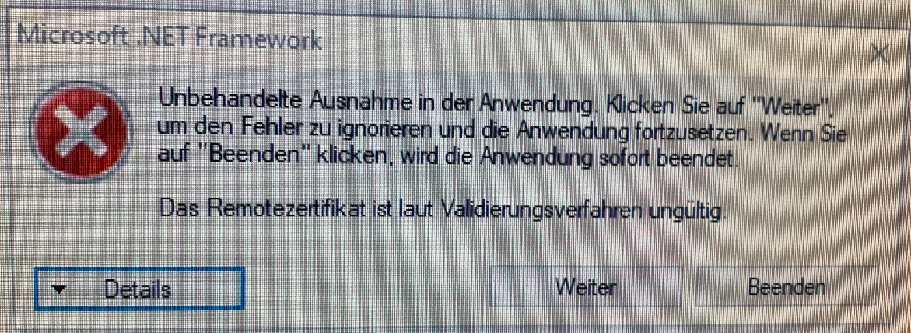
Sorry for the bad picture quality.
-
Hi @pd_marko ,
could it be, that the DeskApp was configured against an internal IP / hostname of the kopano server that does not match the ssl certificate?
The client-app does check the certificate validity (without any way currently do disable that, hence the requirement of a valid ssl certificate).kind regards,
geri -
Hi @geri
You were right, the problem is solved. We entered the IP address instead of the correct DNS name on some clients.
After replacing the IP, everything is working as expected.Thanks for your help and merry christmas.
kind regards,
Marko