[Windows 10] v2.5.4 + v2.6.0 high CPU load after closing
-
Hi together,
after logout of Kopano, the taskbar icon disappears, but the application is still running with high cpu load. It only stops after klling in task manager.
I took I look into this process with process explorer. May it helps:
v2.5.4
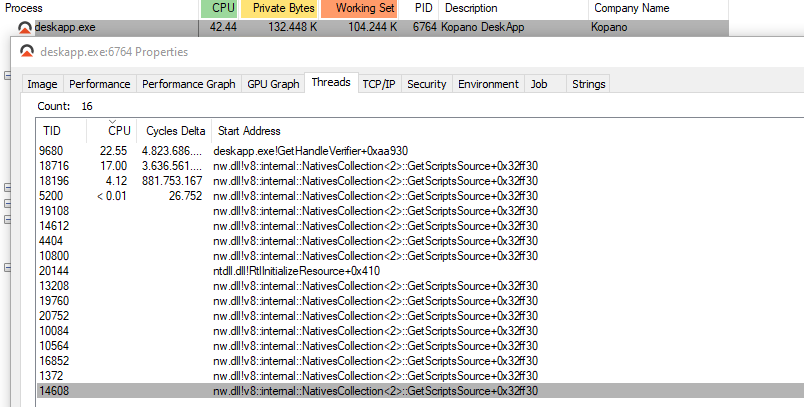
When I was writing this, I saw there is a version v2.6.0, so I give it a try, with the same result:
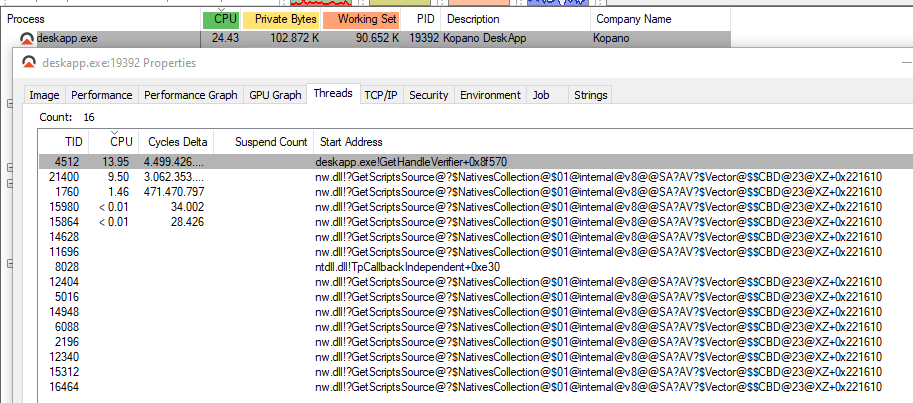
May it helps. I could collect also some other data, if it’s needed.
I hope you can fix it.
-
Hej,
I’d like to confirm the apps behaviour described above. Also tested on Win10 with v2.5.4 and 2.6.0.A workaround, which worked for us, was to turn off the “deleting cache after closing”-option in the DeskApp settings.
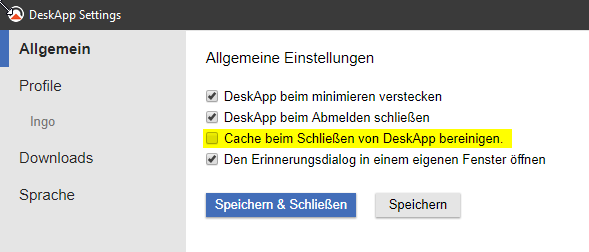
Would be nice if you could test and confirm.
THX
-
Hey,
I’ve tested it and can confirm that disabling the cache cleanup fixed this issue for me. Thank you very much.
Best wishes