Can't get login to Meet: No Access
-
Hi @mniehren,
did you have a look at the example deployment I’ve linked to above?
The document you have pasted here looks ok and also parses as valid json. It would be interesting to know what your browser reports (in the network console) when loading it. are there any others errors in there?
This is the config we are using for the public service: https://use.meet-app.io/api/config/v1/kopano/meet/config.json
-
in the Web-Console of Firefox i see
Strict-Transport-Security: The connection to the site is untrustworthy, so the specified header was ignored. config.json failed to fetch config: Error: unexpected Content-Type, retrying in 5000ms actions.js:111:22 Strict-Transport-Security: The connection to the site is untrustworthy, so the specified header was ignored. config.json failed to fetch config: Error: unexpected Content-Type, retrying in 5000ms actions.js:111:22Network show’s only
config.json fetch plain 636 B 237 B 2 ms 200 GET kopano2.tuxlan.de config.json fetch plain 636 B 237 B 8 ms200 GET kopano2.tuxlan.de config.json fetch plain 636 B 237 B 2 msand so on
nothing else
I tried it with Firefox under Linux and Win7 and with Vivaldi unter Linux
-
here are some screenshots from the vivaldi console …
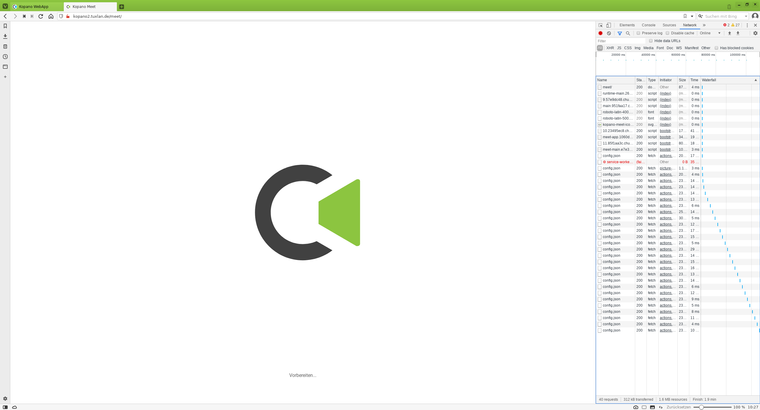
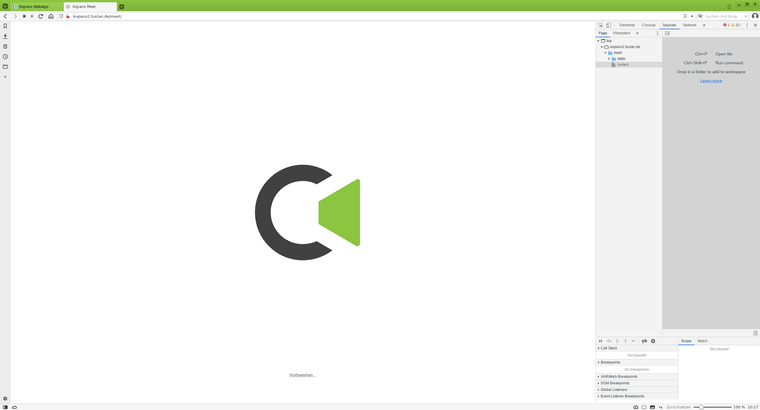
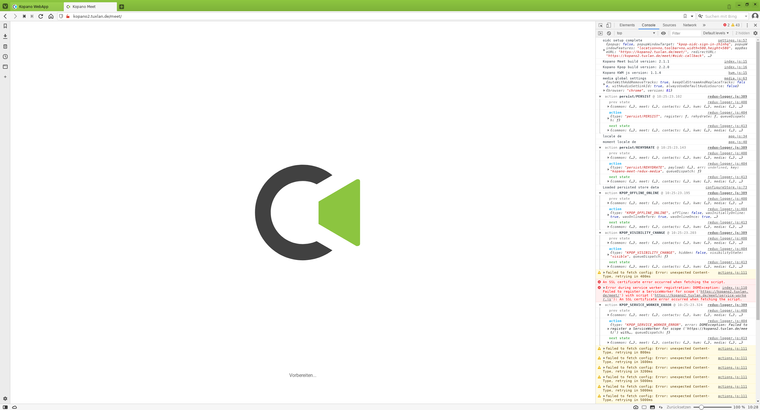
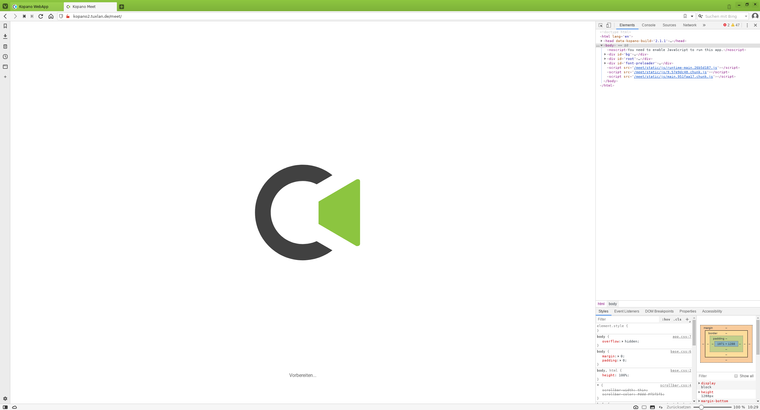
-
@mniehren said in Can't get login to Meet: No Access:
The connection to the site is untrustworthy
Why is the connection untrustworthy?
@mniehren said in Can't get login to Meet: No Access:
failed to fetch config: Error: unexpected Content-Typ
The kweb package has a dependency on the mailcap package. this package provides identification for the various mime types. you seem be be missing this.
PS: your screenshots are tiny and not really readable. but copy pasting error messages from screenshots is a pain anyways. https://birdeatsbug.com/ produces a nice browser extension to more easily debug web applications. for one it offers the ability to record what is exactly going on on the screen.
-
@fbartels said in Can't get login to Meet: No Access:
The kweb package has a dependency on the mailcap package. this package provides identification for the various mime types. you seem be be missing this.
Technically kweb serves static file content type by looking at the extension and then resolving a mime type by looking at the
/etc/mime.typesfile. So make sure that file exists and includes json.cat /etc/mime.types|grep json application/json jsonOn Debian and its derivates this can for example be achieved by installing the
mime-supportpackage. -
Great, now i got an login again.
thanks for you help
Michael -
Hi, me again,
now it run’s nearly. I try to configure public guest account according the documentation.
I can create public rooms, but when i try to come in as a guest into the the room, i got an
“Failed to create guest session”In the console log, i see the following error:
index.js:8 ResponseValidator._validateIdToken: No key matching kid or alg found in signing keyscould you please help once again with this problem ?
best regards
Michael -
found it, forget to generate the encryption secret key
-
This post is deleted! -
not at all, i now got the following error in the browser console:
kwm.js:4709 Uncaught TypeError: Cannot read property ‘onconnectionstatechange’ of undefined
at t.getPeerConnection (kwm.js:4709)
at t.handleWebRTCMessage (kwm.js:4974)
at e.handleWebSocketMessage (kwm.js:5532)The same error occurs if i do an call between 2 regular Kopano-Users.
The turnserver-Log show’s no connection
best regards
Michael -
that seems to be an issue with the vivaldi Browser,
I got an successfully connect from another internal Windows machine with Firefox.
Then i also see entries in the turnserver log
-
Hi @mniehren,
thanks for the feedback regarding Vivaldi. On first look it seems it does not support all features of WebRTC that Meet requires. I have put on my list to test his locally as well.
Edit: just gave this a quick try with the default installation of Vivaldi against our internal system and I was able to make a call.