Webapp does not start
-
good morning
I am new in using Kopano and I am also facing a problem:
I am trying to install Kopano on a fresh Ubuntu 18.04 server and have followed this guide (https://www.pc-howto.com/kopano-der-neue-stern-am-groupwarehimmel-teil-1/#comment-152876).
First I unpacked and installed the core, then webapp, then files, then mdm and finally web meetings.
When I call up the status of Kopano in the console, I get the following feedback (see screenshots).
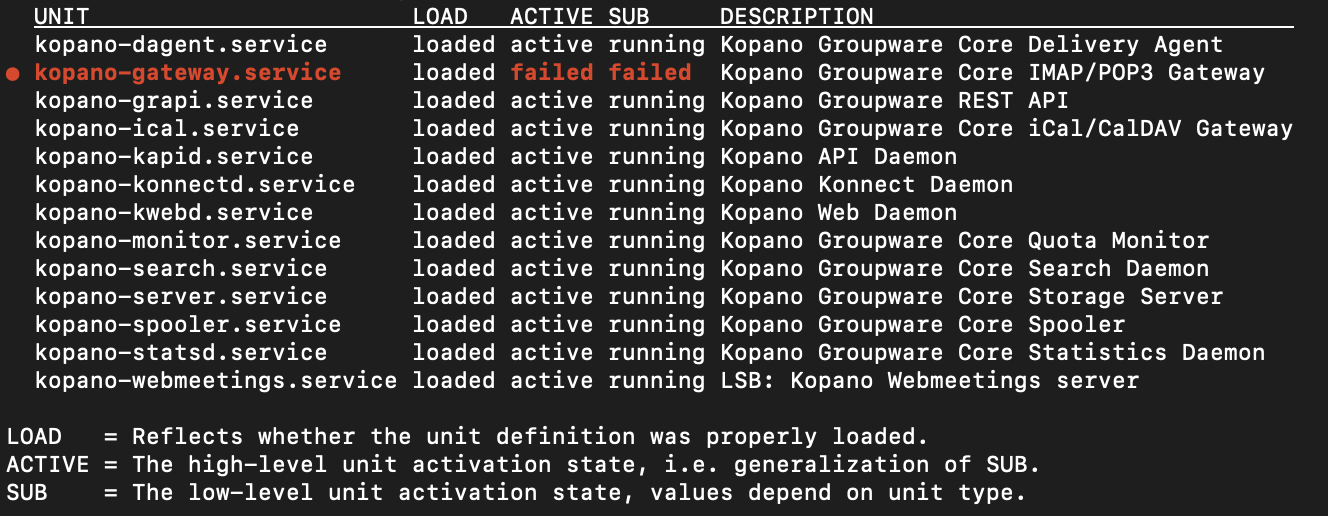
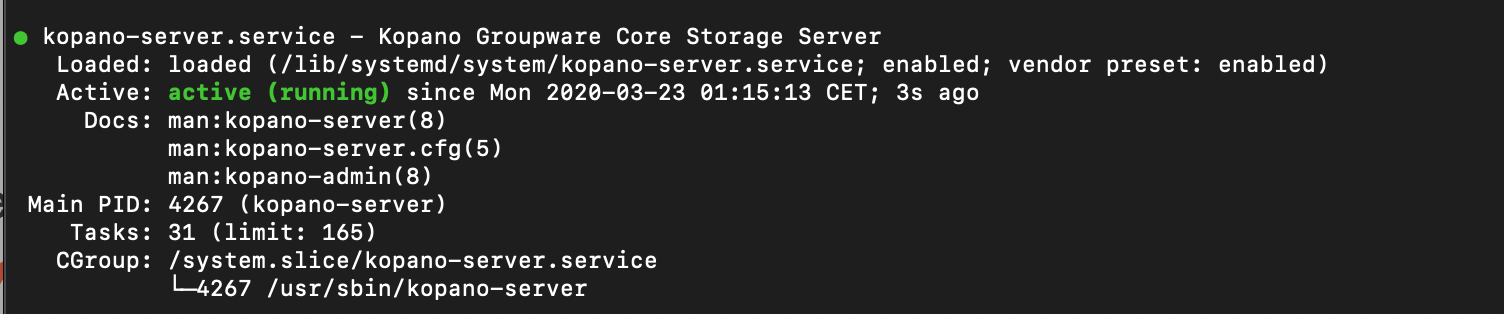
According to the instructions, I should now be able to open the web app. When I call the URL, however, only a window opens that I should open or save a file.

Where is my mistake?
-
Hi @Praetonius,
seems your screenshots did not upload properly.
When you open a php application and instead of showing the app it asks you to download a php file, then your php isn’t properly setup. So you are either missing configuration of php-fpm or simply miss mod_php.
-
This post is deleted! -
@fbartels
Hi, thanks for the quick reply.
I uploaded the images once again.I checked the phpinfo file. Seems ok for me, and additionally wordpress is working fine in the same subscription, so php must work.
-
Pls try:
apt-get install libapache2-mod-php7.0 php7.0-common php7.0 php7.0-cgi php7.0-cli php7.0-curl php7.0-gd php7.0-json php7.0-mysql a2enmod php7.0 systemctl restart apache2Or your apache2 configuration is completely wrong.
Any entries in /var/log/apache/error.log?
-
@WalterHof
Hm… The first command returns the following:Paketlisten werden gelesen... Fertig Abhängigkeitsbaum wird aufgebaut. Statusinformationen werden eingelesen.... Fertig Hinweis: »php7.0-remctl« wird für regulären Ausdruck »php7.0« gewählt. Hinweis: »php7.0-common« wird für regulären Ausdruck »php7.0« gewählt. Hinweis: »php7.0-mbstring« wird für regulären Ausdruck »php7.0« gewählt. Hinweis: »php-remctl« wird an Stelle von »php7.0-remctl« gewählt. Paket php7.0-common ist nicht verfügbar, wird aber von einem anderen Paket referenziert. Das kann heißen, dass das Paket fehlt, dass es abgelöst wurde oder nur aus einer anderen Quelle verfügbar ist. N: Datei »plesk.list.ai_back« in Verzeichnis »/etc/apt/sources.list.d/« wird ignoriert, da sie eine ungültige Dateinamen-Erweiterung hat. E: Paket libapache2-mod-php7.0 kann nicht gefunden werden. E: Mittels des Musters »libapache2-mod-php7.0« konnte kein Paket gefunden werden. E: Mittels regulärem Ausdruck »libapache2-mod-php7.0« konnte kein Paket gefunden werden. E: Für Paket »php7.0-common« existiert kein Installationskandidat. E: Paket php7.0-cgi kann nicht gefunden werden. E: Mittels des Musters »php7.0-cgi« konnte kein Paket gefunden werden. E: Mittels regulärem Ausdruck »php7.0-cgi« konnte kein Paket gefunden werden. E: Paket php7.0-cli kann nicht gefunden werden. E: Mittels des Musters »php7.0-cli« konnte kein Paket gefunden werden. E: Mittels regulärem Ausdruck »php7.0-cli« konnte kein Paket gefunden werden. E: Paket php7.0-curl kann nicht gefunden werden. E: Mittels des Musters »php7.0-curl« konnte kein Paket gefunden werden. E: Mittels regulärem Ausdruck »php7.0-curl« konnte kein Paket gefunden werden. E: Paket php7.0-gd kann nicht gefunden werden. E: Mittels des Musters »php7.0-gd« konnte kein Paket gefunden werden. E: Mittels regulärem Ausdruck »php7.0-gd« konnte kein Paket gefunden werden. E: Paket php7.0-json kann nicht gefunden werden. E: Mittels des Musters »php7.0-json« konnte kein Paket gefunden werden. E: Mittels regulärem Ausdruck »php7.0-json« konnte kein Paket gefunden werden. E: Paket php7.0-mysql kann nicht gefunden werden. E: Mittels des Musters »php7.0-mysql« konnte kein Paket gefunden werden. E: Mittels regulärem Ausdruck »php7.0-mysql« konnte kein Paket gefunden werden.The Second:
ERROR: Module php7.0 does not exist! -
@Praetonius said in Webapp does not start:
ERROR: Module php7.0 does not exist!
Ubuntu 18.04 is using php 7.2 and not 7.0 by default.
Seeing the mention of Plesk, does Plesk maybe bring its own php version? is php-mapi installed?
-
ah, sorry, “apt-get install libapache2-mod-php7.2 php7.2-common php7.2 php7.2-cgi php7.2-cli php7.2-curl php7.2-gd php7.2-json php7.2-mysql” returns:
Paketlisten werden gelesen... Fertig Abhängigkeitsbaum wird aufgebaut. Statusinformationen werden eingelesen.... Fertig libapache2-mod-php7.2 ist schon die neueste Version (7.2.24-0ubuntu0.18.04.3). php7.2 ist schon die neueste Version (7.2.24-0ubuntu0.18.04.3). php7.2-cgi ist schon die neueste Version (7.2.24-0ubuntu0.18.04.3). php7.2-cli ist schon die neueste Version (7.2.24-0ubuntu0.18.04.3). php7.2-common ist schon die neueste Version (7.2.24-0ubuntu0.18.04.3). php7.2-curl ist schon die neueste Version (7.2.24-0ubuntu0.18.04.3). php7.2-gd ist schon die neueste Version (7.2.24-0ubuntu0.18.04.3). php7.2-json ist schon die neueste Version (7.2.24-0ubuntu0.18.04.3). php7.2-mysql ist schon die neueste Version (7.2.24-0ubuntu0.18.04.3). 0 aktualisiert, 0 neu installiert, 0 zu entfernen und 0 nicht aktualisiert. N: Datei »plesk.list.ai_back« in Verzeichnis »/etc/apt/sources.list.d/« wird ignoriert, da sie eine ungültige Dateinamen-Erweiterung hat.“php -i | fgrep mapi -A 4” returns the following:
MAPI Support => enabled Version => 10.0.3 -
@Praetonius said in Webapp does not start:
@fbartels
@WalterHofI reinstalled the server without Plesk. Now it’s working…
Unfortunately, permanent operation without Plesk is not feasible.
Is there a way to operate kopano with Plesk?