Webmeeting failed peer connection
-
Good Morning @fbartels ,
the Plugin is now working, thanks for the advice, got the username and pw within minutes :) .
The last thing i need to implement is the konference functionality, so users can join a group and get a videoconference with more that one. i cant see any option to add someone to the video call or call the whole group.
is this functionality just deactivaded or does webmeetings wont do this at all?best regards,
coffee_is_life -
@Coffee_is_life if I remember correctly then for guest users you need a unique url per user. The best way is to send a meeting request and add a webmeetings link from webapp.
-
Thats what i did, wrote a mail and clicked:
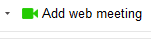
ontop of the mail-screen.joined the room myself with 3 instances of external users ( ff private mode) and i can only call one, not 2 or 3 users which are all in this room.
The options ontop of the screen:
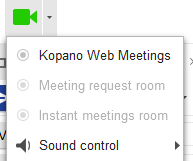
With Meeting request etc are grayed out.
-
@Coffee_is_life ah, that is what you mean. One of the users has to call the others in.
In Meet groups are “conference style” by default, so there connections will be established with other participants automatically.
-
I have now installed Meet on a seperate server, reason:
kc is running on centos7 and there is no meet package for RHEL7_PHP56
i’ve got it running to the point of login. I can connect to the server_url/meet
nginx is proxy this to the login mask (server_url/signin/[…]):
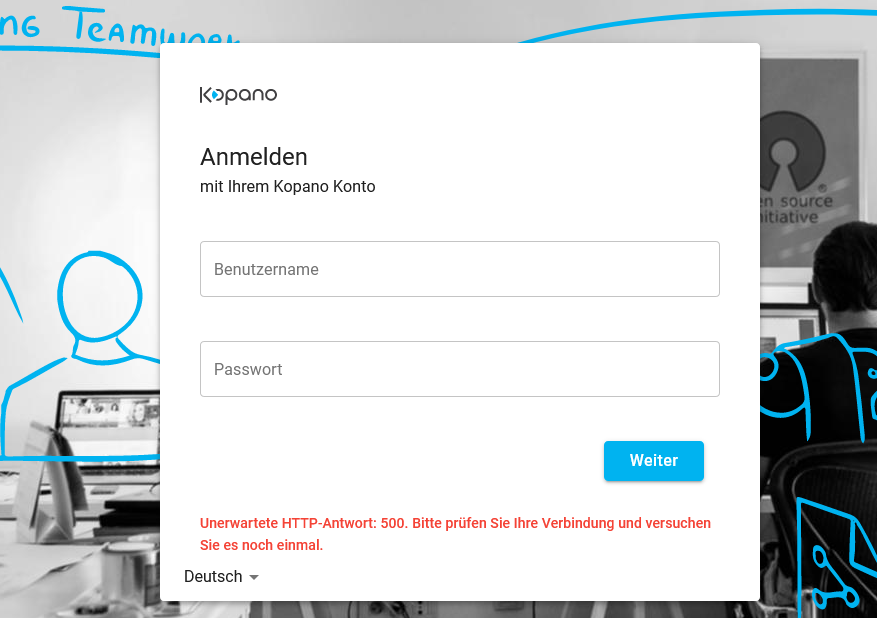
but there are two issues which i dont know how to get rid of:
the grapi-package isnt availabe in the meet-packages, but in kc packages. But only for debian 9, im using buster(10) for the meet and centos7 for kc.
can i install the grapi on my meet-server and point the login to my KC server? - cant find any hint for this setup in the doku.
can i use the debian 9 grapi-package on debian 10?best regards,
coffee_is_life -
@Coffee_is_life said in Webmeeting failed peer connection:
i’ve got it running to the point of login. I can connect to the server_
The error 500 usually means that it could not connect to kopano-server or its improperly configured. what is logged in connect at this point in time?
@Coffee_is_life said in Webmeeting failed peer connection:
the grapi-package isnt availabe in the meet-packages, but in kc packages. But only for debian 9, im using buster(10) for the meet
If you want to use Debian Buster, then I would recommend to install the kopano-server components from master (just on the meet node, no need to upgrade or mess with the centos installation). Its probably even easier to just use containers and connect back to the kopano installation. You could also have a look at https://github.com/zokradonh/kopano-docker/tree/master/examples/meet.
-
Hello @fbartels,
the login via meet and backend kc works now, domain users can authenticate - like that.
But i cant load the contacts, which are received by the grapi (i installed the kopano-grapi from master for debian_10 on the meet-server)
when logged in and every time i search a contact, the following error shows:
Failed to fetch contacts: unexpected status: 403The grapi loggs following:
Mar 23 14:41:57 pwwww001 kopano-grapi[10563]: 2020-03-23 14:41:57,805 rest0 [10572] INFO logon failed for user AAAAAKwhqVBA0+5Isxn7p1MwRCUBAAAABgAAAPoBAAB0K01vZmlwb2EwT3E0WWJBUzZNWU5BPT0AAAAA for request /api/gc/v1/users Mar 23 14:41:57 pwwww001 kopano-grapi[10563]: Traceback (most recent call last): Mar 23 14:41:57 pwwww001 kopano-grapi[10563]: File "/usr/lib/kopano/python3-kopano10/lib/python3.7/site-packages/kopano/server.py", line 318, in __init__ Mar 23 14:41:57 pwwww001 kopano-grapi[10563]: flags=flags) Mar 23 14:41:57 pwwww001 kopano-grapi[10563]: File "/usr/lib/python3/dist-packages/MAPI/Util/__init__.py", line 87, in OpenECSession Mar 23 14:41:57 pwwww001 kopano-grapi[10563]: admin.ConfigureMsgService(uid, 0, 0, profprops) Mar 23 14:41:57 pwwww001 kopano-grapi[10563]: File "/usr/lib/python3/dist-packages/MAPICore.py", line 1668, in ConfigureMsgService Mar 23 14:41:57 pwwww001 kopano-grapi[10563]: return _MAPICore.IMsgServiceAdmin_ConfigureMsgService(self, lpUID, ulUIParam, ulFlags, cValues) Mar 23 14:41:57 pwwww001 kopano-grapi[10563]: MAPI.Struct.MAPIErrorLogonFailed: MAPI error 80040111 (MAPI_E_LOGON_FAILED) Mar 23 14:41:57 pwwww001 kopano-grapi[10563]: During handling of the above exception, another exception occurred: Mar 23 14:41:57 pwwww001 kopano-grapi[10563]: Traceback (most recent call last): Mar 23 14:41:57 pwwww001 kopano-grapi[10563]: File "/usr/lib/python3/dist-packages/grapi/backend/kopano/utils.py", line 291, in _server_store Mar 23 14:41:57 pwwww001 kopano-grapi[10563]: record = _server(req, options, forceReconnect=forceReconnect) Mar 23 14:41:57 pwwww001 kopano-grapi[10563]: File "/usr/lib/python3/dist-packages/grapi/backend/kopano/utils.py", line 171, in _server Mar 23 14:41:57 pwwww001 kopano-grapi[10563]: parse_args=False, store_cache=False, oidc=True, config={}) Mar 23 14:41:57 pwwww001 kopano-grapi[10563]: File "/usr/lib/kopano/python3-kopano10/lib/python3.7/site-packages/kopano/__init__.py", line 77, in __init__ Mar 23 14:41:57 pwwww001 kopano-grapi[10563]: super().__init__(*args, **kwargs) Mar 23 14:41:57 pwwww001 kopano-grapi[10563]: File "/usr/lib/kopano/python3-kopano10/lib/python3.7/site-packages/kopano/server.py", line 330, in __init__ Mar 23 14:41:57 pwwww001 kopano-grapi[10563]: password incorrect') Mar 23 14:41:57 pwwww001 kopano-grapi[10563]: kopano.errors.LogonError: Could not logon to server: username or password incorrectKopano Core on another server gehts the auth and logs the following:
Mon Mar 23 14:41:57 2020: [warning] Authentication by plugin failed for user "AAAAAKwhqVBA0+5Isxn7p1MwRCUBAAAABgAAAPoBAAB0K01vZmlwb2EwT3E0WWJBUzZNWU5BPT0AAAAA": Trying to authenticate failed: AAAAAKwhqVBA0+5Isxn7p1MwRCUBAAAABgAAAPoBAAB0K01vZmlwb2EwT3E0WWJBUzZNWU5BPT0AAAAA not found in LDAP; username = AAAAAKwhqVBA0+5Isxn7p1MwRCUBAAAABgAAAPoBAAB0K01vZmlwb2EwT3E0WWJBUzZNWU5BPT0AAAAAis this the behaviour when sso isnt configured? - if yes, then i know why :) - good thing is, KC detect the login now.
for which server i need to create the keytab than? the Kopano-Core server which handles the login or the kopano-meet server which is the request server?
// btw is there a way to get the logs from konnectd, grapi, kapi and kwmserver into seperate logs? - they all log to syslog and this is quite confusing
best regards,
coffee_is_life -
@Coffee_is_life said in Webmeeting failed peer connection:
is this the behaviour when sso isnt configured?
yes
@Coffee_is_life said in Webmeeting failed peer connection:
for which server i need to create the keytab than?
For none. Keytab implies Kerberos SSO, but for Meet we use OpenID sso.
You just need to make the changes listed in https://documentation.kopano.io/kopano_meet_manual/installation.html#kopano-configuration to your server.cfg.
-
so just enable sso in the config and the issuer set to be the same
will try this
thanks in advance
coffee_is_life
-
This worked like a charm - many thanks for that -
thought i need to change everything to sso, not just activate the sso switch in server.cfgi’ve got it running now with everything needed.
just 2 questions left:first: i know kopano-meet is in developing state and some features arent available (like the apps-tab on the top right - deactivated calendar and contacts, rerouted the webapp to my actual webapp - so this is fine)
but is there any outview for the comeing features and maybe a timeline plan when this will aprox. published?second: how do i log auth-fails in kwebd/konnectd/meet - fail2ban needs some infos on this and i dont want to expose any our servers without it.
thanks in advance, best regards and stay healthy
coffee_is_life -
This post is deleted!