Deskapp and Roaming Profile
-
Deskapp stores the profile data in “C:\Users<USER>\AppData\Local\Kopano DeskApp\User Data” unfortunately this is the local part of Windows user profile. The local part is not included in Roaming Profile. Any ideas how to configure DeskApp to use “C:\Users<USER>\AppData\Roaming” to store profile data?
The big question is, why the default DeskApp profil storage is not in Windows Roaming Profile? -
Some of your questions are answered in the comment section here:
https://jira.kopano.io/browse/KD-189 -
I solved the problem for myself by introducing a central INI-file.
See also the documentation for DeskApp Autodiscovery:
https://documentation.kopano.io/deskapp_admin_manual/configuration.html#deskapp-autodiscoveryFirst, the central INI file must be stored in an area that is accessible to all users. For example, the netlogon area of the domain is useful:
\\<DOMAIN>\netlogon\<PathToFile>\deskapp.iniThe INI file can look like this:
forceImport=true ; Only import if no settings are present yet forceImport=false ; general: automatically login with profile_1, [general] defaultProfile=${USERNAME} autoLogin=true hideOnMinimize=false closeOnLogout=true ; profile_1: profile with default WebApp authentication, taking the username ; and the first part of the emailaddress from environment variables. ; Remembers the password, after the user has entered it the first time. [profiles.${USERNAME}] id=${USERNAME} name="Profil ${USERNAME}@<DOMAIN>.<TLD>" email=${USERNAME}@<DOMAIN>.<TLD>" rememberPassword=true authType=webapp url=https://<DOMAIN>.<TLD>/webapp/index.php?logon username=${USERNAME} ; downloads: download without asking where to save to the environments TEMP folder ; and open the file after downloading [downloads] showSaveAs=false downloadBehaviour=ask defaultDownloadLocation=${HOMEDRIVE} ; spellcheck: use german and us english for spellchecking [spellcheck] languages[]="de"Now the INI file must be announced with an entry in the registry of the user. This is done by GPO:
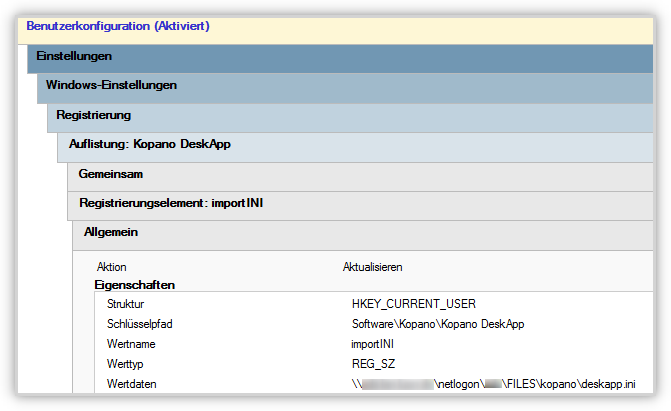
and:
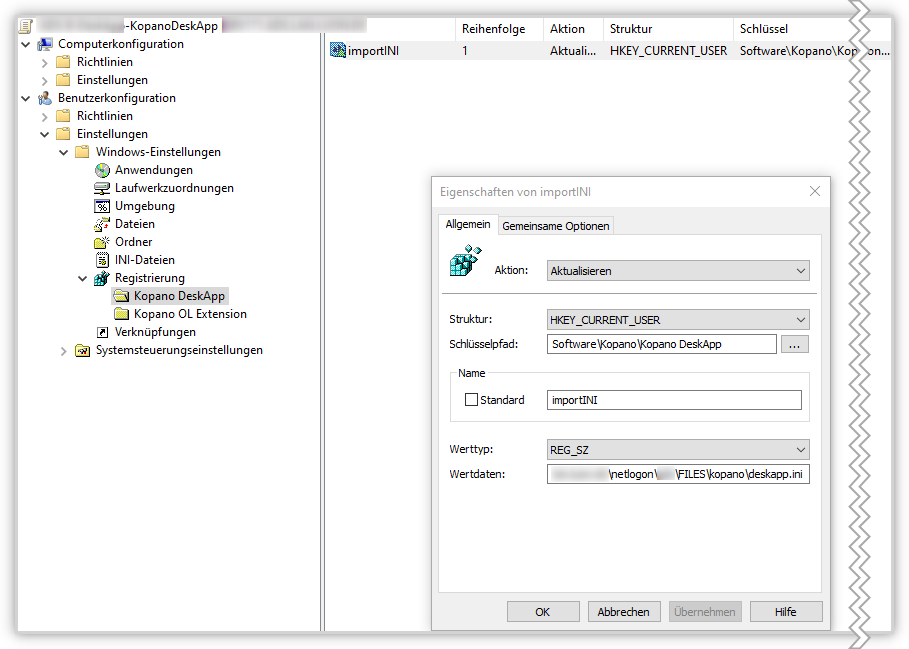
This is how it works for me in two domains.