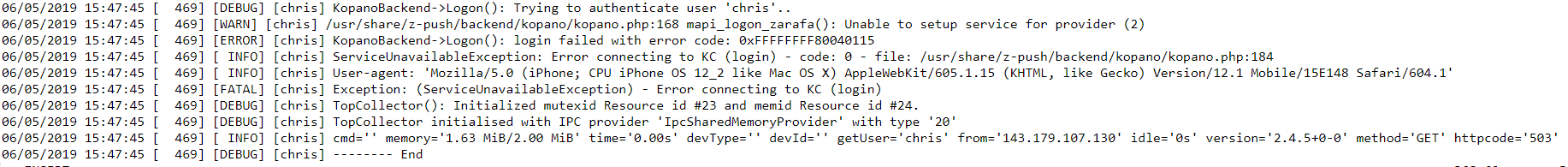Zpush nginx
-
i installed php-fpm. how can i enable this? the service is running.
-
in the z-push-php.conf you need to enable the right line for your php-fpm version
https://stash.z-hub.io/projects/ZP/repos/z-push/browse/config/nginx/z-push-php.confjust check /etc/php/7.2/fpm/pool.d/www.conf (can be a different location on debian 9) and then search for the
listenoptionAnd check the nginx error logs there should be written something
-
there is also documentation for this at https://wiki.z-hub.io/display/ZP/Nginx+configuration
-
hi @fbartels
is there a documentattion how to install zpush from scratch on nginx server? i can not seem to get it working
-
@ckruijntjens what do you you mean with “from scratch”?
Honestly I would rather recommend you to go for the much simpler variant of using Apache and mod_php seeing how you currently struggle with nginx and php-fpm.
-
-
@fbartels Hi
now i got it al working. when i browse to the https adres it asks me credentials however after this i get a white sceen. any thoughts on this?
this is in the log from nginx.

-
Hi ckruijntjens,
it looks like you’re using a different configuration than https://stash.z-hub.io/projects/ZP/repos/z-push/browse/config/nginx/z-push-php.conf.
There it is:
fastcgi_pass unix:/var/run/php/php7.0-fpm.sock; # for PHP 7.X Debian/UbuntuYou also have to uncomment fastcgi_param SCRIPT_FILENAME.
Manfred
-
-
@ckruijntjens could you please use code blocks and not post screenshots of log messages? This wiki is using markdown for formatting.
-
yes i will do sorry for that
-
Allredeay got everything working. Thanks for your support.