Group from "Global Addressbook" -> recipient don't see the e-mail addresses
-
@marty yes, then it will indeed work.
-
Okay, would be a solution - but this is not consistent… when I make a group in my personal account, the recipient see the addresses.
-
@item how are you making this group? Screenshot maybe?
-
I make this group in Univention… as you has explained me in another post :-)
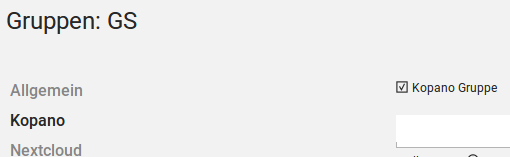
-
how is this your “personal account”?
-
I made the group “GS” in the Univention Server because I want to have my office colleagues in den “Global Group” of Kopano.
When I share my personal account (with a group called “GS-test”), Kopano works as expected. (all mail addresses are shown for external recipients)I hope I could explain it understandably…
Thank you for your help! -
@item no sadly, not at all. I just understand “Bahnhof” ;-)
Maybe you want to make a short call with our support to sort this out (if you have a subscription). I do not understand how “sharing” with a group will have an influence over the group having an email address or not.
-
Last try in German - sorry for that:
Vermutlich liegt’s an meinem schlechten Englisch…
Habe leider keine Subscription, ist leider für unseren ehrenamtlichen Verein nicht möglich…-
Szenario:
Wenn du im Univention Server eine Gruppe “GS” mit Univention Benutzern anlegst, kannst du damit in Kopano alle Vereinsmitglieder anschreiben. Bekommt das Mail jemand anderes, dann sieht er nur den Gruppennamen “GS” - jedoch keine Mailadressen. -
Szenario:
Ich lege unter meinem Kopano Account eine “Verteilerliste” an, dann sieht auch jeder externe die Mailadressen (wird von Kopano eingetragen).
(und meine Kontakte/Verteiler kann ich ja den Kollegen freigeben - das meinte ich mit shared)
In meinen Augen ist das ein Bug - oder täusche ich mich? Ist nicht dramatisch, aber es würde mich interessieren…
Danke! -
-
@item said in Group from "Global Addressbook" -> recipient don't see the e-mail addresses:
In meinen Augen ist das ein Bug - oder täusche ich mich?
yes, definitely not a bug. You just did not realise that these are two different things that behave completely different. This is also why I asked you what you meant with
when I make a group in my personal account, the recipient see the addresses.
but then you only posted how you created the group in the gab.
The one thing is the “distribution list” in your own personal mailbox. this is something you as a user can create and add and remove entries from it. When sending a message to such a list WebApp will resolve the group just before sending to its individual users and message are sent with each user in place of the list (so if the list was in the to field, now all entries from this list are in the to field). No one but you will know that you have them in this list and when you adding or removing entries from this list has no effect on mails already circulating through the internet.
The other thing is a group in the gab. this group has an email address of its own and can independently addressed. meaning that also someone outside of our server/installation can send an email to it and it will be delivered to all the members of the group. when you remove or add users from this group future emails sent to this group will reflect this change. you could even argue that its better for your own privacy, since sending to “members@company.de” will not expose all the actual members (it’s essentially a bit like a mailing list). Before sending message to the group you could still resolve it to its individual members, though. which will then display similar to the distribution list.
-
Thank you very much - I understand it now!