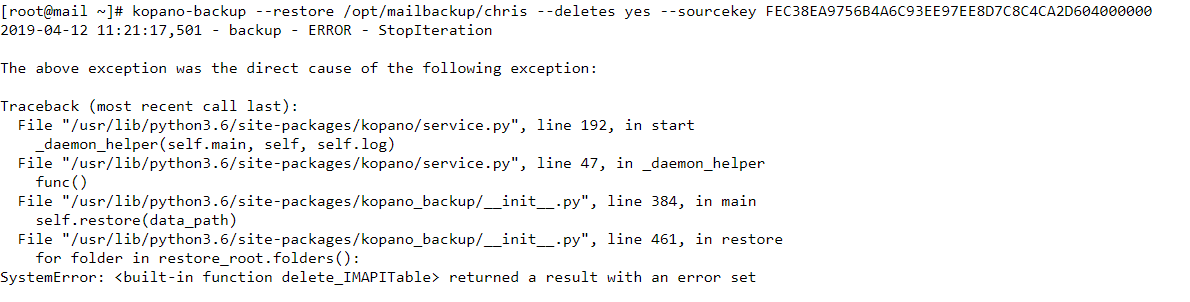latest build missing libgsoapssl++-kopano
-
This post is deleted! -
This post is deleted! -
for your info it had to do with the .htaccess file. this is not revognised
<IfModule mod_php5.c>
php_value post_max_size 5000M
php_value upload_max_filesize 5000M -
@fbartels i think i found an error after the upgrade i cannot restore from backup.
The above exception was the direct cause of the following exception:
Traceback (most recent call last):
File “/usr/lib/python3.6/site-packages/kopano/service.py”, line 192, in start
_daemon_helper(self.main, self, self.log)
File “/usr/lib/python3.6/site-packages/kopano/service.py”, line 47, in _daemon_helper
func()
File “/usr/lib/python3.6/site-packages/kopano_backup/init.py”, line 384, in main
self.restore(data_path)
File “/usr/lib/python3.6/site-packages/kopano_backup/init.py”, line 461, in restore
for folder in restore_root.folders():
SystemError: <built-in function delete_IMAPITable> returned a result with an error set -
@ckruijntjens said in latest build missing libgsoapssl++-kopano:
@fbartels i think i found an error after the upgrade i cannot restore from backup.
The above exception was the direct cause of the following exception:
You only pasted the one of the exceptions. Can you please also post the exception before since that one might bring more light into this.
-
-
Any news on the kopano restore email item error above?
-
Am i doing something wrong? Yust upgraded to the latest version but sill can not restore an item with kopano-backup?
-
Any response?
-
@ckruijntjens sorry, I have not made any tests with these binaries myself, therefore I cannot answer your questions.
-
Thank you for your reply. I will watch the issue and see if it will be resolved in the next update otherwise i will make a test setup to see if the issue is also there
-
do you got an idea what the problem could be. seems like the right python version is being used?
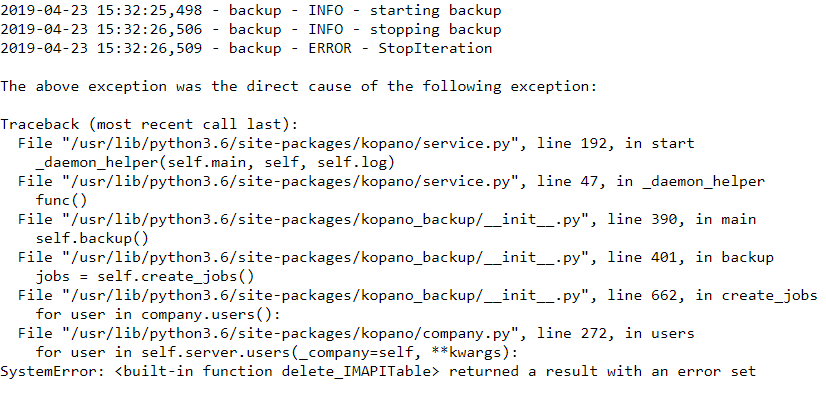
-
@ckruijntjens @longsleep @fbartels
Hi Guys i just tested some more. Even if i use other python version(venv) with kopano-backup it wont work. seems there is bin something wrong with the package i think.
As for this moment kopano-backup is useless with centos 7 and latest kopano version. This is all the kopano packages installed on my system wright now.
CentOS Linux release 7.6.1810 (Core)
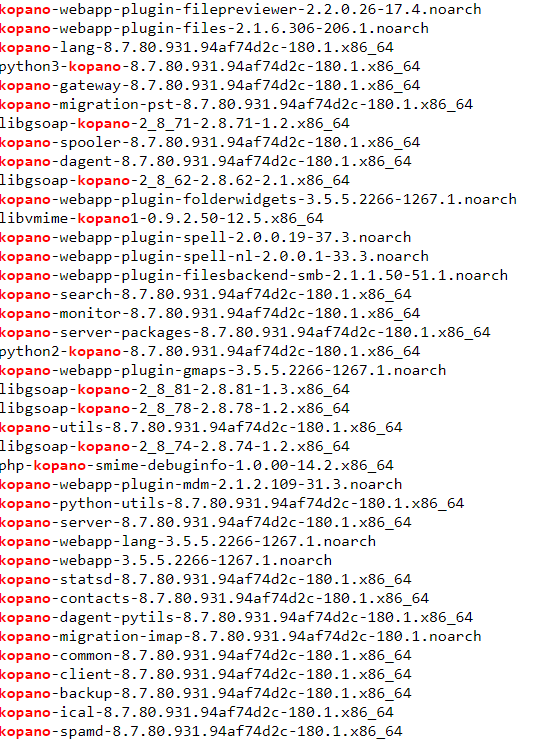
-
Hi do you know who tested the packages? I am trying to wrap my head arround why kopano-backup is not working Anymore? And ask myself if there is anything i can do to make it work again?
-
@ckruijntjens to my knowledge we have not done extensive internal testing with these builds as of now.
I think I have said this in the past to your already. Please be aware that the packages at https://download.kopano.io/community/ are nightly builds that have only passed a certain degree of automated testing (like minimal upgrade tests, but these are actually performed on a debian system) and are more meant for advanced users that are able to troubleshoot themselves and hopefully for us will then also help by submitting patches if they found and issue.
For regular use we recommend to use our supported packages, which have received a higher level of testing before each update.
-
Hi thank you for your reply. I understand i will revert to the latest working kopano version.
-
Hai,
As far i noticed here,
libgsoap-kopano-2.8.83 is supplied with the latests builds.
apt-cache policy libgsoap-kopano-2.8.83 libgsoap-kopano-2.8.83: Installed: 2.8.83-0+1.1 Candidate: 2.8.83-0+1.2Only previous version might not be deleted which gives problems in webapp and user management.
At least i noticed that. on the 25e …part of my dpkg.log on Debian 9.
2019-04-25 13:21:07 install libgsoap-kopano-2.8.83:amd64 <none> 2.8.83-0+1.1 2019-04-25 13:21:07 status half-installed libgsoap-kopano-2.8.83:amd64 2.8.83-0+1.1 2019-04-25 13:21:08 status unpacked libgsoap-kopano-2.8.83:amd64 2.8.83-0+1.1 2019-04-25 13:21:08 status unpacked libgsoap-kopano-2.8.83:amd64 2.8.83-0+1.1 2019-04-25 13:21:23 configure libgsoap-kopano-2.8.83:amd64 2.8.83-0+1.1 <none> 2019-04-25 13:21:23 status unpacked libgsoap-kopano-2.8.83:amd64 2.8.83-0+1.1 2019-04-25 13:21:23 status half-configured libgsoap-kopano-2.8.83:amd64 2.8.83-0+1.1 2019-04-25 13:21:23 status installed libgsoap-kopano-2.8.83:amd64 2.8.83-0+1.1 2019-04-25 16:36:50 status installed libgsoap-kopano-2.8.81:amd64 2.8.81-0+1.1 2019-04-25 16:36:50 remove libgsoap-kopano-2.8.81:amd64 2.8.81-0+1.1 <none> 2019-04-25 16:36:50 status half-configured libgsoap-kopano-2.8.81:amd64 2.8.81-0+1.1 2019-04-25 16:36:50 status half-installed libgsoap-kopano-2.8.81:amd64 2.8.81-0+1.1 2019-04-25 16:36:50 status config-files libgsoap-kopano-2.8.81:amd64 2.8.81-0+1.1 2019-04-25 16:36:50 status config-files libgsoap-kopano-2.8.81:amd64 2.8.81-0+1.1 2019-04-25 16:36:50 status config-files libgsoap-kopano-2.8.81:amd64 2.8.81-0+1.1 2019-04-25 16:36:50 status not-installed libgsoap-kopano-2.8.81:amd64 <none> 2019-04-25 16:53:50 status installed libgsoap-kopano-2.8.74:amd64 2.8.74-0+1.1 2019-04-25 16:53:51 remove libgsoap-kopano-2.8.74:amd64 2.8.74-0+1.1 <none> 2019-04-25 16:53:51 status half-configured libgsoap-kopano-2.8.74:amd64 2.8.74-0+1.1 2019-04-25 16:53:51 status half-installed libgsoap-kopano-2.8.74:amd64 2.8.74-0+1.1 2019-04-25 16:53:51 status config-files libgsoap-kopano-2.8.74:amd64 2.8.74-0+1.1 2019-04-25 16:53:51 status config-files libgsoap-kopano-2.8.74:amd64 2.8.74-0+1.1 2019-04-25 16:53:51 status config-files libgsoap-kopano-2.8.74:amd64 2.8.74-0+1.1 2019-04-25 16:53:51 status not-installed libgsoap-kopano-2.8.74:amd64 <none>Now as said this was on debian, now look at your software installed.
i see also wrong versions here…Remove all libgsoap-kopano 2_8.80 and lower. keep highest version.
That might help.
And see if you have also have these installed, i cant remember which one, but i was missing one or more of these.python3-six
python3-urllib3
python3-lockfile
python3-roman
python3-daemon
python3-cffi-backend
python3-docutils
python3-pygments
python3-pil
python3-setuptools
python3-idna
python3-pyasn1
python3-cryptographyThis might be a bit different names for you system. but the for you backup problem ( listed above )
your missing python-daemon ( see part : in start _deaemon_helper )Greetz,
Louis
-
hi thank you for your reply. I am reinstalling everything and i will use debian as base system. So my problem should be resoolved eventualy.