Filter on categories in DeskApp
-
Hallo zusammen,
weis jemand ob es möglich ist im DeskApp Emails nach Kategorien zu sortieren, ähnlich wie im Outlook?
Grüße Klaus
-
@zit This is an English speaking forum.
Please edit your post and write in English. -
oh… excuse me
Hello, everybody,
is it possible to sort emails by categories in DeskApp, similar to Outlook?
Greetings Klaus
-
Hi Klaus,
Yes, it works. You need to change the view to “Reading area below”, then you can click on Categories and sort them.
lG
Robert
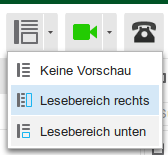
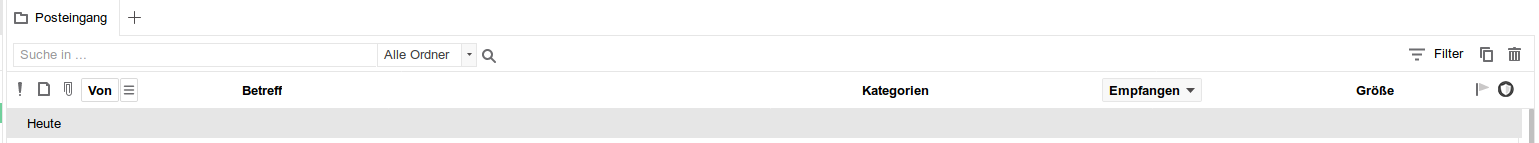
-
Hello, Robert,
i meant that you can sort by categories. so if i have multiple categories i can sort by specific categories
lg
Klaus -
Hi Klaus,
if you change the view to “Reading area below” you an sort by categories:
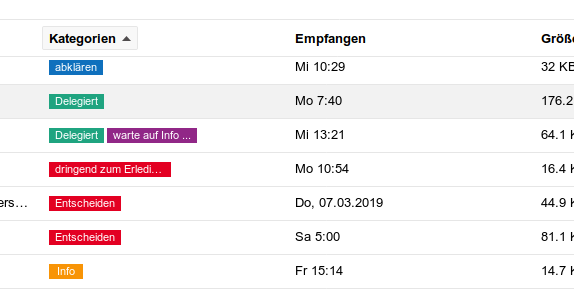
You can also use the search to display the categories.
Enter * in the search
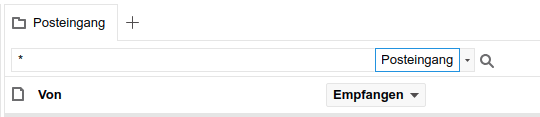
and then select the desired categories in the detail selection (left).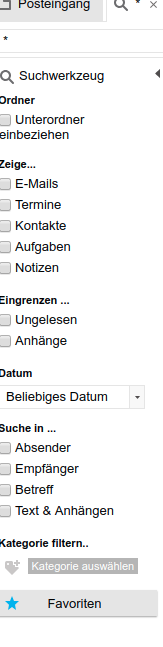
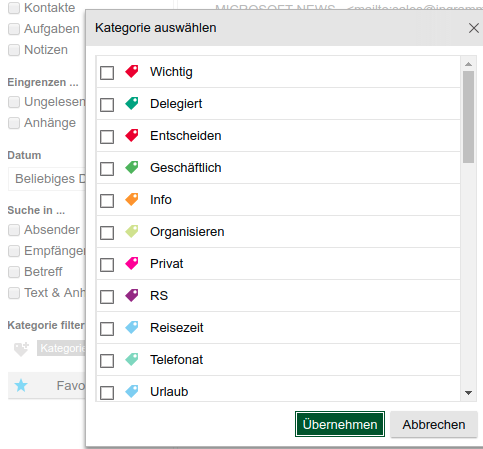
I hope this helps,
Robert