Create public folder in German
-
Hey guys,
what is the correct way to create the public store so that it is displayed in German?
Following locales are installed on my system:
# locale -a C C.UTF-8 de_AT.utf8 de_DE.utf8 en_US.utf8 POSIXThis is in my admin.cfg:
# Admin config for kopano-cli server_socket = file:///var/run/kopano/server.sock default_store_locale = de_AT.UTF-8And this is how I tried to create the store:
kopano-cli --create-store
kopano-cli --lang=de_AT.UTF-8 --create-store
kopano-cli -c /etc/kopano/admin.cfg --lang=de_AT.UTF-8 --create-store
kopano-cli -c /etc/kopano/admin.cfg --lang=de_AT.utf8 --create-storeHowever, the store is always displayed as “Public Folders” within WebApp:
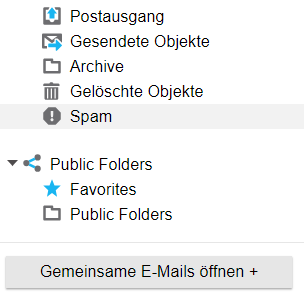
Kopano Core: 8.6.9
Any help is appreciated :-)
Thanks!
-
Is it possible to localize the public store after creation? Like
kopano-localize-foldersjust for the public folders? -
Hi, the language of the public folder comes from the locale the kopano-server process was launched with.
-
Ah, thanks for the hint!
I created an override for the systemd unit file and set the environment variable:
systemctl cat kopano-server # /lib/systemd/system/kopano-server.service [Unit] Description=Kopano Core Storage Server Documentation=man:kopano-server(8) man:kopano-server.cfg(5) man:kopano-admin(8) After=network.target mysql.service mariadb.service [Service] Type=simple ExecStart=/usr/sbin/kopano-server -F ExecReload=/bin/kill -HUP $MAINPID TimeoutStopSec=60 [Install] WantedBy=multi-user.target # /etc/systemd/system/kopano-server.service.d/override.conf [Service] Environment="LANGUAGE=de_AT.utf8"Halfway there. Now the folder is displayed like this:
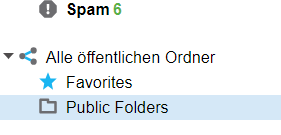
Anything else I’m missing?
Thanks!