kopano spamd error
-
Hi All
I installed kopano-spamd but if i replace a mail to my spam folder spamd.log shows the following:
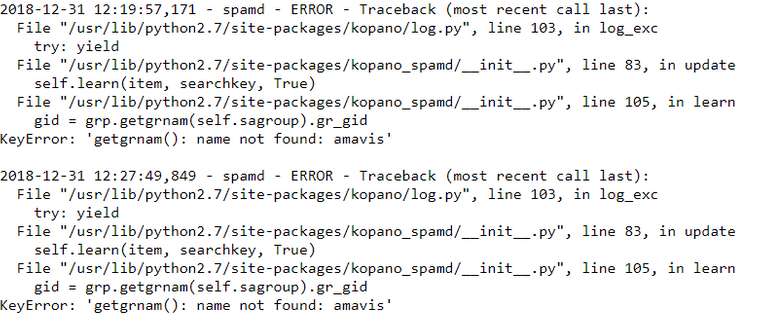
What am i missing here?
I am on a centos 7 system and i installed amavisd-new.
-
You don’t have a group named amavis on your system.
-
Should i just add the group?
-
No, you should configure spamd to use the group that amavis/spamassassin runs as on your system: https://stash.kopano.io/projects/KC/repos/kopanocore/browse/installer/linux/spamd.cfg#50