Meetings different timezones
-
@fbartels
thank you for your replay.
Yes and no I looking for a solution if some one has several meetings around the world then he has 2 ways to do that.
Case one setting up all the meetings in one time zone like Berlin and if a meeting starts at 12:00 NJC time zone set them up also 12:00 Berlin time zone…then you have to deactivate, as a example on the iPhone, that the time zone would be synchronized through the network. I worked this way the last years, but it’s not really great in case the reminders are not really working and the widgets don’t show the actual stats.Now I used the iPhone Calender and Fantastical 2 App to planing events and I can choose there the time zone for this event …unfortunatley if this information is synced to kopan/z-push the information is lost in to bit and bites nirvana…it seems that kopan/z-push do not support time zone information…I also can’t setup an event in kopano webapp with a certain time zone.
I don’t know if this is working with outlook in case outlook can store different time zones.
The only thing I can say is, that this information is lost and will not be recognised if the calender is synced between different devices.I don’t know…is it understandable ?
-
@ckraut said in Meetings different timezones:
Now I used the iPhone Calender and Fantastical 2 App to planing events and I can choose there the time zone for this event …unfortunatley if this information is synced to kopan/z-push the information is lost in to bit and bites nirvana
then this must be a bug in the fantastical app, because that works just like you explained in the stock ios calendar app.
-
Thank you for yur explanation.
I deleted on both devices the Fantastic app and only used the stick ios calendar app.
If I create a event on the ipad which synchronised the event to kopano/z-push and later I open the event on the iPhone than the time zone information is gone…I made some screen shots to show that…
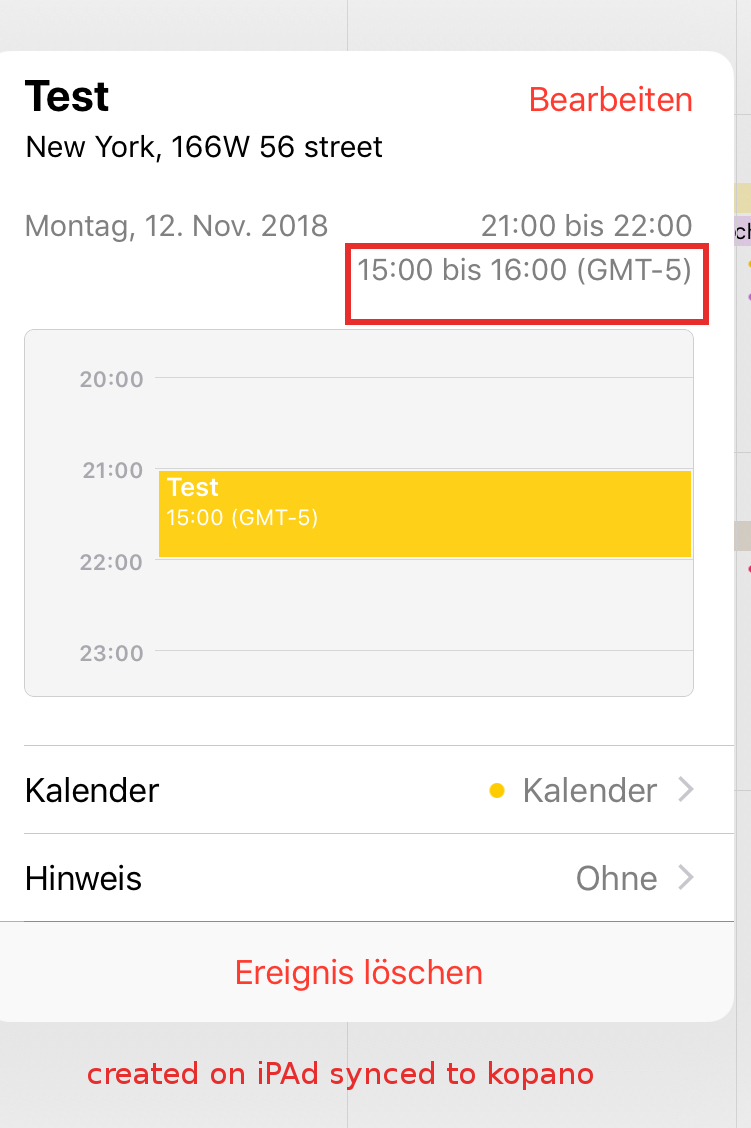
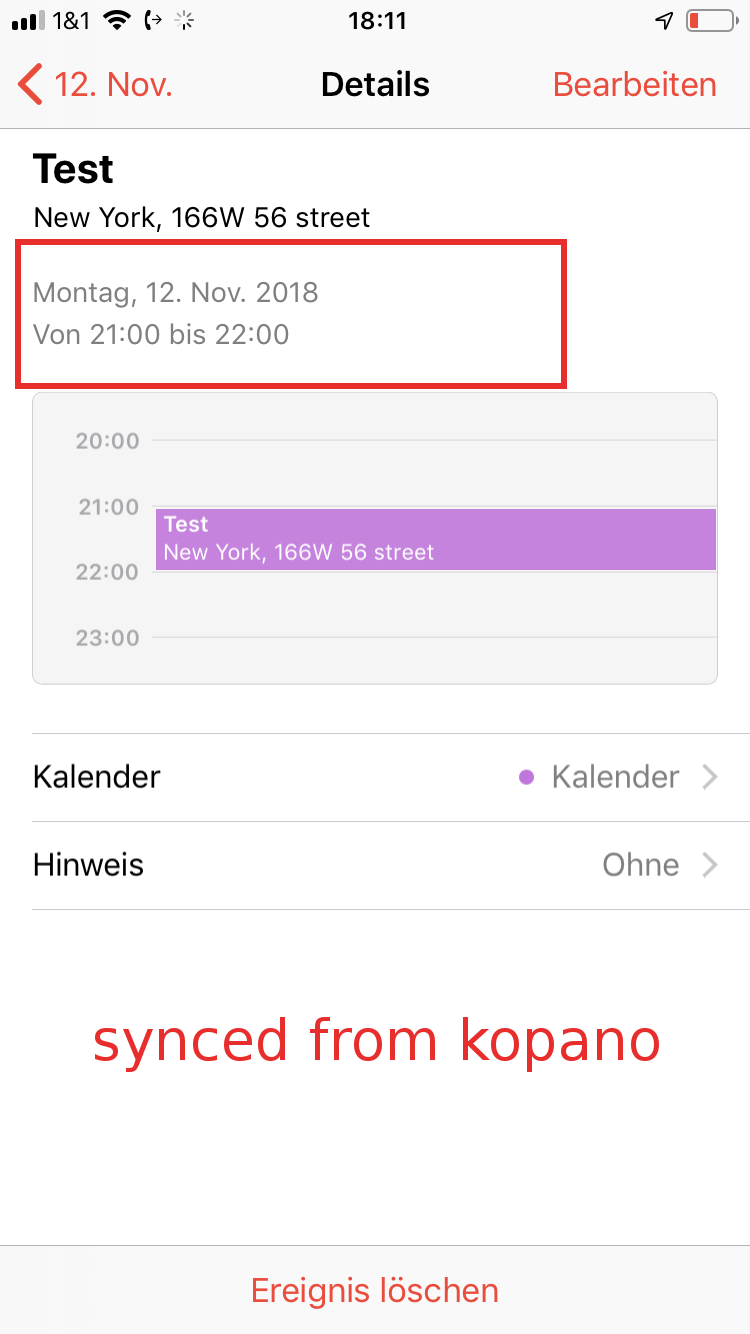
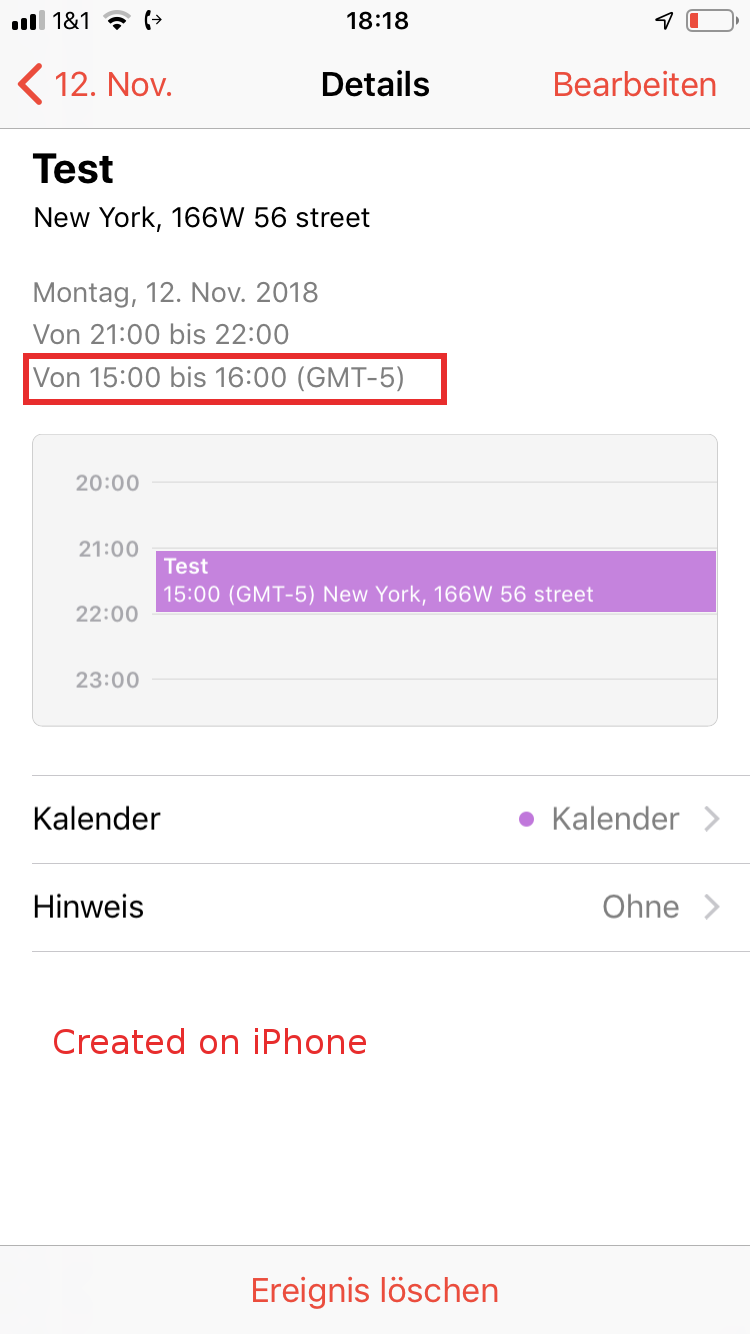
-
Ah, the pictures help. So its not about the timezone information getting “lost” (as the appointment is still stored at the right time), but the mobile client shows an additional line that seems not to be kept.
Since this is then rather about Z-Push than WebApp I’ll move your topic. Still needs further investigation if this is reproducible.
-
@fbartels great, thank you…thought it could be interesting for several users…
-
@ckraut can you confirm that this extra bit of information only gets lost when the appointment is modified by another client than the iOS device?
-
@fbartels ups…sorry Felix, thought I answered this…
I can’t confirm that…it probably goes on the way to the server lost.
If a meeting is set in the Iphone stock Calendar at NYC Timezone 11.00am and than synced to kopano then I think z-push converts this to Berlin Time zone and then the meeting is placed at 6pm.
So z-push converts them, this is what I recognized from my point of view.
In one way or another it is also plausible in case you have no possibility in kopano webapp or deskapp to set a time zone stamp.
If it’s then synced to other devices then they getting the information 6pm which is clear under this circumstances.
Think there is now information about the time zone in kopano’s Database.
If my description is true, then I suggest a feature request to add this feature…
Think if you work internationally over several time zones then this should work otherwise you will miss sometimes a meeting or you will be late or early.Best Carmen
-
@ckraut said in Meetings different timezones:
Think there is now information about the time zone in kopano’s Database.
That is an invalid observation. Actually everything is stored with a timezone and clients convert the time to your location timezone.
You can easily observe this when you create an appointment in webapp, change the timezone of your client and reload webapp. The appointment will the be shown according to your new timezone.
-
@fbartels ok…
But why is it not possible to set a time zone in the web app…it’s ture, the time is converted but if you syncronice them to a 3rd device then time zone is lost…we getting then only the converted time… -
@ckraut said in Meetings different timezones:
But why is it not possible to set a time zone in the web app
Simply because it is not implemented.
@ckraut said in Meetings different timezones:
we getting then only the converted time
Which I would argue is everything you need in most of the use cases. If you need to participate in a meeting then the most crucial information for you is when that meeting takes place according to the timezone you are currently situated in. For this it is irrelevant what the exact time would be according to a foreign timezone.
-
check your php.ini time zone what does it show?