compose mail with Kopano-DeskApp from cmd (shell)
-
Hi,
I’m trying to compose an Email from the command line interface with the Kopano DeskApp and Win7. I’m able to compose the Email with Mozilla Thunderbird because I know the parameter to compose a new email.
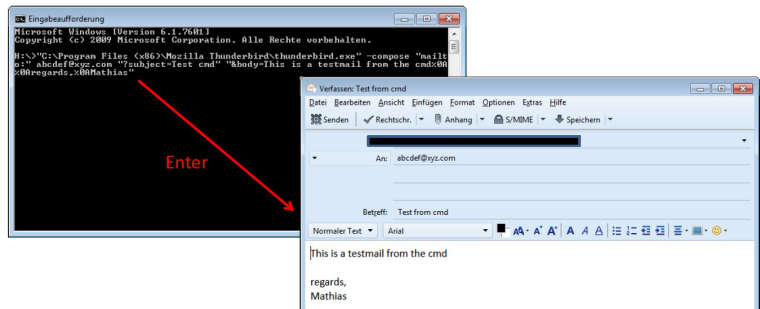
Does the Kopano-DeskApp provides also an option to launch the application with a similar parameter?
We are running:
Kopano Core: 8.5.9
WebApp 3.4.13.1464+59.1
Kopano DeskApp 1.9.0Thanks in advance and kind regards,
Mathias -
Hi @msauer,
yes. There are two options.
By mailto uri with additional attach.
deskapp.exe --mailto=<uri>Or by multiple commandline params like:
deskapp.exe --create --to="abc@def.de" --body=“the body” --attach=<path to attach1> --attach=<path to attach2>See all params here: https://stash.kopano.io/projects/KD/repos/kopano-deskapp/browse/src/app/modules/getopt.js#8
All ARG+ params may be passed multiple times. ARG only once. -
Hi @bjoernneumann,
Thanks for the quick response. Believe it or not, but I tried already “-create” instead of “–create”, because I saw this https://forum.kopano.io/topic/138/mail-send-from-windows-application/4 entry.
Anyway, Thank you very much for your help. Now I can continue my work on the code.