Concept configuration of Postfix with Smarthosts
-
Hi Gerald,
Now I’m more confident with logs and dagent. It looks now fine.
I think that I have a problem in fetchmailrc:
#.fetchmailrc set syslog; set postmaster "email_from_root_user_i_created_in_kopano"; # set no bouncemail set no softbounce; # accounts poll webXXX.login-XXX.hoststar.ch proto pop3 user webXXXX pass XXXXXXX options ssl smtpaddress localhost forcecr mda usr/sbin/kopano-dagent -s 4This is wrong because of “-s” after kopano-dagent. Do I have to use " " in the syntax if yes, only at mda “usr/sbin/kopano-dagent -s 4”?
Number 4 is because it’s the sql table written number 4 can I use the kopano-login name as well?When I use it with the username and quotes " " and I have to use the directory “usr/sbin/kopano-dagent -s username”
in “bin” I don’t have a kopano-dagent only in “sbin”.
I always recieve:root@svgwma-kopa-02:/home/kopano# tail -f /var/log/mail.log May 31 07:23:46 svgwma-kopa-02 fetchmail[3703]: 1 message for webXXXX at webXXX.login-XX.hoststar.ch (6722 octets). May 31 07:23:47 svgwma-kopa-02 fetchmail[3703]: reading message webXXXX@webXXX.login-XX.hoststar.ch:1 of 1 (6722 octets) (log message incomplete) <--- WHY Incomplete??? May 31 07:23:47 svgwma-kopa-02 fetchmail[3703]: MDA returned nonzero status 75I use the newest Ubuntu server version…
On the other side Kopano Core Delivery Agent with Debug Mode:
The only thing I see which is not correct, is the time. Actually I don’t know why.EDIT 3:
Mai 31 07:28:03 svgwma-kopa-02 systemd[1]: Started Kopano Core Delivery Agent. Mai 31 07:28:03 svgwma-kopa-02 kopano-dagent[3816]: Thu May 31 07:28:03 2018: [info ] [ 3816] Logger process started on pid 3845 Mai 31 07:28:03 svgwma-kopa-02 kopano-dagent[3816]: Thu May 31 07:28:03 2018: [debug ] [ 3816] StatsClient binding socket Mai 31 07:28:03 svgwma-kopa-02 kopano-dagent[3816]: Thu May 31 07:28:03 2018: [debug ] [ 3816] StatsClient bound socket to /tmp/.5bc7b9886cc74b9a.sock Mai 31 07:28:03 svgwma-kopa-02 kopano-dagent[3816]: Thu May 31 07:28:03 2018: [debug ] [ 3816] StatsClient thread started Mai 31 07:28:03 svgwma-kopa-02 kopano-dagent[3816]: Thu May 31 07:28:03 2018: [=======] [ 3816] Starting kopano-dagent version 8.6.80 (pid 3816) (LMTP mode) Mai 31 07:28:03 svgwma-kopa-02 kopano-dagent[3816]: Thu May 31 07:28:03 2018: [debug ] [ 3816] Submit thread startedWhen I want to list all Kopano users I get this:
root@svgwma-kopa-02:/home/kopano# kopano-cli --list-users Traceback (most recent call last): File "/usr/sbin/kopano-cli", line 3, in <module> import kopano_cli File "/usr/lib/python2.7/dist-packages/kopano_cli/__init__.py", line 10, in <module> from MAPI.Tags import PR_EC_STATSTABLE_SYSTEM, PR_DISPLAY_NAME, PR_EC_STATS_SYSTEM_VALUE ImportError: No module named MAPI.Tags root@svgwma-kopa-02:/home/kopano# kopano-cli Traceback (most recent call last): File "/usr/sbin/kopano-cli", line 3, in <module> import kopano_cli File "/usr/lib/python2.7/dist-packages/kopano_cli/__init__.py", line 10, in <module> from MAPI.Tags import PR_EC_STATSTABLE_SYSTEM, PR_DISPLAY_NAME, PR_EC_STATS_SYSTEM_VALUE ImportError: No module named MAPI.Tags root@svgwma-kopa-02:/home/kopano# kopano-cliSomething is here wrong with the DB or so…
-
@hispeed said in Concept configuration of Postfix with Smarthosts:
I think that I have a problem in fetchmailrc:
This is wrong because of “-s” after kopano-dagent. Do I have to use " " in the syntax if yes, only at mda “usr/sbin/kopano-dagent -s 4”?
Number 4 is because it’s the sql table written number 4 can I use the kopano-login name as well?Ok, I had “the-local-kopano-user-id” in my example. But that did not mean that you need to dig in the MySQL Database and search for a random hidden usernumber. What is meant by this is just the Username in Kopano.
I don’t know about the new kopano-cli but in kopano-admin this is what is specified as -u and what is listed as Username in kopano-admin -lWhen I use it with the username and quotes " " and I have to use the directory “usr/sbin/kopano-dagent -s username”
Why no / in front of /usr? Might work depending on where it is run from, but this looks weird and is an unnecessary reason for it to fail.
in “bin” I don’t have a kopano-dagent only in “sbin”.
I use the newest Ubuntu server version…Yeah, just mentioned it because this could have been different in other distros. But I’m also using Ubuntu and sbin is correct. Easy to check:
root@myhostname:~# whereis kopano-dagent kopano-dagent: /usr/sbin/kopano-dagent /usr/share/kopano-dagent /usr/share/man/man8/kopano-dagent.8.gzI always recieve:
May 31 07:23:47 svgwma-kopa-02 fetchmail[3703]: reading message webXXXX@webXXX.login-XX.hoststar.ch:1 of 1 (6722 octets) (log message incomplete) <--- WHY Incomplete??? May 31 07:23:47 svgwma-kopa-02 fetchmail[3703]: MDA returned nonzero status 75I have no idea. Perhaps remove the -s from the kopano-dagent parameter (this is for silent)
Instead add -v (verbose) or -vv (even more verbose)!Also add verbose flags to fetchmail, Syntax probably the same (-v or -vv for even more verbosity).
On the other side Kopano Core Delivery Agent with Debug Mode:
The only thing I see which is not correct, is the time. Actually I don’t know why.I think I had this once too in some log… Don’t remember exactly, but check timedatectl if your timezones are correct.
Output for me is:
root@somehostname:~# timedatectl Local time: Thu 2018-05-31 23:28:08 CEST Universal time: Thu 2018-05-31 21:28:08 UTC RTC time: Thu 2018-05-31 21:28:08 Time zone: Europe/Berlin (CEST, +0200) Network time on: yes NTP synchronized: yes RTC in local TZ: noMai 31 07:28:03 svgwma-kopa-02 kopano-dagent[3816]: Thu May 31 07:28:03 2018: [=======] [ 3816] Starting kopano-dagent version 8.6.80 (pid 3816) (LMTP mode) Mai 31 07:28:03 svgwma-kopa-02 kopano-dagent[3816]: Thu May 31 07:28:03 2018: [debug ] [ 3816] Submit thread startedThis looks like the log from the zarafa-dagent in daemon mode. (Parameter -s)
Not sure if the logs from a manually started zarafa-dagent in non-daemon mode will end up here to. At least nothin in the log you quoted.When I want to list all Kopano users I get this:
root@svgwma-kopa-02:/home/kopano# kopano-cli --list-users Traceback (most recent call last): File "/usr/sbin/kopano-cli", line 3, in <module> ImportError: No module named MAPI.Tags root@svgwma-kopa-02:/home/kopano# kopano-cliSomething is here wrong with the DB or so…
Does kopano-admin -l work for you? The error message looks more like you have not installed a required package?
-
Hi,
With verbose I recieve this:
fetchmail@svgwma-kopa-02:~$ fetchmail -f fetchmail-accounts Sat Jun 2 07:43:32 2018: [info ] Coredump status left at system default. Sat Jun 2 07:43:32 2018: [11417] [debug ] StatsClient binding socket Sat Jun 2 07:43:32 2018: [11417] [debug ] StatsClient bound socket to /tmp/.32877d08a35722c.sock Sat Jun 2 07:43:32 2018: [11417] [debug ] Submit thread started Sat Jun 2 07:43:32 2018: [11417] [debug ] StatsClient thread started Sat Jun 2 07:43:32 2018: [11417] [debug ] PYTHONPATH = /usr/share/kopano-dagent/python Sat Jun 2 07:43:32 2018: [11417] [error ] Python type: (null) Sat Jun 2 07:43:32 2018: [11417] [error ] Python error: No module named MAPI Sat Jun 2 07:43:32 2018: [11417] [crit ] K-1732: Unable to initialize the dagent plugin manager: Unknown error code (1). Sat Jun 2 07:43:32 2018: [11417] [debug ] StatsClient terminating Sat Jun 2 07:43:32 2018: [11417] [debug ] StatsClient terminatedI will check if I can update Kopano and test again…
EDIT 1:
I download via wget the newest kopano-core and then made the package and installed it.
This worked fine so far. After the installation the system user on Ubuntu 18.04 had a new Password <- why?Now when I want to login via Webapp I recieve this error:
Unknown MAPI Error: MAPI_E_NOT_FOUND
When I make this: kopano-admin --create-store hispeed
Then I recieve:
kopano-admin: relocation error: kopano-admin: symbol _ZN2KC21GetAutoAcceptSettingsEP9IMsgStorePbS2_S2_S2_ version KC_8.6.80 not defined in file libmapi.so.1 with link time referenceIt’s getting worser from day to day ;=)…
-
Yes yes yes…
I don’t believe it I can now recieve. I updated the whole Ubuntu and restartet. Then I had to change something in the config from Kopano. Attachament stored as File (I made there a change earlier). I’m sure I can switch that to database later.
Restarting everything and now I can recieve e-mails.Thanks so far for everyone. There are still a few questions open like: why the kopano user gets a new password after update?
Now I have to figure out how I can send E-mails… For this I’m going to use postfix.
Postfix i’m back in trouble :D! Yes something is wrong in my postfix configuration.
Jun 3 16:20:58 svgwma-kopa-02 kopano-server[2270]: message repeated 9 times: [ Error while connecting to search on "file:///var/run/kopano/search.sock"] Jun 3 16:21:01 svgwma-kopa-02 postfix/pickup[10947]: A6A46320DFE: uid=0 from=<root> Jun 3 16:21:01 svgwma-kopa-02 postfix/cleanup[10957]: A6A46320DFE: message-id=<20180603162101.A6A46320DFE@svgwma-kopa-02.mydomain.me> Jun 3 16:21:01 svgwma-kopa-02 postfix/qmgr[10948]: A6A46320DFE: from=<root@mydomain.me>, size=727, nrcpt=1 (queue active) Jun 3 16:21:01 svgwma-kopa-02 postfix/lmtp[10959]: host localhost[::1] offers SMTPUTF8 support, but not 8BITMIME Jun 3 16:21:01 svgwma-kopa-02 postfix/lmtp[10959]: A6A46320DFE: to=<root@mydomain.me>, orig_to=<root>, relay=localhost[::1]:2003, delay=0.18, delays=0.03/0.01/0.06/0.07, dsn=5.1.1, status=bounced (host localhost[::1] said: 503 5.1.1 User does not exist (in reply to RCPT TO command)) Jun 3 16:21:01 svgwma-kopa-02 postfix/cleanup[10957]: CE28C320DFF: message-id=<20180603162101.CE28C320DFF@svgwma-kopa-02.mydomain.me> Jun 3 16:21:01 svgwma-kopa-02 postfix/bounce[10962]: A6A46320DFE: sender non-delivery notification: CE28C320DFF Jun 3 16:21:01 svgwma-kopa-02 postfix/qmgr[10948]: CE28C320DFF: from=<>, size=2791, nrcpt=1 (queue active) Jun 3 16:21:01 svgwma-kopa-02 postfix/qmgr[10948]: A6A46320DFE: removed Jun 3 16:21:01 svgwma-kopa-02 postfix/lmtp[10959]: host localhost[::1] offers SMTPUTF8 support, but not 8BITMIME Jun 3 16:21:01 svgwma-kopa-02 postfix/lmtp[10959]: CE28C320DFF: to=<root@mydomain.me>, relay=localhost[::1]:2003, delay=0.11, delays=0.01/0/0.06/0.05, dsn=5.1.1, status=bounced (host localhost[::1] said: 503 5.1.1 User does not exist (in reply to RCPT TO command)) Jun 3 16:21:01 svgwma-kopa-02 postfix/qmgr[10948]: CE28C320DFF: removedEDIT: 3
Gerald or someone else:Do you have a sample of the postfix configuration?
-
@hispeed let me know when you need advice
-
Postfix offers SMTPUTF8 support, kopano LMTP not.
Set in postfix smtputf8_enable = no restart postfix and its fixed. ;-) -
Hi martimcfly,
Yes I need help. My configuration looks like that at the moment:
# See /usr/share/postfix/main.cf.dist for a commented, more complete version compatibility_level = 2 mydomain = mydomain.me myorigin = $mydomain mynetworks = 127.0.0.0/8, [::1]/128 smtp_host_lookup = dns, native mailbox_size_limit = 0 message_size_limit = 52428800 delay_warning_time = 4h unknown_local_recipient_reject_code = 450 maximal_queue_lifetime = 7d minimal_backoff_time = 1000s maximal_backoff_time = 8000s # header_checks = regexp:/etc/kopano/postfix/header_checks # body_checks = regexp:/etc/kopano/postfix/body_checks alias_maps = hash:/etc/aliases virtual_alias_maps = hash:/etc/kopano/postfix/valiases virtual_mailbox_domains = /etc/kopano/postfix/vdomains virtual_transport = lmtp:localhost:2003 smtpd_banner = $myorigin ESMTP smtpd_helo_required = yes smtpd_client_restrictions = permit_mynetworks smtpd_recipient_restrictions = permit_mynetworks reject_invalid_hostname reject_unauth_destination reject_unknown_recipient_domain smtpd_sender_restrictions = reject_unknown_address smtpd_recipient_limit = 16 smtpd_soft_error_limit = 3 smtpd_hard_error_limit = 12 smtp_tls_security_level = may smtp_sasl_auth_enable = yes smtp_sender_dependent_authentication = yes smtp_sasl_password_maps = hash:/etc/kopano/postfix/sasl_passwd sender_dependent_relayhost_maps = hash:/etc/kopano/postfix/sender_relay smtp_use_tls = yes smtp_tls_enforce_peername = no smtp_sasl_security_options = noanonymous smtp_helo_timeout = 120s # Korrekturen smtputf8_autodetect_classes = verifyI need to use this two lines or something similar:
smtp_sasl_password_maps = hash:/etc/kopano/postfix/sasl_passwd sender_dependent_relayhost_maps = hash:/etc/kopano/postfix/sender_relayWith this config it doesn’t work. Postfix keeps telling me that the user doesn’t exist in Kopano. But I have created a user with this e-mail.
Thanks for your ideas…
-
Have you even tried what i did say… :-/
Your logs show:
host localhost[::1] offers SMTPUTF8 support, but not 8BITMIMEkopano-lmtp does NOT support SMTPUTF8 and you mail is rejected.
What you see in your logs is correct.
https://forum.kopano.io/topic/1262/kopano-smtputf8-support
Already reported this some time ago. -
and about you postfix config. this part needs serious fixing, this is not ok.
smtpd_helo_required = yes smtpd_client_restrictions = permit_mynetworks smtpd_recipient_restrictions = permit_mynetworks reject_invalid_hostname reject_unauth_destination reject_unknown_recipient_domain smtpd_sender_restrictions = reject_unknown_addressI suggest and this is a verified config by the postfix list.
i have more but this is a working setupsmtpd_delay_reject = yes # Obey the RFC's. any hostname should have an A and/or MX and/or PTR ( or resolvable CNAME ) # see RFC https://tools.ietf.org/html/rfc2821#section-2.3.4 and 2.3.5 smtpd_client_restrictions = permit_mynetworks, reject_unauth_destination, reject_non_fqdn_hostname, reject_unknown_hostname, reject_invalid_hostname, reject_unauth_pipelining smtpd_helo_required = yes smtpd_helo_restrictions = permit_mynetworks, reject_unauth_destination, reject_invalid_helo_hostname, reject_non_fqdn_helo_hostname, reject_unknown_helo_hostname, reject_unauth_pipelining smtpd_sender_restrictions = permit_mynetworks, reject_unauth_destination, reject_non_fqdn_sender, reject_unknown_sender_domain, reject_unknown_address, reject_unauth_pipelining smtpd_recipient_restrictions = permit_mynetworks, reject_unauth_destination, reject_non_fqdn_recipient, check_recipient_access hash:/etc/postfix/personal/check_recipient_access-allow.map reject_unknown_recipient_domain, reject_multi_recipient_bounce, reject_unlisted_recipient, reject_unverified_recipient smtpd_relay_restrictions = permit_mynetworks, reject_unauth_destination, check_recipient_access hash:/etc/postfix/personal/check_recipient_access-allow.map reject_multi_recipient_bounce, reject_non_fqdn_hostname, reject_invalid_hostname, reject_invalid_helo_hostname, reject_non_fqdn_sender, reject_non_fqdn_recipient, reject_unknown_sender_domain, reject_unknown_recipient_domain, defer_unauth_destination ## smtpd_data_restrictions = reject_unauth_pipelining, reject_multi_recipient_bounce ## smtpd_etrn_restrictions = permit_mynetworks, rejectNow, your internet ready.
-
@thctlo yes this does fix this error if I add this line. But still there are some other issues.
@martimcfly I have copied now your configuration. How do I now create the check_recipient_access-allow.map?
Where do I define the passwords and login data for my different mail accounts?At the moment I get this error:
Jun 4 17:52:35 svgwma-kopa-02 kopano-server[12291]: Error while connecting to search on "file:///var/run/kopano/search.sock" Jun 4 17:53:25 svgwma-kopa-02 kopano-server[12291]: message repeated 5 times: [ Error while connecting to search on "file:///var/run/kopano/search.sock"] Jun 4 17:54:01 svgwma-kopa-02 postfix/pickup[26277]: D3277320E04: uid=0 from=<root> Jun 4 17:54:01 svgwma-kopa-02 postfix/cleanup[26505]: D3277320E04: message-id=<20180604175401.D3277320E04@svgwma-kopa-02.localdomain> Jun 4 17:54:01 svgwma-kopa-02 postfix/qmgr[26278]: D3277320E04: from=<root@svgwma-kopa-02.localdomain>, size=757, nrcpt=1 (queue active) Jun 4 17:54:01 svgwma-kopa-02 postfix/local[26507]: warning: dict_nis_init: NIS domain name not set - NIS lookups disabled Jun 4 17:54:01 svgwma-kopa-02 postfix/local[26507]: D3277320E04: to=<root@svgwma-kopa-02.localdomain>, orig_to=<root>, relay=local, delay=0.06, delays=0.02/0/0/0.03, dsn=2.0.0, status=sent (delivered to mailbox) Jun 4 17:54:01 svgwma-kopa-02 postfix/qmgr[26278]: D3277320E04: removedEDIT:
@fbartels Can you help me with this: Jun 4 17:52:35 svgwma-kopa-02 kopano-server[12291]: Error while connecting to search on “file:///var/run/kopano/search.sock” ?
-> This is solved with: Search Socket ErrorOn the images you see my old Zarafa config, which is running right now. This works fine for me. Maybe there’s a security risk somewhere I don’t know. First I need to create that on Kopano and then I can add security.
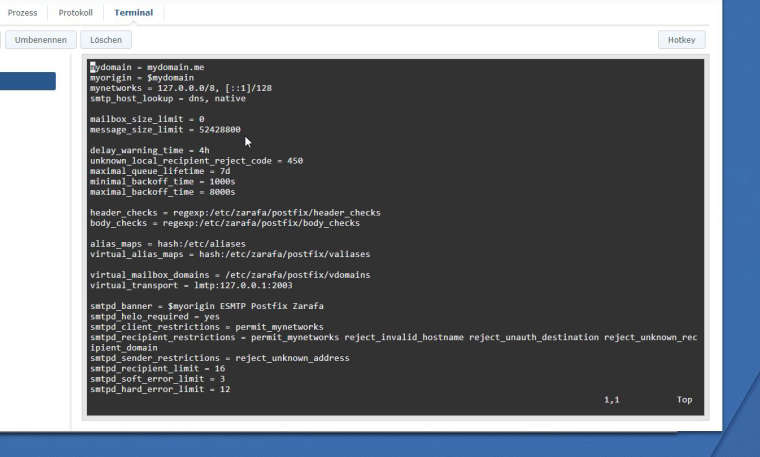
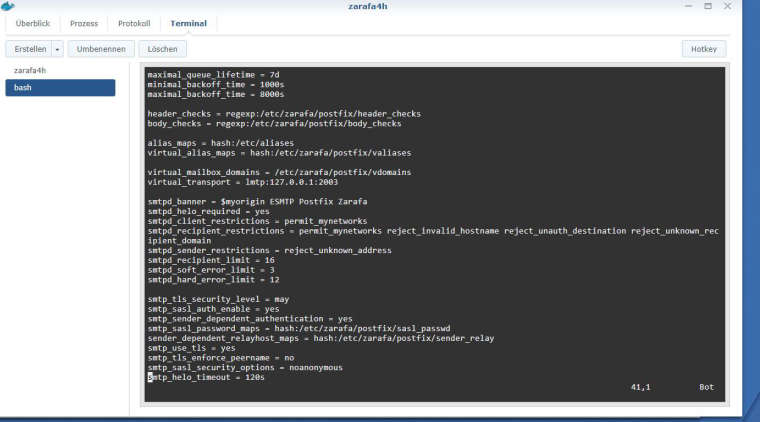
Update:
SSL self-signed = Is working
Z-Push 2.4.2 = Is working with Ubuntu 18.04 (No official build I took: 16.04 version)
Deskapp = Is working
Cron Job for Fetchmail = Is workingTo do:
Send E-Mails ;=) -
Sorry to disturb everyone again…
I’m still workin on my postfix configuration. I can’t send e-mails I get at the moment this error:
Jun 6 19:30:01 svgwma-kopa-02 postfix/cleanup[3494]: 9A8FD320E71: message-id=<20180606193001.9A8FD320E71@svgwma-kopa-02.mydomain.me> Jun 6 19:30:01 svgwma-kopa-02 postfix/qmgr[3482]: 9A8FD320E71: from=<root@mydomain.me>, size=727, nrcpt=1 (queue active) Jun 6 19:30:01 svgwma-kopa-02 postfix/lmtp[3496]: connect to 127.0.0.1[127.0.0.1]:2003: Connection refused Jun 6 19:30:01 svgwma-kopa-02 postfix/lmtp[3496]: 9A8FD320E71: to=<root@mydomain.me>, orig_to=<root>, relay=none, delay=0.03, delays=0.02/0.01/0/0, dsn=4.4.1, status=deferred (connect to 127.0.0.1[127.0.0.1]:2003: Connection refused)Maybe I have to configure something in the master.cf? I have added there some lines which I have in my Synology set-up. Unfortunately I doesn’t help.
nano /etc/postfix/master.cf
# From Synology / Zarafa4h Docker Image Configuration smtp-amavis unix - - - - 2 smtp -o smtp_data_done_timeout=1200 -o smtp_send_xforward_command=yes -o disable_dns_lookups=yes -o max_use=20 127.0.0.1:10025 inet n - - - - smtpd -o content_filter= -o local_recipient_maps= -o relay_recipient_maps= -o smtpd_restriction_classes= -o smtpd_delay_reject=no -o smtpd_client_restrictions=permit_mynetworks,reject -o smtpd_helo_restrictions= -o smtpd_sender_restrictions= -o smtpd_recipient_restrictions=permit_mynetworks,reject -o smtpd_data_restrictions=reject_unauth_pipeliningPostfix config:
# Set compatibility level 2 because we don't want to use old configurations compatibility_level = 2 # Domain and network settings mydomain = mydomain.me myorigin = $mydomain mynetworks = 127.0.0.0/8, [::1]/128 # Mailbox limits mailbox_size_limit = 0 message_size_limit = 52428800 # Various settings delay_warning_time = 3h unknown_local_recipient_reject_code = 450 maximal_queue_lifetime = 5d minimal_backoff_time = 1000s maximal_backoff_time = 8000s # Header and Body Checks # header_checks = regexp:/etc/kopano/postfix/header_checks # body_checks = regexp:/etc/kopano/postfix/body_checks # Alias maps and virtual aliases alias_maps = hash:/etc/aliases virtual_alias_maps = hash:/etc/kopano/postfix/valiases virtual_mailbox_domains = /etc/kopano/postfix/vdomains virtual_transport = lmtp:localhost:2003 # smtp settings smtpd_banner = $myorigin ESMTP smtpd_delay_reject = yes smtputf8_enable = no smtp_host_lookup = dns, native smtpd_recipient_limit = 16 smtpd_soft_error_limit = 3 smtpd_hard_error_limit = 12 smtp_tls_security_level = may smtp_sasl_auth_enable = yes smtp_sender_dependent_authentication = yes smtp_sasl_password_maps = hash:/etc/kopano/postfix/sasl_passwd sender_dependent_relayhost_maps = hash:/etc/kopano/postfix/sender_relay smtp_use_tls = yes smtp_tls_enforce_peername = no smtp_sasl_security_options = noanonymous smtp_helo_timeout = 120s smtpd_client_restrictions = permit_mynetworks, reject_unauth_destination, reject_non_fqdn_hostname, reject_unknown_hostname, reject_invalid_hostname, reject_unauth_pipelining smtpd_helo_required = yes smtpd_helo_restrictions = permit_mynetworks, reject_unauth_destination, reject_invalid_helo_hostname, reject_non_fqdn_helo_hostname, reject_unknown_helo_hostname, reject_unauth_pipelining smtpd_sender_restrictions = permit_mynetworks, reject_unauth_destination, reject_non_fqdn_sender, reject_unknown_sender_domain, reject_unknown_address, reject_unauth_pipelining smtpd_recipient_restrictions = permit_mynetworks, reject_unauth_destination, reject_non_fqdn_recipient, check_recipient_access hash:/etc/postfix/personal/check_recipient_access-allow.map reject_unknown_recipient_domain, reject_multi_recipient_bounce, reject_unlisted_recipient, reject_unverified_recipient smtpd_relay_restrictions = permit_mynetworks, reject_unauth_destination, check_recipient_access hash:/etc/postfix/personal/check_recipient_access-allow.map reject_multi_recipient_bounce, reject_non_fqdn_hostname, reject_invalid_hostname, reject_invalid_helo_hostname, reject_non_fqdn_sender, reject_non_fqdn_recipient, reject_unknown_sender_domain, reject_unknown_recipient_domain, defer_unauth_destination smtpd_data_restrictions = reject_unauth_pipelining, reject_multi_recipient_bounce smtpd_etrn_restrictions = permit_mynetworks, reject -
Hey Highspeed,
I’m sorry for my absence. I was much to busy with construction work.
Passwords are checked against Kopanos imap service. For this I use the saslauthd service. Postfix does its login checks saslauthd. You can find the configuration in github, too.
# /etc/sasl/smtpd.conf pwcheck_method: saslauthd mech_list: plain login# /etc/postfix/main.cf # kopano gateway authentification before accepting relay smtpd_sasl_auth_enable = yes smtpd_sasl_path = smtpd broken_sasl_auth_clients = yesThe e-mail adresses (Mailboxes, Aliases) are checked against postifxadmin. Changes to Mailbox accounts are transfered to Kopano by a services which does poll the postfixadmin changelog.
Postifx is configured to check all e-mail adresses against the postfixadmin database. It executes predefined SQL statements…
https://github.com/pietmacom/com-pietma-zarafa-postfixadmin/tree/kopano/doc/example-config/postfix# /etc/postfix/main.cf virtual_mailbox_domains = proxy:mysql:/etc/webapps/kopano-postfixadmin/postfix/domain_domain_to_domain.mysql virtual_mailbox_maps = proxy:mysql:/etc/webapps/kopano-postfixadmin/postfix/mailbox_username_to_username.mysql virtual_alias_maps = proxy:mysql:/etc/webapps/kopano-postfixadmin/postfix/alias_address_to_goto.mysql, proxy:mysql:/etc/webapps/kopano-postfixadmin/postfix/aliasdomain_at-aliasdomain_to_at-targetdomain.mysqlIf you like, you could do the address checks directly against the kopano database.
I hope to find the setting for notifcations here.
Marti