Concept configuration of Postfix with Smarthosts
-
Sorry for the 404. My Gitlab (SCM) wasn’t updated for a while and I’ve made it private for security reasons. Temporaly of course.
The bash-scripts are packed in here…
/usr/share/doc/kopano/pietma
https://repository.pietma.com/nexus/service/local/repositories/archlinux/content/armv7h/pietma-kopano/kopano-core-8.6.1-1-armv7h.pkg.tar.xz/usr/share/doc/kopano-postfixadmin/pietma/
/usr/share/doc/kopano-postfixadmin/example-config/
https://repository.pietma.com/nexus/service/local/repositories/archlinux/content/armv7h/pietma-kopano/kopano-postfixadmin-0.45.3-4-any.pkg.tar.xzPlease be aware of the fact, that these script have dependencies and asume paths which are only guaranteed with that packages on Archlinux.
But you can get a good idea how all this have to be setup to be working.
-
When talking about easier user management and appliances I have to throw my “go to” solution Univention into the pot as well: https://www.univention.com/products/univention-app-center/app-catalog/kopano-core/
They also have a Fetchmail app so everything can be done from their web ui.
-
@martimcfly thank you very much for these very usefull.
@fbartels, thank for the univention link, i’ll have a look at that also.
-
Hi folks, thanks for your answer…slowly I’m getting closer to the solution.
The problem is the dagent. I can’t start it. Is there anything to do in the dagent.cfg? Everything was commented out (auskommentiert).Maybe I can find out more…
Mai 30 17:19:27 svgwma-kopa-02 kopano-dagent[17333]: Wed May 30 17:19:27 2018: [info ] Coredump status left at system default. Mai 30 17:19:27 svgwma-kopa-02 kopano-dagent[17333]: Wed May 30 17:19:27 2018: [info ] Maximum LMTP threads set to 20 Mai 30 17:19:27 svgwma-kopa-02 kopano-dagent[17333]: Wed May 30 17:19:27 2018: [info ] Listening on *:2003 for LMTP Mai 30 17:19:27 svgwma-kopa-02 kopano-dagent[17333]: Wed May 30 17:19:27 2018: [crit ] Unable to create socket(10,1,6) port 2003: Address already in usehttps://forums.zarafa.com/showthread.php?12412-zarafa-7-2-2-dagent-error
Same here is there any sample for dagent.cfg?
@thctlo i’ts always comming back ;=) 2 years are over and nobody has the problem except from me and you had it? How did you fix it?/etc/kopano/server.cfg <- I have probably some configuration issues also there.
For me it looks like that this tutorial is incomplete as always:
https://www.pc-howto.com/kopano-der-neue-stern-am-groupwarehimmel-teil-1/
https://www.pc-howto.com/kopano-der-neue-stern-am-groupwarehimmel-teil-2/Maybe I’m just to stupid. @martimcfly I go thru your config files by tomorrow.
-
If you run kopano-dagent with the parameter -l, it will bind to port 2003 and wait for connections. [-l = listen mode]
If you start kopano-dagent with a receipient as parameter it will read mail from stdin and then (with proper input which it gets from fetchmail) deliver this single mail to kopano.
If your log says “Unable to create socket, address already in use”, then you already have a kopano-dagent running in listen mode and you are trying to start another one in listen mode. kopano-dagent cannot run twice in listen mode. But you can of course have it running in listen mode and on demand call it in interactive mode from fetchmail.
An empty dagent.cfg should be fine.
-
Hi Gerald,
Now I’m more confident with logs and dagent. It looks now fine.
I think that I have a problem in fetchmailrc:
#.fetchmailrc set syslog; set postmaster "email_from_root_user_i_created_in_kopano"; # set no bouncemail set no softbounce; # accounts poll webXXX.login-XXX.hoststar.ch proto pop3 user webXXXX pass XXXXXXX options ssl smtpaddress localhost forcecr mda usr/sbin/kopano-dagent -s 4This is wrong because of “-s” after kopano-dagent. Do I have to use " " in the syntax if yes, only at mda “usr/sbin/kopano-dagent -s 4”?
Number 4 is because it’s the sql table written number 4 can I use the kopano-login name as well?When I use it with the username and quotes " " and I have to use the directory “usr/sbin/kopano-dagent -s username”
in “bin” I don’t have a kopano-dagent only in “sbin”.
I always recieve:root@svgwma-kopa-02:/home/kopano# tail -f /var/log/mail.log May 31 07:23:46 svgwma-kopa-02 fetchmail[3703]: 1 message for webXXXX at webXXX.login-XX.hoststar.ch (6722 octets). May 31 07:23:47 svgwma-kopa-02 fetchmail[3703]: reading message webXXXX@webXXX.login-XX.hoststar.ch:1 of 1 (6722 octets) (log message incomplete) <--- WHY Incomplete??? May 31 07:23:47 svgwma-kopa-02 fetchmail[3703]: MDA returned nonzero status 75I use the newest Ubuntu server version…
On the other side Kopano Core Delivery Agent with Debug Mode:
The only thing I see which is not correct, is the time. Actually I don’t know why.EDIT 3:
Mai 31 07:28:03 svgwma-kopa-02 systemd[1]: Started Kopano Core Delivery Agent. Mai 31 07:28:03 svgwma-kopa-02 kopano-dagent[3816]: Thu May 31 07:28:03 2018: [info ] [ 3816] Logger process started on pid 3845 Mai 31 07:28:03 svgwma-kopa-02 kopano-dagent[3816]: Thu May 31 07:28:03 2018: [debug ] [ 3816] StatsClient binding socket Mai 31 07:28:03 svgwma-kopa-02 kopano-dagent[3816]: Thu May 31 07:28:03 2018: [debug ] [ 3816] StatsClient bound socket to /tmp/.5bc7b9886cc74b9a.sock Mai 31 07:28:03 svgwma-kopa-02 kopano-dagent[3816]: Thu May 31 07:28:03 2018: [debug ] [ 3816] StatsClient thread started Mai 31 07:28:03 svgwma-kopa-02 kopano-dagent[3816]: Thu May 31 07:28:03 2018: [=======] [ 3816] Starting kopano-dagent version 8.6.80 (pid 3816) (LMTP mode) Mai 31 07:28:03 svgwma-kopa-02 kopano-dagent[3816]: Thu May 31 07:28:03 2018: [debug ] [ 3816] Submit thread startedWhen I want to list all Kopano users I get this:
root@svgwma-kopa-02:/home/kopano# kopano-cli --list-users Traceback (most recent call last): File "/usr/sbin/kopano-cli", line 3, in <module> import kopano_cli File "/usr/lib/python2.7/dist-packages/kopano_cli/__init__.py", line 10, in <module> from MAPI.Tags import PR_EC_STATSTABLE_SYSTEM, PR_DISPLAY_NAME, PR_EC_STATS_SYSTEM_VALUE ImportError: No module named MAPI.Tags root@svgwma-kopa-02:/home/kopano# kopano-cli Traceback (most recent call last): File "/usr/sbin/kopano-cli", line 3, in <module> import kopano_cli File "/usr/lib/python2.7/dist-packages/kopano_cli/__init__.py", line 10, in <module> from MAPI.Tags import PR_EC_STATSTABLE_SYSTEM, PR_DISPLAY_NAME, PR_EC_STATS_SYSTEM_VALUE ImportError: No module named MAPI.Tags root@svgwma-kopa-02:/home/kopano# kopano-cliSomething is here wrong with the DB or so…
-
@hispeed said in Concept configuration of Postfix with Smarthosts:
I think that I have a problem in fetchmailrc:
This is wrong because of “-s” after kopano-dagent. Do I have to use " " in the syntax if yes, only at mda “usr/sbin/kopano-dagent -s 4”?
Number 4 is because it’s the sql table written number 4 can I use the kopano-login name as well?Ok, I had “the-local-kopano-user-id” in my example. But that did not mean that you need to dig in the MySQL Database and search for a random hidden usernumber. What is meant by this is just the Username in Kopano.
I don’t know about the new kopano-cli but in kopano-admin this is what is specified as -u and what is listed as Username in kopano-admin -lWhen I use it with the username and quotes " " and I have to use the directory “usr/sbin/kopano-dagent -s username”
Why no / in front of /usr? Might work depending on where it is run from, but this looks weird and is an unnecessary reason for it to fail.
in “bin” I don’t have a kopano-dagent only in “sbin”.
I use the newest Ubuntu server version…Yeah, just mentioned it because this could have been different in other distros. But I’m also using Ubuntu and sbin is correct. Easy to check:
root@myhostname:~# whereis kopano-dagent kopano-dagent: /usr/sbin/kopano-dagent /usr/share/kopano-dagent /usr/share/man/man8/kopano-dagent.8.gzI always recieve:
May 31 07:23:47 svgwma-kopa-02 fetchmail[3703]: reading message webXXXX@webXXX.login-XX.hoststar.ch:1 of 1 (6722 octets) (log message incomplete) <--- WHY Incomplete??? May 31 07:23:47 svgwma-kopa-02 fetchmail[3703]: MDA returned nonzero status 75I have no idea. Perhaps remove the -s from the kopano-dagent parameter (this is for silent)
Instead add -v (verbose) or -vv (even more verbose)!Also add verbose flags to fetchmail, Syntax probably the same (-v or -vv for even more verbosity).
On the other side Kopano Core Delivery Agent with Debug Mode:
The only thing I see which is not correct, is the time. Actually I don’t know why.I think I had this once too in some log… Don’t remember exactly, but check timedatectl if your timezones are correct.
Output for me is:
root@somehostname:~# timedatectl Local time: Thu 2018-05-31 23:28:08 CEST Universal time: Thu 2018-05-31 21:28:08 UTC RTC time: Thu 2018-05-31 21:28:08 Time zone: Europe/Berlin (CEST, +0200) Network time on: yes NTP synchronized: yes RTC in local TZ: noMai 31 07:28:03 svgwma-kopa-02 kopano-dagent[3816]: Thu May 31 07:28:03 2018: [=======] [ 3816] Starting kopano-dagent version 8.6.80 (pid 3816) (LMTP mode) Mai 31 07:28:03 svgwma-kopa-02 kopano-dagent[3816]: Thu May 31 07:28:03 2018: [debug ] [ 3816] Submit thread startedThis looks like the log from the zarafa-dagent in daemon mode. (Parameter -s)
Not sure if the logs from a manually started zarafa-dagent in non-daemon mode will end up here to. At least nothin in the log you quoted.When I want to list all Kopano users I get this:
root@svgwma-kopa-02:/home/kopano# kopano-cli --list-users Traceback (most recent call last): File "/usr/sbin/kopano-cli", line 3, in <module> ImportError: No module named MAPI.Tags root@svgwma-kopa-02:/home/kopano# kopano-cliSomething is here wrong with the DB or so…
Does kopano-admin -l work for you? The error message looks more like you have not installed a required package?
-
Hi,
With verbose I recieve this:
fetchmail@svgwma-kopa-02:~$ fetchmail -f fetchmail-accounts Sat Jun 2 07:43:32 2018: [info ] Coredump status left at system default. Sat Jun 2 07:43:32 2018: [11417] [debug ] StatsClient binding socket Sat Jun 2 07:43:32 2018: [11417] [debug ] StatsClient bound socket to /tmp/.32877d08a35722c.sock Sat Jun 2 07:43:32 2018: [11417] [debug ] Submit thread started Sat Jun 2 07:43:32 2018: [11417] [debug ] StatsClient thread started Sat Jun 2 07:43:32 2018: [11417] [debug ] PYTHONPATH = /usr/share/kopano-dagent/python Sat Jun 2 07:43:32 2018: [11417] [error ] Python type: (null) Sat Jun 2 07:43:32 2018: [11417] [error ] Python error: No module named MAPI Sat Jun 2 07:43:32 2018: [11417] [crit ] K-1732: Unable to initialize the dagent plugin manager: Unknown error code (1). Sat Jun 2 07:43:32 2018: [11417] [debug ] StatsClient terminating Sat Jun 2 07:43:32 2018: [11417] [debug ] StatsClient terminatedI will check if I can update Kopano and test again…
EDIT 1:
I download via wget the newest kopano-core and then made the package and installed it.
This worked fine so far. After the installation the system user on Ubuntu 18.04 had a new Password <- why?Now when I want to login via Webapp I recieve this error:
Unknown MAPI Error: MAPI_E_NOT_FOUND
When I make this: kopano-admin --create-store hispeed
Then I recieve:
kopano-admin: relocation error: kopano-admin: symbol _ZN2KC21GetAutoAcceptSettingsEP9IMsgStorePbS2_S2_S2_ version KC_8.6.80 not defined in file libmapi.so.1 with link time referenceIt’s getting worser from day to day ;=)…
-
Yes yes yes…
I don’t believe it I can now recieve. I updated the whole Ubuntu and restartet. Then I had to change something in the config from Kopano. Attachament stored as File (I made there a change earlier). I’m sure I can switch that to database later.
Restarting everything and now I can recieve e-mails.Thanks so far for everyone. There are still a few questions open like: why the kopano user gets a new password after update?
Now I have to figure out how I can send E-mails… For this I’m going to use postfix.
Postfix i’m back in trouble :D! Yes something is wrong in my postfix configuration.
Jun 3 16:20:58 svgwma-kopa-02 kopano-server[2270]: message repeated 9 times: [ Error while connecting to search on "file:///var/run/kopano/search.sock"] Jun 3 16:21:01 svgwma-kopa-02 postfix/pickup[10947]: A6A46320DFE: uid=0 from=<root> Jun 3 16:21:01 svgwma-kopa-02 postfix/cleanup[10957]: A6A46320DFE: message-id=<20180603162101.A6A46320DFE@svgwma-kopa-02.mydomain.me> Jun 3 16:21:01 svgwma-kopa-02 postfix/qmgr[10948]: A6A46320DFE: from=<root@mydomain.me>, size=727, nrcpt=1 (queue active) Jun 3 16:21:01 svgwma-kopa-02 postfix/lmtp[10959]: host localhost[::1] offers SMTPUTF8 support, but not 8BITMIME Jun 3 16:21:01 svgwma-kopa-02 postfix/lmtp[10959]: A6A46320DFE: to=<root@mydomain.me>, orig_to=<root>, relay=localhost[::1]:2003, delay=0.18, delays=0.03/0.01/0.06/0.07, dsn=5.1.1, status=bounced (host localhost[::1] said: 503 5.1.1 User does not exist (in reply to RCPT TO command)) Jun 3 16:21:01 svgwma-kopa-02 postfix/cleanup[10957]: CE28C320DFF: message-id=<20180603162101.CE28C320DFF@svgwma-kopa-02.mydomain.me> Jun 3 16:21:01 svgwma-kopa-02 postfix/bounce[10962]: A6A46320DFE: sender non-delivery notification: CE28C320DFF Jun 3 16:21:01 svgwma-kopa-02 postfix/qmgr[10948]: CE28C320DFF: from=<>, size=2791, nrcpt=1 (queue active) Jun 3 16:21:01 svgwma-kopa-02 postfix/qmgr[10948]: A6A46320DFE: removed Jun 3 16:21:01 svgwma-kopa-02 postfix/lmtp[10959]: host localhost[::1] offers SMTPUTF8 support, but not 8BITMIME Jun 3 16:21:01 svgwma-kopa-02 postfix/lmtp[10959]: CE28C320DFF: to=<root@mydomain.me>, relay=localhost[::1]:2003, delay=0.11, delays=0.01/0/0.06/0.05, dsn=5.1.1, status=bounced (host localhost[::1] said: 503 5.1.1 User does not exist (in reply to RCPT TO command)) Jun 3 16:21:01 svgwma-kopa-02 postfix/qmgr[10948]: CE28C320DFF: removedEDIT: 3
Gerald or someone else:Do you have a sample of the postfix configuration?
-
@hispeed let me know when you need advice
-
Postfix offers SMTPUTF8 support, kopano LMTP not.
Set in postfix smtputf8_enable = no restart postfix and its fixed. ;-) -
Hi martimcfly,
Yes I need help. My configuration looks like that at the moment:
# See /usr/share/postfix/main.cf.dist for a commented, more complete version compatibility_level = 2 mydomain = mydomain.me myorigin = $mydomain mynetworks = 127.0.0.0/8, [::1]/128 smtp_host_lookup = dns, native mailbox_size_limit = 0 message_size_limit = 52428800 delay_warning_time = 4h unknown_local_recipient_reject_code = 450 maximal_queue_lifetime = 7d minimal_backoff_time = 1000s maximal_backoff_time = 8000s # header_checks = regexp:/etc/kopano/postfix/header_checks # body_checks = regexp:/etc/kopano/postfix/body_checks alias_maps = hash:/etc/aliases virtual_alias_maps = hash:/etc/kopano/postfix/valiases virtual_mailbox_domains = /etc/kopano/postfix/vdomains virtual_transport = lmtp:localhost:2003 smtpd_banner = $myorigin ESMTP smtpd_helo_required = yes smtpd_client_restrictions = permit_mynetworks smtpd_recipient_restrictions = permit_mynetworks reject_invalid_hostname reject_unauth_destination reject_unknown_recipient_domain smtpd_sender_restrictions = reject_unknown_address smtpd_recipient_limit = 16 smtpd_soft_error_limit = 3 smtpd_hard_error_limit = 12 smtp_tls_security_level = may smtp_sasl_auth_enable = yes smtp_sender_dependent_authentication = yes smtp_sasl_password_maps = hash:/etc/kopano/postfix/sasl_passwd sender_dependent_relayhost_maps = hash:/etc/kopano/postfix/sender_relay smtp_use_tls = yes smtp_tls_enforce_peername = no smtp_sasl_security_options = noanonymous smtp_helo_timeout = 120s # Korrekturen smtputf8_autodetect_classes = verifyI need to use this two lines or something similar:
smtp_sasl_password_maps = hash:/etc/kopano/postfix/sasl_passwd sender_dependent_relayhost_maps = hash:/etc/kopano/postfix/sender_relayWith this config it doesn’t work. Postfix keeps telling me that the user doesn’t exist in Kopano. But I have created a user with this e-mail.
Thanks for your ideas…
-
Have you even tried what i did say… :-/
Your logs show:
host localhost[::1] offers SMTPUTF8 support, but not 8BITMIMEkopano-lmtp does NOT support SMTPUTF8 and you mail is rejected.
What you see in your logs is correct.
https://forum.kopano.io/topic/1262/kopano-smtputf8-support
Already reported this some time ago. -
and about you postfix config. this part needs serious fixing, this is not ok.
smtpd_helo_required = yes smtpd_client_restrictions = permit_mynetworks smtpd_recipient_restrictions = permit_mynetworks reject_invalid_hostname reject_unauth_destination reject_unknown_recipient_domain smtpd_sender_restrictions = reject_unknown_addressI suggest and this is a verified config by the postfix list.
i have more but this is a working setupsmtpd_delay_reject = yes # Obey the RFC's. any hostname should have an A and/or MX and/or PTR ( or resolvable CNAME ) # see RFC https://tools.ietf.org/html/rfc2821#section-2.3.4 and 2.3.5 smtpd_client_restrictions = permit_mynetworks, reject_unauth_destination, reject_non_fqdn_hostname, reject_unknown_hostname, reject_invalid_hostname, reject_unauth_pipelining smtpd_helo_required = yes smtpd_helo_restrictions = permit_mynetworks, reject_unauth_destination, reject_invalid_helo_hostname, reject_non_fqdn_helo_hostname, reject_unknown_helo_hostname, reject_unauth_pipelining smtpd_sender_restrictions = permit_mynetworks, reject_unauth_destination, reject_non_fqdn_sender, reject_unknown_sender_domain, reject_unknown_address, reject_unauth_pipelining smtpd_recipient_restrictions = permit_mynetworks, reject_unauth_destination, reject_non_fqdn_recipient, check_recipient_access hash:/etc/postfix/personal/check_recipient_access-allow.map reject_unknown_recipient_domain, reject_multi_recipient_bounce, reject_unlisted_recipient, reject_unverified_recipient smtpd_relay_restrictions = permit_mynetworks, reject_unauth_destination, check_recipient_access hash:/etc/postfix/personal/check_recipient_access-allow.map reject_multi_recipient_bounce, reject_non_fqdn_hostname, reject_invalid_hostname, reject_invalid_helo_hostname, reject_non_fqdn_sender, reject_non_fqdn_recipient, reject_unknown_sender_domain, reject_unknown_recipient_domain, defer_unauth_destination ## smtpd_data_restrictions = reject_unauth_pipelining, reject_multi_recipient_bounce ## smtpd_etrn_restrictions = permit_mynetworks, rejectNow, your internet ready.
-
@thctlo yes this does fix this error if I add this line. But still there are some other issues.
@martimcfly I have copied now your configuration. How do I now create the check_recipient_access-allow.map?
Where do I define the passwords and login data for my different mail accounts?At the moment I get this error:
Jun 4 17:52:35 svgwma-kopa-02 kopano-server[12291]: Error while connecting to search on "file:///var/run/kopano/search.sock" Jun 4 17:53:25 svgwma-kopa-02 kopano-server[12291]: message repeated 5 times: [ Error while connecting to search on "file:///var/run/kopano/search.sock"] Jun 4 17:54:01 svgwma-kopa-02 postfix/pickup[26277]: D3277320E04: uid=0 from=<root> Jun 4 17:54:01 svgwma-kopa-02 postfix/cleanup[26505]: D3277320E04: message-id=<20180604175401.D3277320E04@svgwma-kopa-02.localdomain> Jun 4 17:54:01 svgwma-kopa-02 postfix/qmgr[26278]: D3277320E04: from=<root@svgwma-kopa-02.localdomain>, size=757, nrcpt=1 (queue active) Jun 4 17:54:01 svgwma-kopa-02 postfix/local[26507]: warning: dict_nis_init: NIS domain name not set - NIS lookups disabled Jun 4 17:54:01 svgwma-kopa-02 postfix/local[26507]: D3277320E04: to=<root@svgwma-kopa-02.localdomain>, orig_to=<root>, relay=local, delay=0.06, delays=0.02/0/0/0.03, dsn=2.0.0, status=sent (delivered to mailbox) Jun 4 17:54:01 svgwma-kopa-02 postfix/qmgr[26278]: D3277320E04: removedEDIT:
@fbartels Can you help me with this: Jun 4 17:52:35 svgwma-kopa-02 kopano-server[12291]: Error while connecting to search on “file:///var/run/kopano/search.sock” ?
-> This is solved with: Search Socket ErrorOn the images you see my old Zarafa config, which is running right now. This works fine for me. Maybe there’s a security risk somewhere I don’t know. First I need to create that on Kopano and then I can add security.
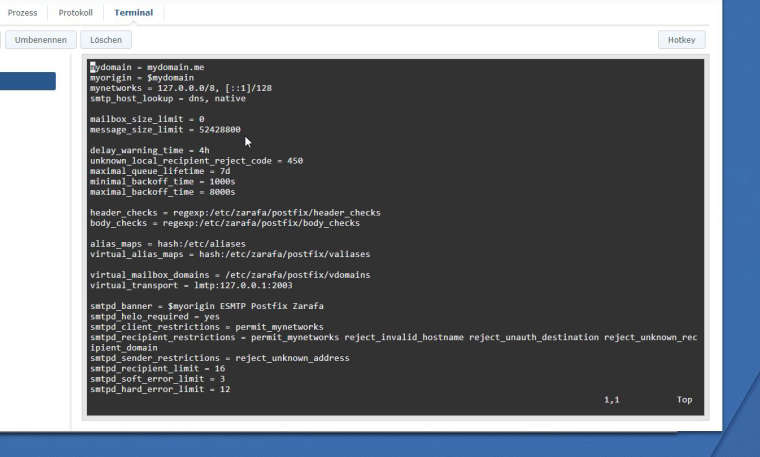
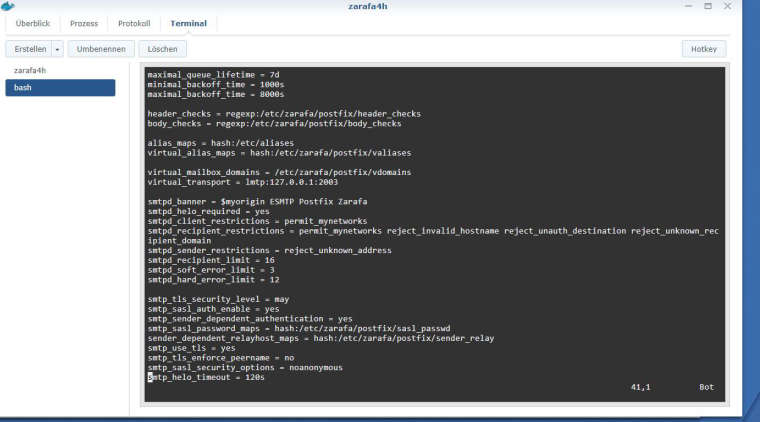
Update:
SSL self-signed = Is working
Z-Push 2.4.2 = Is working with Ubuntu 18.04 (No official build I took: 16.04 version)
Deskapp = Is working
Cron Job for Fetchmail = Is workingTo do:
Send E-Mails ;=) -
Sorry to disturb everyone again…
I’m still workin on my postfix configuration. I can’t send e-mails I get at the moment this error:
Jun 6 19:30:01 svgwma-kopa-02 postfix/cleanup[3494]: 9A8FD320E71: message-id=<20180606193001.9A8FD320E71@svgwma-kopa-02.mydomain.me> Jun 6 19:30:01 svgwma-kopa-02 postfix/qmgr[3482]: 9A8FD320E71: from=<root@mydomain.me>, size=727, nrcpt=1 (queue active) Jun 6 19:30:01 svgwma-kopa-02 postfix/lmtp[3496]: connect to 127.0.0.1[127.0.0.1]:2003: Connection refused Jun 6 19:30:01 svgwma-kopa-02 postfix/lmtp[3496]: 9A8FD320E71: to=<root@mydomain.me>, orig_to=<root>, relay=none, delay=0.03, delays=0.02/0.01/0/0, dsn=4.4.1, status=deferred (connect to 127.0.0.1[127.0.0.1]:2003: Connection refused)Maybe I have to configure something in the master.cf? I have added there some lines which I have in my Synology set-up. Unfortunately I doesn’t help.
nano /etc/postfix/master.cf
# From Synology / Zarafa4h Docker Image Configuration smtp-amavis unix - - - - 2 smtp -o smtp_data_done_timeout=1200 -o smtp_send_xforward_command=yes -o disable_dns_lookups=yes -o max_use=20 127.0.0.1:10025 inet n - - - - smtpd -o content_filter= -o local_recipient_maps= -o relay_recipient_maps= -o smtpd_restriction_classes= -o smtpd_delay_reject=no -o smtpd_client_restrictions=permit_mynetworks,reject -o smtpd_helo_restrictions= -o smtpd_sender_restrictions= -o smtpd_recipient_restrictions=permit_mynetworks,reject -o smtpd_data_restrictions=reject_unauth_pipeliningPostfix config:
# Set compatibility level 2 because we don't want to use old configurations compatibility_level = 2 # Domain and network settings mydomain = mydomain.me myorigin = $mydomain mynetworks = 127.0.0.0/8, [::1]/128 # Mailbox limits mailbox_size_limit = 0 message_size_limit = 52428800 # Various settings delay_warning_time = 3h unknown_local_recipient_reject_code = 450 maximal_queue_lifetime = 5d minimal_backoff_time = 1000s maximal_backoff_time = 8000s # Header and Body Checks # header_checks = regexp:/etc/kopano/postfix/header_checks # body_checks = regexp:/etc/kopano/postfix/body_checks # Alias maps and virtual aliases alias_maps = hash:/etc/aliases virtual_alias_maps = hash:/etc/kopano/postfix/valiases virtual_mailbox_domains = /etc/kopano/postfix/vdomains virtual_transport = lmtp:localhost:2003 # smtp settings smtpd_banner = $myorigin ESMTP smtpd_delay_reject = yes smtputf8_enable = no smtp_host_lookup = dns, native smtpd_recipient_limit = 16 smtpd_soft_error_limit = 3 smtpd_hard_error_limit = 12 smtp_tls_security_level = may smtp_sasl_auth_enable = yes smtp_sender_dependent_authentication = yes smtp_sasl_password_maps = hash:/etc/kopano/postfix/sasl_passwd sender_dependent_relayhost_maps = hash:/etc/kopano/postfix/sender_relay smtp_use_tls = yes smtp_tls_enforce_peername = no smtp_sasl_security_options = noanonymous smtp_helo_timeout = 120s smtpd_client_restrictions = permit_mynetworks, reject_unauth_destination, reject_non_fqdn_hostname, reject_unknown_hostname, reject_invalid_hostname, reject_unauth_pipelining smtpd_helo_required = yes smtpd_helo_restrictions = permit_mynetworks, reject_unauth_destination, reject_invalid_helo_hostname, reject_non_fqdn_helo_hostname, reject_unknown_helo_hostname, reject_unauth_pipelining smtpd_sender_restrictions = permit_mynetworks, reject_unauth_destination, reject_non_fqdn_sender, reject_unknown_sender_domain, reject_unknown_address, reject_unauth_pipelining smtpd_recipient_restrictions = permit_mynetworks, reject_unauth_destination, reject_non_fqdn_recipient, check_recipient_access hash:/etc/postfix/personal/check_recipient_access-allow.map reject_unknown_recipient_domain, reject_multi_recipient_bounce, reject_unlisted_recipient, reject_unverified_recipient smtpd_relay_restrictions = permit_mynetworks, reject_unauth_destination, check_recipient_access hash:/etc/postfix/personal/check_recipient_access-allow.map reject_multi_recipient_bounce, reject_non_fqdn_hostname, reject_invalid_hostname, reject_invalid_helo_hostname, reject_non_fqdn_sender, reject_non_fqdn_recipient, reject_unknown_sender_domain, reject_unknown_recipient_domain, defer_unauth_destination smtpd_data_restrictions = reject_unauth_pipelining, reject_multi_recipient_bounce smtpd_etrn_restrictions = permit_mynetworks, reject -
Hey Highspeed,
I’m sorry for my absence. I was much to busy with construction work.
Passwords are checked against Kopanos imap service. For this I use the saslauthd service. Postfix does its login checks saslauthd. You can find the configuration in github, too.
# /etc/sasl/smtpd.conf pwcheck_method: saslauthd mech_list: plain login# /etc/postfix/main.cf # kopano gateway authentification before accepting relay smtpd_sasl_auth_enable = yes smtpd_sasl_path = smtpd broken_sasl_auth_clients = yesThe e-mail adresses (Mailboxes, Aliases) are checked against postifxadmin. Changes to Mailbox accounts are transfered to Kopano by a services which does poll the postfixadmin changelog.
Postifx is configured to check all e-mail adresses against the postfixadmin database. It executes predefined SQL statements…
https://github.com/pietmacom/com-pietma-zarafa-postfixadmin/tree/kopano/doc/example-config/postfix# /etc/postfix/main.cf virtual_mailbox_domains = proxy:mysql:/etc/webapps/kopano-postfixadmin/postfix/domain_domain_to_domain.mysql virtual_mailbox_maps = proxy:mysql:/etc/webapps/kopano-postfixadmin/postfix/mailbox_username_to_username.mysql virtual_alias_maps = proxy:mysql:/etc/webapps/kopano-postfixadmin/postfix/alias_address_to_goto.mysql, proxy:mysql:/etc/webapps/kopano-postfixadmin/postfix/aliasdomain_at-aliasdomain_to_at-targetdomain.mysqlIf you like, you could do the address checks directly against the kopano database.
I hope to find the setting for notifcations here.
Marti