z-push send-as working partially
-
Hi Manfred see attachede the requested log - first mailforward worked - second failed
what else I saw is - if forward/reply to shared mail with own sender address does not work - when changing sender name to shared mailbox sender name works - with the limitation from first posthttps://remote.ckc-it.at/nextcloud/index.php/s/ahDUnt9ioYMWIAL
rg
Christian -
Hi Christian,
In KOE 2.0.289 we disabled using the local contacts folders to resolve the send-as address. For a shared folder, KOE only knows the user name of the folder owner; to determine the email address to use, it needs to be resolved against a contact. It used both the local contacts folders and the GAB, but since 2.0.289 it only uses the GAB, as we’ve had issues with users having unrelated contacts that happen to have the same user name.
To restore the old behaviour, you can use the plugin debugger (in the same folder the KOE plugin is installed in, normally C:\Program Files\Kopano\Kopano OL Extension) and set SendAs/ResolveLocal to true.
That still doesn’t explain why the domain name is wrong though.
I’m currently working on a new implementation of send-as, that resolves the email address the moment the share is added, that should prevent these issues in the future. Hopefully that’ll go into the nightly at some point this week.
Cheers,
Patrick -
Ok thanks for your hint, but I do not finde “ResolveLocal” setting in SendAs part
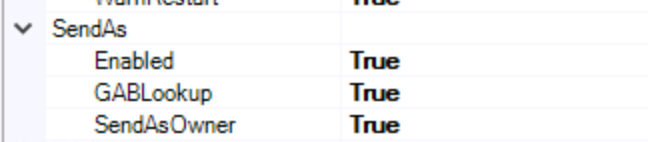
rg
Christian -
Hmm, that’s odd. Are you sure you have 2.0.289 installed? It looks like your plugindebugger is an older version. Can you check what windows explorer gives as the version under ‘Properties’?
-
Yes on the PC i checked it is 2.0.280 - but the problem is the same - i’ll update to 2.0.289 and try the setting - or is this obsolate for 2.0.280 ?
rg
Christian -
For 2.0.280, this should not be the issue.
I’d recommend you wait for the update to send-as, as that should fix a lot of issues with it.
For now, you can check if ‘nameofshareduser’ resolves to one or more contacts if you enter it in the ‘Search people’ field in the ‘Find’ group on the Home ribbon. It should resolve to exactly one contact for send-as to work properly. If you have multiple, maybe you can delete a local contact.
Patrick
-
In this case the shared mailbox user is ‘office’ and there are multiple from external that also listed in the search if i enter ‘office’ in the search box - but that worked in front of my last update of z-push on the server ?
so maybe a downgrade of z-push vrom 2.4.1beta1+3-0 to 2.4.0 may fix this too ?rg
Christian -
@Manfred would have to weigh in on the z-push downgrade.
Another easy thing to try is to check your GAB, to see it has the proper ‘office’ contact, and resync it if it doesn’t.
-
the GAB is ok i checked that already and did also a resnyc for the GAB
-
Hi Christian,
In this case the shared mailbox user is ‘office’ and there are multiple from external that also listed in the search if i enter ‘office’ in the search box - but that worked in front of my last update of z-push on the server ?
so maybe a downgrade of z-push vrom 2.4.1beta1+3-0 to 2.4.0 may fix this too ?You can of course try to downgrade but I doubt that it will solve the issue. The resolving happens in Outlook and not in Z-Push. Also as I mentioned above there were no changes regarding send as in Z-Push 2.4.1.
Manfred