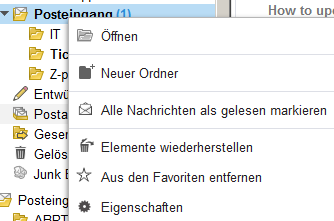How to update folder tree
-
At my site many account are shared. When one user creates a new folder it does not appear for the other users automatically. Clicking the “in app reload button” does not help. The only way to geht the new folders is to logoff and re login. Is there a way to geht folders updated without that?
-
Hi @mahescho,
this question was here some time ago: “https://forum.kopano.io/topic/265/reload-f5/2”
think its still not “fixed” - if you reload the page (not just the internal reload), the folder appears in my case
coffee_is_life
-
you may right click your mailbox name and select reload - this reloads the whole mailbox and shared mailboxes (that is not the same as on the top bar the refresh funktion)
see:
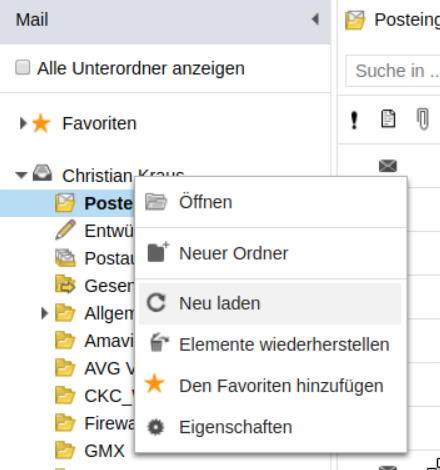
rg
Christian -
-
-
ah ok, my bad :)