[SOLVED] "Message cannot be opened" problem with core-8.4.90.1296_0+157-Ubuntu_16.04-amd64
-
Thanks @bosim for your solution!!!
-
Many thanks @bosim for your solution!
All items are visible again :-)Best regards and merry xmas
Martin -
Hi together!
After searching for hours i found this posting. Many thanks for writing this script! I had so much trouble with my wife because of missing mails, now most of them are back again.
I have one question: I have to run the script on the “Sent Items” folder, but I do not know how to access it to get the hierarchy ID. I thought about searching in the hierarchy-table for the parent of the id of the inbox, looked down into the hierarchies with matching parent, but I endet in not knowing where to find in the database the matching name, so im stuck here.
All I tried around this gave errors (without blanks, other quotes and so on).
folder=kopano.Server().user(“xxx”).inbox.folder(“Sent Items”)
folder=kopano.Server().user(“xxx”).inbox.folder(“Gesendete Objekte”)
The error is always like: kopano.errors.NotFoundError: no such folder: <what I tried>When I try
folder=kopano.Server().user(“xxx”).outbox
and get the id
the script does nothing :-(.I would really appreciate if somebody could give me a hint,
kind regards,
Christian -
-
@Richard:
Perfect, as usual the solution was easy but in Germany we say: “I had tomatoes on my eyes”, so I did not find it.Many thanks to you, now almost all messages are back again. I still see some errors when I do a kopano-backup but I will try to ignore them. Hopefully they won’t do a message-loop with active-sync.
Again: It was very helpful, I wish you all a great 2018!
kind regards,
Christian -
After updating my kopano core, i had the same problem with corrupted mails. I reorganized all my folders with the script, but syncing with outlook 2016 stops at 98%, and i don’t have any ideas, which folder i forgot. Is there a possibility to get all hierachyid’s for a specified user ?
Or is there a possibility to find out, on which folder the sync stops? Is this logged ?
I can’t work with outlook, no changes are sent to the server, outlook still waits for the sync to be completed
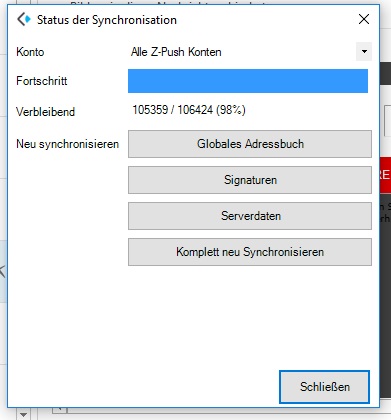
-
@teka74 said in [SOLVED] “Message cannot be opened” problem with core-8.4.90.1296_0+157-Ubuntu_16.04-amd64:
After updating my kopano core, i had the same problem with corrupted mails. I reorganized all my folders with the script, but syncing with outlook 2016 stops at 98%, and i don’t have any ideas, which folder i forgot. Is there a possibility to get all hierachyid’s for a specified user ?
Does the z-push-errors.log say anything about this?
Maybe you hit: https://forum.kopano.io/topic/907/incident-call-to-undefined-function-mapi_zarafa_getuser/
Bo
-
@bosim No, looked in z-push-error.log and the z-push.log, can’t see errors. Error logging is on, switched it to log all info, to see what’s happening. Only got “loop detected”
Now I updated to the new 8.5.80 build in the morning, hope it’s better with this version…
edit:
I think I had forgotten a folder in rewriting the ID’s… Don’t know which one. Found my inbox id (72), and the Deleted Items (id 75) , so I tried to sync the id’ 73 74 75 76 77 and following. The script found entrys, and now it’s working! Very strange
-
The bug is somehow back again. Just installed the nightlys from version 8.6.80. It affects a specific inbox subfolder and the sent mail folder. Every mail sent after the upgrade is accessable but everything before is not.
The problem seems to be limited to webapp and deskapp. I still have access via z-push (maybe it’s cached … haven’t checked yet)
I tried the script mentioned above which worked fine for the subfolder but did nothing to sent mail…
Is there something else I miss?OS: Ubuntu server 16.04.
webapp: 3.4.7.1262+728.1
z-push: most recent version from repos
kopano core: 8.6.80 nightlys -
Ahh … I forgot to mention, that after upgrading to the problematic version 3 broken messages appeared in the sub folder. They do not have a header or any content and of course I cannot delete them …