localized folder names
-
Hej l4k3k3m4n .
What is the output of
kopano-admin -l?
Are there Users having “German Umlaut’s” in it, and they are shown correctly?
Maybe you should set your Web-Servers configuration to de_DE.UTF-8
Apache2 file is called “envvars” (located in directory /etc/apache2/ in Debian).
You should comment out:## The locale used by some modules like mod_dav ## export LANG=C ## Uncomment the following line to use the system default locale instead: ## . /etc/default/locale…and add
export LANG=de_DE.UTF-8Restart Web-Server.
So you can use english (en_US.UTF-8) as Server default language (my preffered language for server).
Maybe this helps ;-)
Regards
Marcus -
Hello Marcus,
thanks for your help.
Apache is set to system default locale.I installed a fresh kopano test system and have the following observation:
I create a user:
kopano-cli --create --user "robin.mueller" --fullname="Robin Müller" --email="robin@mueller.de" --password="1234" --admin-level=0This is the result:
kopano-cli --list-user User list for Default (2): User Full Name Homeserver Store ------------------------------------------------------------------------------------------------ SYSTEM SYSTEM Kopano 8962FFEFFB7B4D639BC5967C4BB58234 robin.mueller Robin Müller Kopano 4AD937BBEE444FBBBB5CA59D1F6C5D45And here we have a screenshot from the webapp:
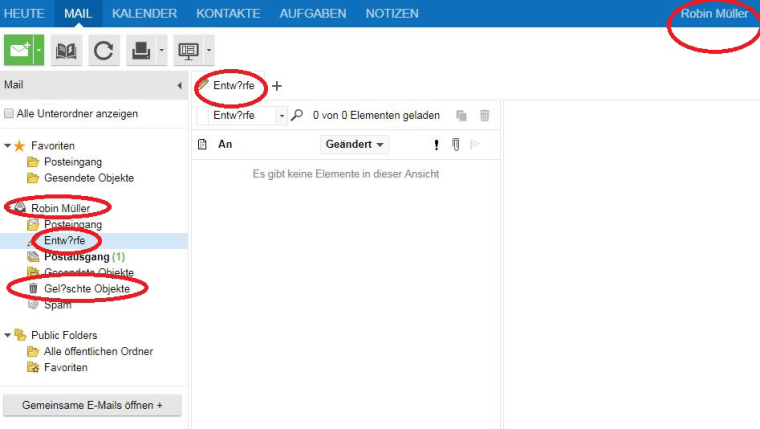
One week ago all worked well without problems.
How can I change this behaviour?Thanks
-
Look at your /etc/default/kopano file, setting: KOPANO_USERSCRIPT_LOCALE=“de_DE.UTF-8”
is this set at German? -
Hej l4k3k3m4n .
Please post your system…
Linux-Version…Kopano-Version a.s.o…
-
This is in /etc/default/kopano
KOPANO_LOCALE="de_DE.UTF-8" KOPANO_USERSCRIPT_LOCALE="de_DE.UTF-8"I am running
Distributor ID: Ubuntu Description: Ubuntu 16.04.3 LTS Release: 16.04 Codename: xenialWebApp 3.4.6.1233+718.1 Kopano Core 8.5.81 -
…change your
/etc/apache2/envvars…like described, if you use Apache, and restart your webserver
Maybe it is a bug in WebApp.
Curretly i use:
WebApp: 3.4.5.1200+703.1
Kopano Core: 8.5.81 -
Changing envars in apache does not make a difference.
I can use this script to rename the folders:
https://stash.kopano.io/projects/KSC/repos/core-tools/browse/localize-folders
After that the folder names are right.
So I dont think this can be a webapp bug. There must be something wrong during folder creation process. -
Hmm…okay.
There is another difference…
You use kopano-cli
…i use kopano-adminCould you try to create a new user with kopano-admin and see what happens?
Should be the same…but, who knows… ;o)Looks like kopano-admin is a binary and kopano-cli a Python-Script
# file kopano-admin kopano-admin: ELF 64-bit LSB shared object, x86-64, version 1 (SYSV)# file kopano-cli kopano-cli: Python script, ASCII text executable# cat kopano-cli #!/usr/bin/env python2 import sys import kopano_cli from kopano_cli import __version__ if __name__ == '__main__': sys.exit(kopano_cli.main()) -
Its the same behaviour with kopano-cli and kopano-admin.
-
Are the folder names now in english (like the opening post claims) or german, but with broken umlauts (as the screenshot shows)?
If the first, then /etc/default/kopano is the solution to have new stores created in the correct language.
if the latter then there is still php which could mingle the umlauts and should also be supplied with the correct locales. -
Hello @l4k3k3m4n,
i got the exact same problem in the past, my fix was to rely on the case sensitive utf8.
your “locale -a” shows
de_DE.utf8so set the /etc/sysconfig/kopano setting to "KOPANO_LOCALE=“de_DE.utf8” and "KOPANO_USERSCRIPT_LOCALE=“de_DE.utf8"”
not “de_DE.UTF8” or “de_DE.UTF-8” (note the dash)this should do it. In some cases its useful to rename all folders to english and back to german with your mentioned script
coffee_is_life