WebApp 3.4.0 final is now available!
-
WebApp is focused on making communication easier, faster and more enjoyable by making information available and accessible in a simple way. A brand new todo list which can also includes emails that still need follow-up, a new way of using categories and the ability to save and reuse search queries are just a few of the big steps WebApp 3.4 takes into that direction.
What’s new?
If you’ve checked out our roadmap, you may know that ‘information management’ is one of the primary themes for WebApp product development. We’d like to take this opportunity to share some of the highlights in this release that fit to that theme.Flag handling & to-do list
While it has always been possible to add flags to email items in WebApp, this new feature takes that to the next level. From this version on, you have the ability to add/set a flag to email items in order to mark them for follow-up. The new flags menu allows you to select a date before which you want to follow up. This will also create a reminder!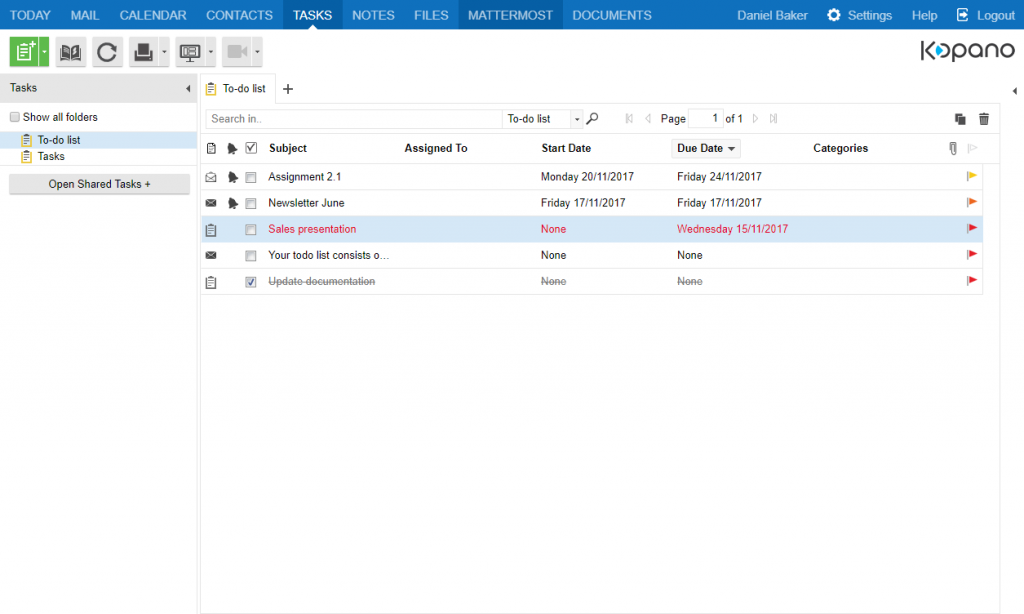
The Tasks view now provides a complete overview of your to-do’s: every task as well as every message flagged for follow up appears on this list and each item can be opened directly.
Improved categories
In previous versions of WebApp, categories have been a quite ‘hidden’ feature. This new version takes a new approach with categories and gives them a prominent place in your overviews. Adding a category is quite easy can can be done from the overview (hover an email to see the ‘add category’ icon and click it), or right click an item to open the context menu.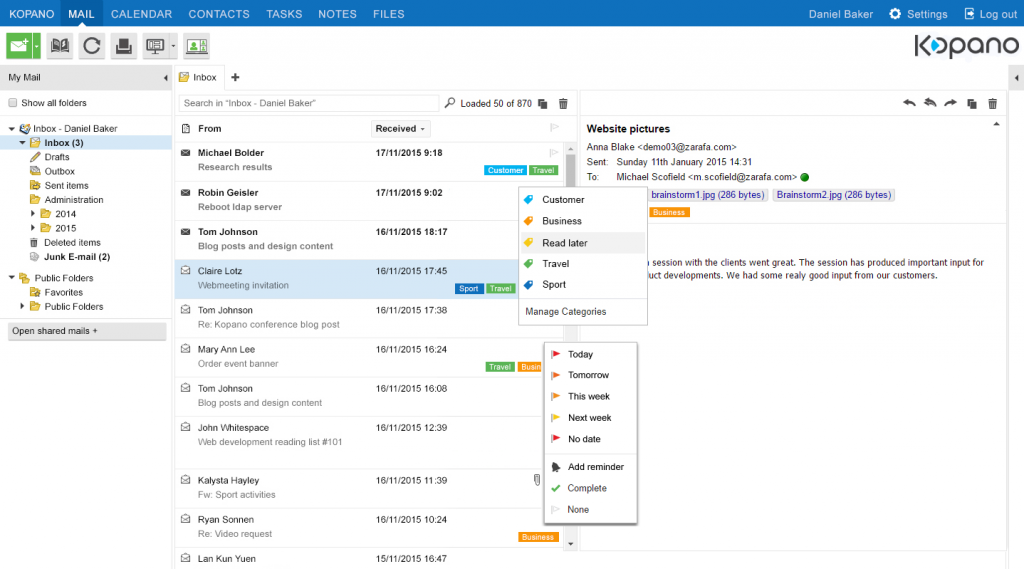
Categories can be used to organize your information. The category name, combined with colors can be used on email, calendar items, contacts and more. In your inbox, categories are prominently displayed in each email, allowing you to see what is what in one glance.
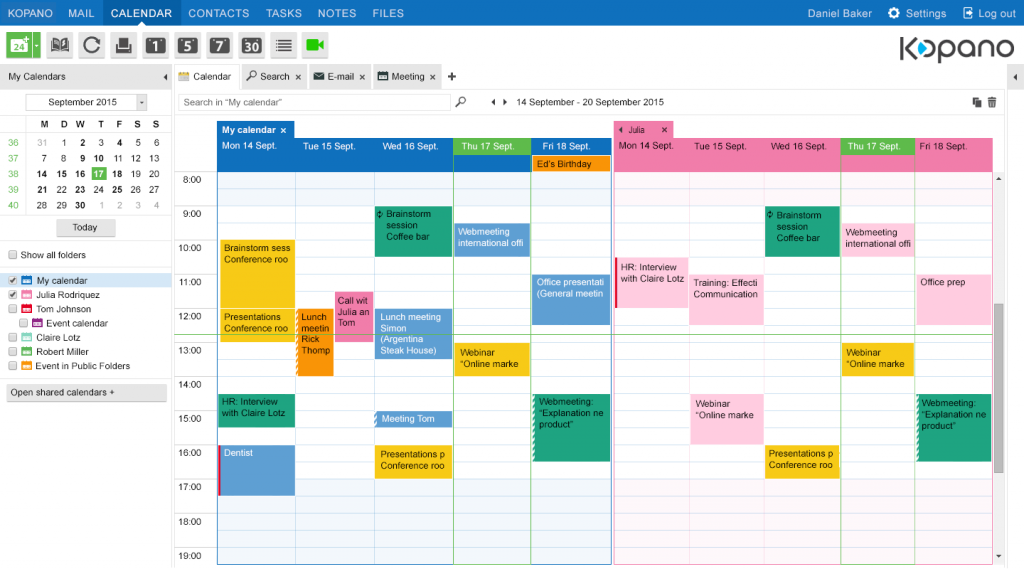
Your calendar overview can get very colorful when you use categories, as your meetings and appointments will be shown in the color of the category. Additional categories can be seen when hovering the item or directly when in the list view.
Notice regarding Flags & Categories
Older versions of WebApp provided a combination of flags and categories in the form of the colored flags. Previously, when you set a flag (e.g. yellow), your item would be marked as ‘flagged’ (without a due date or reminder added), and it would get a category with the name of the color (yellow, in case of the example).All items that used to have a colored flag assigned, now display a category with the corresponding color assigned to it and be flagged for follow-up without a due date. When you first use a ‘new style’ category that corresponds with the traditional colored flags, WebApp will ask you if you want to give this category a new name. If you choose a new name, old items that had that colored flag assigned will also display the new name. This is intended to get an easy jump-start into the new categories feature, and it can only be used once per category.
Search folders
If you’ve got a search query you use frequently you’re in luck! After you’ve completed a search you can now save it as a ‘search folder’ which will show up in your favorite folders list! Clicking it allows you to start a search with the same terms in just one click.And much more…
- Copy/pasting of calendar items
- TinyMCE upgrade
- Time indication in calendar
- Updated intranet plugin
- Performance improvements
- Lots of smaller improvements and bugfixes
For the full list of changes, check out the changelog.
Where do I get the release?
The packages for this new version have been synchronized to the repositories, the portal and the download server! The WebApp documentation has been updated where required and is available on documentation.kopano.io. As always, the latest development version can be downloaded from the community download server. If you have any feedback, open a topic in our Kopano forum! -
Bob,
is there a WebApp for Debian 9 available?
I only fond Debian 7 and Debian 8 packages and repositories.Walter
-
Bob,
the first screen shot shows grouping (No due date, Today, Next week). How to enable grouping? I did not find a setting for this, also in WebApp documentation I did not find any information about grouping. So many customers are waiting for grouping.
Environment: WebApp 3.4.0 on SLES 12 PHP 5.5.Walter
-
@walterhof Yes there is! The packages seem to have ended up in the ‘limited’ repositories though. That should be sorted out tomorrow morning. If you want to access the repos now, point your apt to the Debian 9 repo here:
https://download.kopano.io/limited/webapp:/final/Debian_9.0/
But do note that after the repository has found its way to the correct location, you will need to change the URL again.
-
@walterhof The screenshot indeed shows the grouping feature, which is currently in development. More details can be found here.
I realize the mockup can cause some confusion! I have updated the file with a screenshot that represents the currently available version of the todo list.
-
Hello Bob,
I just updated my system (CentOS 7.4 with PHP5.6) and I have a problem with two plugins:
- kopano-webapp-plugin-quickitems.noarch (0:3.4.0.1006-33.1)
- kopano-webapp-plugin-pimfolder.noarch (0:3.4.0.1006-33.1)
The manifest.xml is cut off in the middle of the file:
<?xml version="1.0"?> <!DOCTYPE plugin SYSTEM "manifest.dtd"> <plugin version="2"> <info> <version>0.2</version> <name>pimFor me it looks like only the supported packages have this problem. Maybe you could have a look into it.
Kind regards,
Christof -
Hi Cmusik,
Could you check again with the new package on the download server?
-
@marty packages are fine now. Thank you.
-
Hi all,
the category feature is quit interesting.
Let me ask some question about them.-
When you will bring also category feature to contacts (it will be much easier to host them instead to have for each category a folder on the system).
-
Will the category feature also work whit z-push?
-
Will be the category’s be visible on IOS Devices?
-
How users can modifies category’s?
Best Theo
-
-
I copied the defaults.php from
https://github.com/Kopano-dev/kopano-webapp/blob/master/defaults.php
and edited the default categories, but I don’t know, how to “active” them.Thanks for any help in advanced.
Christian.