Kopano Search Returns MAPI Error -> entire Kopano server stops working
-
@Ihon no i din’t get that problem I’d recommend /etc/init.d/kopano-server stop and then run
kopano-server -c /path/to/your/config/file (etc/kopano/server.cfg) --ignore-database-conflict and see if it starts if it does then restart with: /etc/init.d/kopano-server start and check again
-
Hi,
kopano-server is starting with the parameter --ignore-database-version-conflict.
but when I start it without the parameter, getting the errror again and kopano-server is not starting anymore :-(In the database, table “versions” I have the folling entries:
7 0 0 24874 49 2011-02-22 09:45:42 7 0 0 25734 50 2011-03-12 21:33:50 7 0 0 25734 51 2011-03-12 21:40:23 7 0 0 25734 52 2011-03-12 22:18:00 ... ... ... 8 4 0 825 66 2017-06-18 15:14:29 8 4 0 1004 66 2017-07-03 19:41:15 8 4 0 1054 66 2017-07-07 11:37:54 8 4 90 2153381888 66 2017-08-01 12:17:35@fbartels do you have an idea what to do?
Regards,
Ihon
-
@Ihon which version exactly have you installed?
Can you just make sure your kopano server completed the install successfully?
I installed:
core-8.4.90.550_0+93-Debian_9.0-amd64/and that is my versions table and it looks like yours:
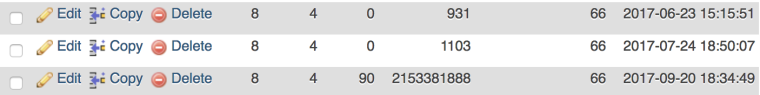
-
@yep_dd said in Kopano Search Returns MAPI Error -> entire Kopano server stops working:
could you just tell us if that issue has been specifically addressed?
The nightly packages will always be built from the master branch. I have linked you the merge commit before, so it should be included in the packages now.
@ihon said in Kopano Search Returns MAPI Error -> entire Kopano server stops working:
Now kopano-server is providing the following error:
this seems to be a side effect of https://jira.kopano.io/browse/KC-839. I have created https://jira.kopano.io/browse/KC-859 to investigate a bit further.
-
Good morning,
@fbartels yes, it looks like a side effect, my question, is it secure to run the server with the --ignore-database-conflict parameter and do you need any information helping you to solve the issue?
Thanks,
Ihon
-
Hi @ihon ,
no I don’t think additional information is needed at the moment. Since you already posted your version table and you internal database is actually already on the newest db revision its save to run with the ignore parameter for now.
-
Small update: the fix that is associated with https://jira.kopano.io/browse/KC-859 is included in the latest nightly, so the messages about old database revisions should now be gone.
-
@fbartels thank you, i updated and kopano-server starts again.
Do I have to do anything to update the schema?
Thanks Ihon
-
Hi @ihon ,
no the reason for the error was that he did not detect the right database revision. so no further action necessary.
-
Perfect, thank you for the support