Continuous crashes under Big Sur
-
On my MacBook Pro 2015 too. Only way it works is through the browser. Any improvement on sight? Thx!
-
Since i update to web-app 6.0.0.22 (Community-Version) i get the feeling that the problem is gone/solved. The Desk-App in use ist still 2.7.1. !
In use the crashing of Desk-App or Kopano Deskapp Helper is gone in my Apple Big-Sur installations.
Glück Auf ZARA-KOPA
-
I have been using Kopano DeskApp for Mac Version 2.7.1 (69.0.3497.100) for quite a while with Mojave on an Intel Mac mini 2012.
I migrated that Mac mini to new Hardware - Mac mini M1 with Big Sure 11.3 - and instantaneously had the problems described here.And today it hit me even harder:
I decides reinstalling the DeskApp 2.7.1 (in lack of any newer Version available so far!) but the Mac decided not to start this app at all for security reasons (see attached screenshot).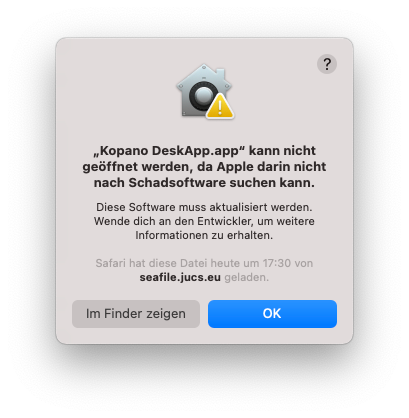
Is there any work-a-round?
Any idea when we might expect a new Version of the DeskApp that is compatible to actual Mac Hard- and Software?
If this is not in reach what exchange-compatible e-mail client do you recommend to access e-mails on a self hosted Kopano-Server on a NAS?
Thanks in advance for any advice.
-
@slartibartfass said in Continuous crashes under Big Sur:
Is there any work-a-round?
When you are at that dialogue click on “Open in Finder”, locate Kopano WebApp there, right click on it and select “open”. In the following dialogue you will have the possibility to actually start DeskApp. MacOS will remember that you ok’ed this once and will from there on open it like any other application.
-
Kopano Deskapp on Mac (latest) is still crahsing all the time, then its running for days.
The Kopano Deskapp Helper sometimes stops my entire mac.Is there a new version to come?
Otherwise I have to change to something else
Cheers
Christian
Kopano-Partner -
@cpzengel I am not attached to the DeskApp project and can therefore not say much about it (only answered @Slartibartfass mac os install question).
If you need information for your customers I would recommend getting in touch with the Kopano support.
-
i said it seems to be better in an earlier post. But after a more few week of working it is not better!
Yesterday i updated my “MacOS” Clients to the newiest release and it still the same “kopano-deskapp-helper” problem.
The Deskapp is not updatet since last autumn. Not for WINDOWS not for any other Client.If its persist i must declare it to my customers with apple infrastructure. I know the difference between EWS and “Active-Sync” in the native apple-universe! They asking me for GRAMMM as an native resolution.
Do you at KOPANO have an answer to me?
ZARA-KOPA
-
@zara-kopa said in Continuous crashes under Big Sur:
Do you at KOPANO have an answer to me?
An answer regarding what exactly?
Just be aware that afaik Grammm does not support EWS at the moment either. So there will not be native clients for it on MacOS (only IMAP, CalDAV, CardDAV; which is similarly possible with Kopano).
-
@fbartels carddav is afaik not fully implementet. we just want to know if we will have an apple m1 update for deskapp soon. otherwise we´ll have to tell our customers and make compromises
By the way. I have two M1 Macs. A Mini and an Air. Only the Mac Mini has the permanent crashes.
chriz
kopano partner -
@cpzengel said in Continuous crashes under Big Sur:
we just want to know if we will have an apple m1 update for deskapp soon
The M1 processor is afaik still not supported by nw.js, which is the base for Kopano DeskApp. Until this is fixed upstream I doubt there is anything we can do.
Reports from other applications based on nw.js crashing on M1 Macs:
-
i see, whatever a nw.js is, i hate it
so we have to use a second browser oder built in software
thank you -
@fbartels Thanks for that valuable advice!
It worked out fine. The DeskApp started!
Now I will see if and when it crashes again. I will report here.Kind regards
slartibartfass