Kopano user and Active Directory
-
Hello Kopano community,
after long testing and some oether projects, we managed to get a kopano license and a running setup.
We have two Debian 10 server with Kopano 8.7.20 and a MariaDB (Master-Master). The users are synced with our Windows 2016 Active Directory.
I did a lot of tests with my account and now I wanted to move my account from our current exchange server.
For that, I wanted to clear the account with:kopano-storeadm -Dn <ldap_id>The store has been unhooked.
Store GUID is 15642…
First try:kopano-storeadm -Cn <ldap_id> -l de_DE [error ] Unable to create store: disk error (80040116)second try, now without the language:
kopano-storeadm -Cn <ldap_id> [error ] User store already exists: collision (80040604)If I login, I get the welcome page, with all the webapp settings.
But when I try to open the inbox, I get the following error:
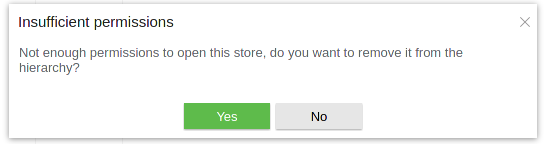
So, how exactly am I able to remove my store and create a new one.
Especially with the german language, so when I import my backup from exchange, it is stored in the “inbox” folder and not in a second “Posteingang”.
Greetings from germany
Maik -
Hi @mlued,
what is shown when you look at the user with
kopano-admin --details <ldap_id>? I don’t think I have seen such a message before, especially when it relates to the users own store.From the
User store already existsit sounds like it was partially created when you got thedisk errorrunning the command the first time. -
Object id: 88 Extern id: <ldap_id> Username: <ldap_id> Fullname: ... Maik Emailaddress: maik@.......de Active: yes Administrator: yes (system) Address book: Visible to current user Auto-accept meeting req:no MDB provider: KOPANO_STORE_DELEGATE_GUID Store GUID: 2803C1B1A351476185FEE5ED0402DB3F Out Of Office: disabled Last logon: 18.05.2021 19:42:57 Last logoff: 18.05.2021 19:12:56 Server version: 8.7.20 Mapped properties: PR_GIVEN_NAME Maik PR_BUSINESS_TELEPHONE_NUMBER 111 PR_HOME_TELEPHONE_NUMBER +49 1111111 PR_SURNAME .... PR_TITLE PR_DEPARTMENT_NAME PR_OFFICE_LOCATION PR_EC_ENABLED_FEATURES imap; mobile; outlook; webapp PR_EC_DISABLED_FEATURES pop3 Current user store quota settings: Quota overrides: no Warning level: 1950.00 MB Soft level: 2000.00 MB Hard level: 2100.00 MB Current store size: 0.00 MB Groups (1): EveryoneI tried it again:
kopano-storeadm -Dn <ldap_id> The store has been unhooked. Store GUID is 2803c1b1a351476185fee5ed0402db3fkopano-storeadm -Cn <ldap_id> [error ] Unable to create store: disk error (80040116)Here the last entries of the /var/log/kopano/server.log:
Unhook of store (type 0) with userid 88 and GUID 2803C1B1A351476185FEE5ED0402DB3F succeeded Wed May 19 09:57:35 2021: [error ] SQL [00245400] Failed: Duplicate entry '26080-\x04\xC3Y\x80\xF7\xD6N\x02\x8BNU\xF3\xA4m\x8C\xDC\x171\...' for key 'bin', Query Size: 108, Query: "INSERT INTO indexedproperties(hierarchyid,tag,val_binary) VALUES(2118206,26080,'�Y���N�NU�m��1\n\0\0\0')" Wed May 19 09:57:35 2021: [error ] KDatabase::I_Update() query failed: "Duplicate entry '26080-\x04\xC3Y\x80\xF7\xD6N\x02\x8BNU\xF3\xA4m\x8C\xDC\x171\...' for key 'bin'", query: INSERT INTO indexedproperties(hierarchyid,tag,val_binary) VALUES(2118206,26080,'�Y���N�NU�m��1\n\0\0\0')It seems, that the removal of the store does not remove the database entries? (wild guess)
-
@mlued hey Maik. Does the automatic store creation for newly added users work?
What do you mean with <ldap_id>? In my case the users login is used within kopano.
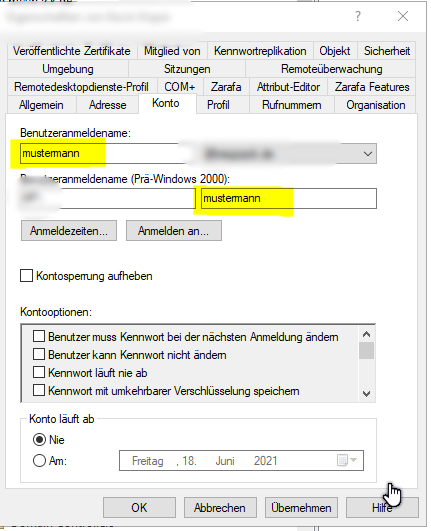
kopano-storeadm -Cn mustermannYou can also change the locale of your mailbox on the fly. You dont have to create a new store. There is a userscript for that within
/etc/kopano/userscripts/localize-folders -
@mlued said in Kopano user and Active Directory:
It seems, that the removal of the store does not remove the database entries
But you did not remove the store, you simply “unhooked” from its user. The store will remain in the database until deleted.
-
@fbartels
I forgot to mention, that I also removed the unhooked stores.
If you take a close look at my posted
server.log
you can see it thereunhook of store (type 0) with userid 88 and GUID 2803C1B1A351476185FEE5ED0402DB3F succeededIn my eyes, it should be, as if I login for the first time.
kopano-storeadm -Dn ml19 The store has been unhooked. Store GUID is 85148205f6004e6fb30ce80c3e658845 kopano-cli --remove-store 85148205f6004e6fb30ce80c3e658845 kopano-storeadm -Cn ml19 [error ] Unable to create store: disk error (80040116)Wed May 19 11:59:40 2021: [error ] Unhook of store (type 0) with userid 88 and GUID 85148205F6004E6FB30CE80C3E658845 succeeded Wed May 19 12:00:05 2021: [warning] SQL [00245411] info: MySQL server has gone away. Reconnecting. Wed May 19 12:00:05 2021: [error ] SQL [00245391] Failed: Duplicate entry '26080-\x04\xC3Y\x80\xF7\xD6N\x02\x8BNU\xF3\xA4m\x8C\xDC/1\x0A...' for key 'bin', Query Size: 108, Query: "INSERT INTO indexedproperties(hierarchyid,tag,val_binary) VALUES(2118231,26080,'�Y���N�NU�m��/1\n\0\0\0')"Is there another command for removing the whole user (store).
I even tried do deactivate the Kopano settings for the user in the Active Directory and synced it. But the result stays the same.The userscripts folder does not contain a “localize-folders” file:
ls -las /etc/kopano/userscripts/ insgesamt 32 4 drwxr-xr-x 8 root root 4096 Feb 22 13:41 ./ 4 drwxr-x--- 6 kopano kopano 4096 Mai 19 11:54 ../ 4 drwxr-xr-x 2 root root 4096 Jan 26 13:50 createcompany.d/ 4 drwxr-xr-x 2 root root 4096 Jan 26 13:50 creategroup.d/ 4 drwxr-xr-x 2 root root 4096 Jan 26 13:50 createuser.d/ 4 drwxr-xr-x 2 root root 4096 Jan 26 13:50 deletecompany.d/ 4 drwxr-xr-x 2 root root 4096 Jan 26 13:50 deletegroup.d/ 4 drwxr-xr-x 2 root root 4096 Jan 26 13:50 deleteuser.d/New users are created by executing:
/usr/lib/kopano/userscripts/createuser.d/00createstoreright?
-
@mlued said in Kopano user and Active Directory:
The userscripts folder does not contain a “localize-folders” file:
Its a separate program, which is installed to
/usr/sbin:# kopano-localize-folders Usage: /usr/sbin/kopano-localize-folders -u <username> --lang <language>For that duplicate entry error message I would recommend to get directly in touch with the Kopano support as probably a direct look on your system is required. In my test environment unhooking and recreating stores works just fine with 8.7.20.