Kopano Meet on an new UCS 4.4 Server
-
Hi,
a few days ago i installed my server new from the scratch beause i changed to kopano with my mails. On the old server i wasn’t able to run kopano meet.
Now i tried to install it but i just didn’t get it to run.
The “C” and the “Anmelden” Button is shown but after click on “Anmelden” nothing happens. In a next step i installed webmeetings. I’m able to login and i can write a chat with other users. When i start a video call i can see my own picture. As long as the other user havn’t answered the video is ok. But when the other user is answering the call we can’t see the video from the other user (only the own video) and after 2-5 seconds the call and the video is stopping.
I read the Debugging page here: Debug
And here are the output lines:univention-app info Installed: fetchmail=6.3.26 kopano-core=8.7.1.0-1 kopano-meet=2.3.1_0 kopano-webapp=3.5.14.2539-2 kopano-webmeetings=3.0.1.100 letsencrypt=1.2.2-16 nextcloud=20.0.8-0 openid-connect-provider=2.2-konnect-0.33.11 samba4=4.10 z-push-kopano=2.4.5 Upgradable:univention-run-join-scripts univention-run-join-scripts: runs all join scripts existing on local computer. copyright (c) 2001-2020 Univention GmbH, Germany Running pre-joinscripts hook(s): done Running 00kopano4ucs-safemode-on.inst skipped (already executed) Running 01univention-ldap-server-init.inst skipped (already executed) Running 02univention-directory-notifier.inst skipped (already executed) Running 03univention-directory-listener.inst skipped (already executed) Running 04univention-ldap-client.inst skipped (already executed) Running 05univention-bind.inst skipped (already executed) Running 08univention-apache.inst skipped (already executed) Running 10univention-ldap-server.inst skipped (already executed) Running 11univention-heimdal-init.inst skipped (already executed) Running 11univention-pam.inst skipped (already executed) Running 15univention-directory-notifier-post.inst skipped (already executed) Running 15univention-heimdal-kdc.inst skipped (already executed) Running 18python-univention-directory-manager.inst skipped (already executed) Running 20univention-directory-policy.inst skipped (already executed) Running 20univention-join.inst skipped (already executed) Running 20univention-ldap-config-master.inst skipped (already executed) Running 22univention-directory-manager-rest.inst skipped (already executed) Running 26univention-nagios-common.inst skipped (already executed) Running 30univention-appcenter.inst skipped (already executed) Running 30univention-nagios-client.inst skipped (already executed) Running 31univention-nagios-s4-connector.inst skipped (already executed) Running 31univention-nagios-samba.inst skipped (already executed) Running 33univention-portal.inst skipped (already executed) Running 34univention-management-console-server.inst skipped (already executed) Running 35univention-appcenter-docker.inst skipped (already executed) Running 35univention-management-console-module-appcenter.inskipped (already executed) Running 35univention-management-console-module-diagnostic.iskipped (already executed) Running 35univention-management-console-module-ipchange.insskipped (already executed) Running 35univention-management-console-module-join.inst skipped (already executed) Running 35univention-management-console-module-lib.inst skipped (already executed) Running 35univention-management-console-module-mrtg.inst skipped (already executed) Running 35univention-management-console-module-quota.inst skipped (already executed) Running 35univention-management-console-module-reboot.inst skipped (already executed) Running 35univention-management-console-module-services.insskipped (already executed) Running 35univention-management-console-module-setup.inst skipped (already executed) Running 35univention-management-console-module-sysinfo.instskipped (already executed) Running 35univention-management-console-module-top.inst skipped (already executed) Running 35univention-management-console-module-ucr.inst skipped (already executed) Running 35univention-management-console-module-udm.inst skipped (already executed) Running 35univention-management-console-module-updater.instskipped (already executed) Running 35univention-server-overview.inst skipped (already executed) Running 36univention-management-console-module-apps.inst skipped (already executed) Running 40univention-postgresql.inst skipped (already executed) Running 40univention-virtual-machine-manager-schema.inst skipped (already executed) Running 50kopano-meet.inst skipped (already executed) Running 50nextcloud.inst skipped (already executed) Running 50openid-connect-provider.inst skipped (already executed) Running 70kopano4ucs-udm.inst skipped (already executed) Running 70kopano4ucs.inst skipped (already executed) Running 71kopano4ucs-webapp.inst skipped (already executed) Running 81univention-nfs-server.inst skipped (already executed) Running 90univention-bind-post.inst skipped (already executed) Running 91univention-saml.inst skipped (already executed) Running 92univention-fetchmail-schema.inst skipped (already executed) Running 92univention-fetchmail.inst skipped (already executed) Running 92univention-management-console-web-server.inst skipped (already executed) Running 96univention-samba4.inst skipped (already executed) Running 97univention-s4-connector.inst skipped (already executed) Running 98univention-pkgdb-tools.inst skipped (already executed) Running 98univention-samba4-dns.inst skipped (already executed) Running 98univention-samba4-saml-kerberos.inst skipped (already executed) Running 99kopano4ucs-safemode-off.inst skipped (already executed) Running post-joinscripts hook(s): doneucr dump | grep kopano/docker | grep -v PASSWORD kopano/docker/ENABLE_MCU_API: no kopano/docker/FQDN_MEET: ucs.jh-edvservice.de kopano/docker/FQDN_SSO: ucs-sso.jh-edvservice.de kopano/docker/GRID_WEBAPP: yes kopano/docker/INSECURE: no kopano/docker/MEET_GUEST_ALLOW: yes kopano/docker/MEET_GUEST_REGEXP: ^group/public/.* kopano/docker/PIPELINE_FORCED_REGEXP: @conference/.* kopano/docker/TURN_SERVICE_URL: https://ucs-turn.kopano.com/turnserverauth/ kopano/docker/TURN_USER: KST0300-8YUG3GPVXucr search --brief oidc/konnectd/issuer_identifier oidc/konnectd/issuer_identifier: https://ucs-sso.jh-edvservice.decurl $(ucr get oidc/konnectd/issuer_identifier)/.well-known/openid-configuration oidc/konnectd/issuer_identifier: https://ucs-sso.jh-edvservice.de root@ucs:/var/lib/univention-appcenter/apps/kopano-meet/compose# curl $(ucr get oidc/konnectd/issuer_identifier)/.well-known/openid-configuration { "issuer": "https://ucs-sso.jh-edvservice.de", "authorization_endpoint": "https://ucs-sso.jh-edvservice.de/signin/v1/identifier/_/authorize", "token_endpoint": "https://ucs-sso.jh-edvservice.de/konnect/v1/token", "userinfo_endpoint": "https://ucs-sso.jh-edvservice.de/konnect/v1/userinfo", "end_session_endpoint": "https://ucs-sso.jh-edvservice.de/signin/v1/identifier/_/endsession", "registration_endpoint": "https://ucs-sso.jh-edvservice.de/konnect/v1/register", "check_session_iframe": "https://ucs-sso.jh-edvservice.de/konnect/v1/session/check-session.html", "jwks_uri": "https://ucs-sso.jh-edvservice.de/konnect/v1/jwks.json", "scopes_supported": [ "openid", "offline_access", "profile", "email", "konnect/uuid", "konnect/raw_sub" ], "response_types_supported": [ "id_token token", "id_token", "code id_token", "code id_token token" ], "subject_types_supported": [ "public" ], "id_token_signing_alg_values_supported": [ "PS256", "PS384", "PS512", "RS256", "RS384", "RS512" ], "userinfo_signing_alg_values_supported": [ "PS256", "PS384", "PS512", "RS256", "RS384", "RS512" ], "request_object_signing_alg_values_supported": [ "ES256", "ES384", "ES512", "RS256", "RS384", "RS512", "PS256", "PS384", "PS512", "none", "EdDSA" ], "token_endpoint_auth_methods_supported": [ "client_secret_basic", "none" ], "token_endpoint_auth_signing_alg_values_supported": [ "PS256", "PS384", "PS512", "RS256", "RS384", "RS512" ], "claims_parameter_supported": true, "claims_supported": [ "iss", "sub", "aud", "exp", "iat", "name", "family_name", "given_name", "email", "email_verified" ], "request_parameter_supported": true, "request_uri_parameter_supported": false }curl $(ucr get oidc/konnectd/issuer_identifier)/signin/v1/welcome <!doctype html><html lang="en"><head data-kopano-build="0.33.11"><meta charset="utf-8"><meta name="viewport" content="width=device-width,initial-scale=1,shrink-to-fit=no"><meta name="theme-color" content="#ffffff"><link rel="shortcut icon" href="./static/favicon.ico" type="image/x-icon"><meta property="csp-nonce" content="ZOeLGTCUV9-wj6gZlvG6W8pwXAJXEJoo452OSqxaqxc="><title>Kopano Sign in</title><link href="./static/css/main.1c108bb6.chunk.css" rel="stylesheet"></head><body><noscript>You need to enable JavaScript to run this app.</noscript><div id="bg"><div id="bg-thumb"></div><div id="bg-enhanced"></div></div><div id="root" data-path-prefix="/signin/v1"></div><div id="font-preloader"><span>aA</span>Bb</div><script src="./static/js/runtime-main.78a800d5.js"></script><script src="./static/js/main.2d77eadc.chunk.js"></script></body></html>root@ucs:/var/lib/univention-appcenter/apps/kopano-meet/compose#curl https://$(ucr get kopano/docker/FQDN_SSO)/signin/v1/welcome <!doctype html><html lang="en"><head data-kopano-build="0.33.11"><meta charset="utf-8"><meta name="viewport" content="width=device-width,initial-scale=1,shrink-to-fit=no"><meta name="theme-color" content="#ffffff"><link rel="shortcut icon" href="./static/favicon.ico" type="image/x-icon"><meta property="csp-nonce" content="awC9b5Dl28TKvSJK6U_N_CcSgEzMQ925na1wv7U6Hyg="><title>Kopano Sign in</title><link href="./static/css/main.1c108bb6.chunk.css" rel="stylesheet"></head><body><noscript>You need to enable JavaScript to run this app.</noscript><div id="bg"><div id="bg-thumb"></div><div id="bg-enhanced"></div></div><div id="root" data-path-prefix="/signin/v1"></div><div id="font-preloader"><span>aA</span>Bb</div><script src="./static/js/runtime-main.78a800d5.js"></script><script src="./static/js/main.2d77eadc.chunk.js"></script></body></html>root@ucs:/var/lib/univention-appcenter/apps/kopano-meet/compose#grep -v 'secret\|"d"\|"x"\|"y"' /etc/kopano/docker/konnectd-identifier-registration.yaml clients: - id: kpop-https://ucs.jh-edvservice.de/meet/ name: Kopano Meet application_type: web trusted: true redirect_uris: - https://ucs.jh-edvservice.de/meet/ trusted_scopes: - konnect/guestok - kopano/kwm jwks: keys: - kty: EC use: sig crv: P-256 d: gjVB30GIFqSWlOOp39Jl6ZAar-uoFEXNB-L2RQb5_nI kid: meet-kwmserver x: xOf2CRlWJFqqxpAgZK48Y2KvGIigrvNGqWAnOzxoU6A y: dHrXsMUCIPtjuw1MZfSUffehbPoo7QCxn_mhU0eZVcY request_object_signing_alg: ES256 authorities: - name: ucs-konnect default: true iss: https://ucs-sso.jh-edvservice.de client_id: kopano-meet authority_type: oidc response_type: id_token scopes: - openid - profile - email trusted: true end_session_enabled: trueCan you please help me to find the failure?
Kind regards
Jochen
-
Hi @Jochen77,
@jochen77 said in Kopano Meet on an new UCS 4.4 Server:
The “C” and the “Anmelden” Button is shown
can you post a screenshot of that screen? I am not quite sure what you are talking about. Plus when trying to login it would be interesting to see what happens in the console of your browser.
@jochen77 said in Kopano Meet on an new UCS 4.4 Server:
I’m able to login and i can write a chat with other users. When i start a video call i can see my own picture. As long as the other user havn’t answered the video is ok
that is expected for the old webmeetings. For video calls to work you need to have a turn server configured. A turn server is only automatically configured in the new Meet.
-
Sorry for replying so late.
here is a screenshot of the page:
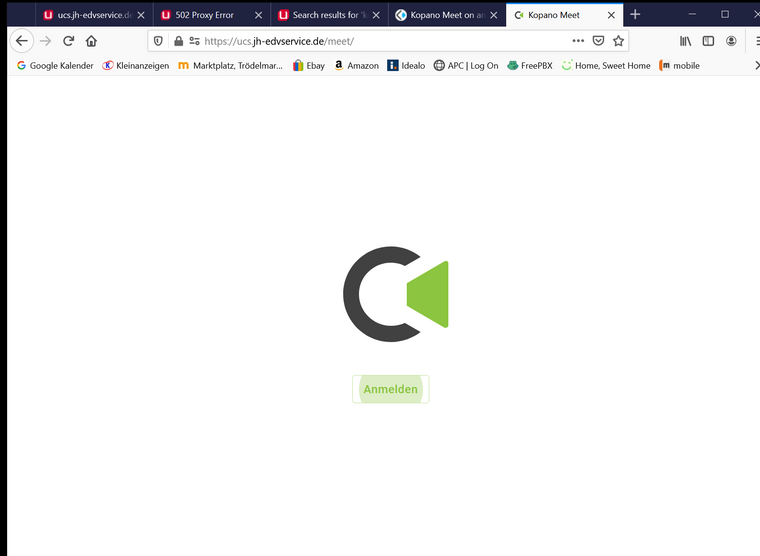
And here ist the Browser Konsole:
LoginManagerPrompter: _getShortDisplayHost couldn't process https://192.168.77.200 10 LoginManagerPrompter.jsm:992:11 Error: Can't find profile directory. 2 XULStore.jsm:66:15 load resource://gre/modules/XULStore.jsm:66 XULStore resource://gre/modules/XULStore.jsm:24 updateButtonLabel, no currentNotification LoginManagerPrompter.jsm:278 updateButtonLabel resource://gre/modules/LoginManagerPrompter.jsm:278 writeDataToUI resource://gre/modules/LoginManagerPrompter.jsm:332 eventCallback resource://gre/modules/LoginManagerPrompter.jsm:740 PopupNotifications_fireCallback resource://gre/modules/PopupNotifications.jsm:1684 _popupshownListener resource://gre/modules/PopupNotifications.jsm:1320 forEach self-hosted:206 _popupshownListener resource://gre/modules/PopupNotifications.jsm:1319 <anonym> self-hosted:1173 currentNotification is null LoginManagerPrompter.jsm:299 updateButtonLabel resource://gre/modules/LoginManagerPrompter.jsm:299 writeDataToUI resource://gre/modules/LoginManagerPrompter.jsm:332 eventCallback resource://gre/modules/LoginManagerPrompter.jsm:740 PopupNotifications_fireCallback resource://gre/modules/PopupNotifications.jsm:1684 _popupshownListener resource://gre/modules/PopupNotifications.jsm:1320 forEach self-hosted:206 _popupshownListener resource://gre/modules/PopupNotifications.jsm:1319 <anonym> self-hosted:1173 NS_ERROR_INVALID_CONTENT_ENCODING: Component returned failure code: 0x804b001b (NS_ERROR_INVALID_CONTENT_ENCODING) [nsIStreamListener.onDataAvailable] 7 network-response-listener.js:571 onInputStreamReady resource://devtools/server/actors/network-monitor/network-response-listener.js:571Kind regards Jochen
-
Hi @jochen77,
I think the browser console shows error message from a different application. But since your url was part of the screenshot I tried opening meet there myself. What can be seen there is that the Univention ID Provider responds with “temporarily_unavailable”.
This and similar topics have been discussed in the Univention forum at https://help.univention.com/t/kopano-meet-not-working/13943/. Please check that thread and report back (here or there) if you were not able to resolve the issue yourself.
In case you have a subscription for Meet you of course can also get in touch with the Kopano support directly.