Z-Push 2.6.1 - Outlook 365 not synching any more ( stuck)
-
Hi @pax ,
sure,
check the installed version:
dpkg -l|grep z-pushcat /etc/apt/sources.list.d/z-push.list
#deb https://repo.z-hub.io/z-push:/final/Ubuntu_18.04/ /
deb https://repo.z-hub.io/z-push:/old-final/Ubuntu_18.04/ /then
apt update
and
apt-get dist-upgradecheck /var/log/apt/history.log
Start-Date: 2021-01-12 17:26:28
Commandline: apt upgrade
Requested-By: andy (1000)
Downgrade: z-push-config-apache:amd64 (2.6.1.beta1+9-0, 2.5.2+0-0), z-push-common:amd64 (2.6.1.beta1+9-0, 2.5.2+0-0), z-push-kopano:amd64 (2.6.1.beta1+9-0, 2.5.2+0-0), z-push-backend-kopano:amd64 (2.6.1.beta1+9-0, 2.5.2+0-0), z-push-ipc-sharedmemory:amd64 (2.6.1.beta1+9-0, 2.5.2+0-0)
End-Date: 2021-01-12 17:26:34But -unfortunately the downgrade did not fix my problem. I am now checking the last changes in my calender to find maybe a corrupt date etc.
br
Andreas -
@anotherandy many thanks for your detailed explanation. I will give it a try.
Multiple users of our company are experiencing the exact same issue. Outlook is stuck on syncing the calendar. A fresh resync will sync inbox, than calendar (where it will hang) and from that on no other folder will be synced and Outlook statusbar says something like “updating calendar” or “Kalender wird aktualisiert”@anotherandy said in Z-Push 2.6.1 - Outlook 365 not synching any more ( stuck):
But -unfortunately the downgrade did not fix my problem. I am now checking the last changes in my calender to find maybe a corrupt date etc.
brIn my case I erased the whole entries of a users calendar, than it worked quite well even without a full resync. But thats not an option for everyone.
-
Hi @pax ,
sorry to hear that.
In my case its not that worse, it “only” my private mailaccount and I can live with webapp and mobile Phone sync.
This evening I will check my logs an post the error log.
I tried a full resync etc…without success.Which Outlook Version and KOE Version do you have?
I am not completely sure if z-push is the issue…because with windows mail the sync works.
br
Andreas -
-
@anotherandy said in Z-Push 2.6.1 - Outlook 365 not synching any more ( stuck):
Which Outlook Version and KOE Version do you have?
Z-Push 2.6.1
KOE 2.1.20 (but even without KOE the problem persists)
Outlook x64 16.0.13530.20132 (and some older versions)Im not sure either if this is an issue with Z-Push or Outlook. I updated Z-Push from 2.5 to 2.6 on 02.01.2020 and I experienced this problem at the end of last week. Maybe at 07.01.
So it could be related to the Z-Push update, or also a new Outlook version. Hard to say. But its the same mentioned in https://jira.z-hub.io/browse/ZP-1603 because this happens with public calendars, ressource booking and invitations related to public calendars and ressources. Outlook of people without public calendars or invitations related to public calendars are syncing just fine. (by now)Besides that other clients are working great. And you said that reverting to 2.5.2 didnt made a difference. This leads me to the conclusion that this is only Outlook related. (man last time Microsoft needed two months to fix an issue with messed up attachments)
-
hi @pax,
FYI - also the full sync with my complete mailbox works again.
But As you said I am not 100% sure if really z-push was the problem - my wifes outlook without KOE was still working, the only difference was we have 32Bit Outlook.I suggest to try the downgrade - and if it doesnt work M$ broke it :-( - suggest your users to use webapp for the moment, its very nice :-)
br
Andreas -
Downgrade to Z-Push 2.5.2 didnt make a difference.
Newest Outlook version 16.0.13530.20368 64-Bit also no difference
when it comes to “calendar sync” it will breakwill try Outlook 32-Bit now …please wait… Edit: no difference
-
Hi @pax,
FYI - after the downgrade - it did not work immediately - it took one day…please don’t ask why. I also initialized a resync at the koe and at the z-push admin…
Good Luck to fix it! -
@anotherandy said in Z-Push 2.6.1 - Outlook 365 not synching any more ( stuck):
it did not work immediately - it took one day
what the hell…maybe Outlook and Z-Push have to drink a cup of coffee and eat a big piece of cake to befriend each other
I will give them a weekend and a server restart
-
Hello,
we have the same problems. In the meantime, the Outlook profile of one account was completely deleted, including the OST files, and Outlook was brought up to date with a complete online repair installation and only then started with a completely new profile.
This did not help either.
Unfortunately, there is nothing helpful in the logs.
This is Kopano4UCS:ii kopano4ucs-z-push 1.5.33 all Meta package for Z-Push installation ii z-push-backend-kopano 2.6.1+0-0 all Z-Push Kopano backend ii z-push-common 2.6.1+0-0 all open source implementation of the ActiveSync protocol ii z-push-config-apache 2.6.1+0-0 all Z-Push apache configuration ii z-push-ipc-sharedmemory 2.6.1+0-0 all Z-Push ipc shared memory provider ii z-push-kopano 2.6.1+0-0 all Z-Push for Kopano ii z-push-kopano-gabsync 2.6.1+0-0 all GAB sync for KopanoOutlook hangs in “connected” status with “calendar being updated”.
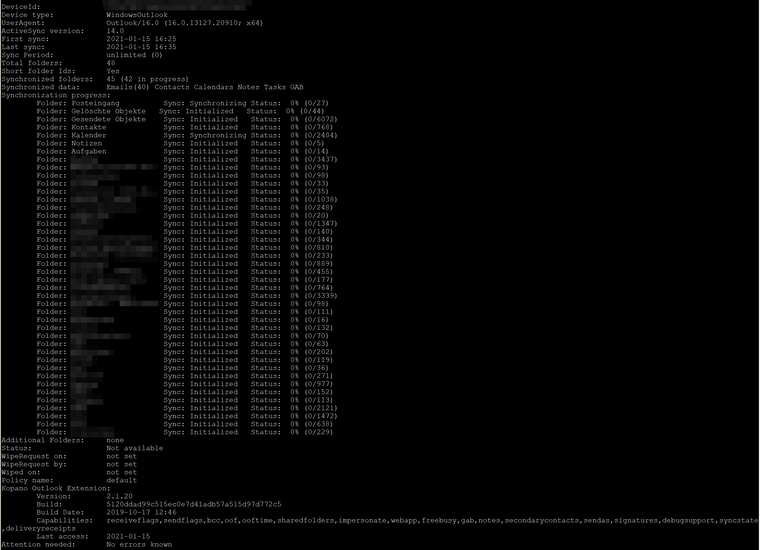
All conflicts and potentially problematic contacts, appointments and tasks have been resolved. Still no synchronisation.
We are now at our wit’s end…
Best regards,
HP -
hi @HPH_ZForum,
that sounds bad…I suggest to wait what the results @Pax “Teatime” and Reboot are.
My Outlook works again very well - if Pax’s Outlooks are starting to work again the issue might be z-push.
Meanwile you can start checking if UCS allows package downgrades…
br
Andreas -
Hi @Pax and @HPH_ZForum,
news! - my sync was stuck again!
Yesterday is sent an event with “ü” in the subject - and due to an z-push error I started a full resync via KOE…and it got stuck.I updated the event to “UE” and I am now trying a resync…
If it does not work - I just remembered this:
https://forum.kopano.io/topic/3577/z-push-apache-german-umlaute-öäü-are-not-displayed-correctly/3?_=1610883701707
My next try is to change the language in
vi /usr/share/z-push/backend/kopano/kopano.php
I will keep you up 2 date.br
Andreas -
Update:
I found another event with ü in the subject and removed it.
Also I changed the /usr/share/z-push/backend/kopano/kopano.php to german uft8.However, with the changed kopano.php and no event with ü or ä or ö my outlook stated syncing again, until the calendar.
Here it is stuck atSynchronization progress:
Folder: Kalender Sync: Synchronizing Status: 4% (83/2333)
and the sync was damn slow…my z-push.log shoes this entries while he tries to sync the calendar:
17/01/2021 14:27:13 [29419] [WARN] [andreas] KopanoBackend->GetKoeGabBackendFolderId() Found 0 entries in the store ‘SYSTEM’ matching the name ‘Z-Push-KOE-GAB’.
17/01/2021 14:27:13 [29419] [WARN] [andreas] /usr/share/z-push/backend/kopano/mapiprovider.php:274 mapi_zarafa_getuser_by_name(): Unable to resolve user: not found (8004010f)
the same i get in my z-push-error.log
17/01/2021 14:16:22 [10766] [WARN] [andreas] /usr/share/z-push/backend/kopano/mapiprovider.php:274 mapi_zarafa_getuser_by_name(): Unable to resolve user: not found (8004010f) (2)
17/01/2021 14:16:22 [10766] [WARN] [andreas] /usr/share/z-push/backend/kopano/mapiprovider.php:274 mapi_zarafa_getuser_by_name(): Unable to resolve user: not found (8004010f) (2)
17/01/2021 14:16:22 [10766] [WARN] [andreas] /usr/share/z-push/backend/kopano/mapiprovider.php:274 mapi_zarafa_getuser_by_name(): Unable to resolve user: not found (8004010f) (2)
17/01/2021 14:16:22 [10766] [WARN] [andreas] /usr/share/z-push/backend/kopano/mapiprovider.php:274 mapi_zarafa_getuser_by_name(): Unable to resolve user: not found (8004010f) (2)
17/01/2021 14:16:23 [10766] [WARN] [andreas] /usr/share/z-push/backend/kopano/mapiprovider.php:274 mapi_zarafa_getuser_by_name(): Unable to resolve user: not found (8004010f) (2)
17/01/2021 14:16:23 [10766] [WARN] [andreas] /usr/share/z-push/backend/kopano/mapiprovider.php:274 mapi_zarafa_getuser_by_name(): Unable to resolve user: not found (8004010f) (2)
17/01/2021 14:16:24 [10766] [WARN] [andreas] /usr/share/z-push/backend/kopano/mapiprovider.php:274 mapi_zarafa_getuser_by_name(): Unable to resolve user: not found (8004010f) (2)
17/01/2021 14:16:24 [10766] [WARN] [andreas] /usr/share/z-push/backend/kopano/mapiprovider.php:274 mapi_zarafa_getuser_by_name(): Unable to resolve user: not found (8004010f) (2)
17/01/2021 14:16:24 [10766] [WARN] [andreas] /usr/share/z-push/backend/kopano/mapiprovider.php:274 mapi_zarafa_getuser_by_name(): Unable to resolve user: not found (8004010f) (2)
17/01/2021 14:16:24 [10766] [WARN] [andreas] /usr/share/z-push/backend/kopano/mapiprovider.php:274 mapi_zarafa_getuser_by_name(): Unable to resolve user: not found (8004010f) (2)my kopano-server.log shows:
Sun Jan 17 14:16:22 2021: [warning] K-1515: Object not found unknown user “andreas@xxx.de”: andreas@xxx.de not found in LDAPBut my openldap server is up and running…authentication works without any problems…
I have now done this, according to
https://forum.kopano.io/topic/848/warning-k-1515-object-not-found-unknown-user/2
kopano-admin --syncand I checked my slapd… here I get some warnings:
Jan 17 13:02:58 xxx slapd[1444]: <= mdb_substring_candidates: (sn) not indexed
Jan 17 13:03:30 xxx slapd[1444]: <= mdb_substring_candidates: (mail) not indexed
Jan 17 13:03:30 xxx slapd[1444]: <= mdb_substring_candidates: (givenName) not indexed
Jan 17 13:03:30 xxx slapd[1444]: <= mdb_substring_candidates: (sn) not indexed
Jan 17 13:03:30 xxx slapd[1444]: <= mdb_substring_candidates: (mail) not indexed
Jan 17 13:03:30 xxx slapd[1444]: <= mdb_substring_candidates: (givenName) not indexed
Jan 17 13:03:30 xxx slapd[1444]: <= mdb_substring_candidates: (sn) not indexed
Jan 17 14:24:44 xxx slapd[1444]: <= mdb_substring_candidates: (cn) not indexed
Jan 17 14:24:44 xxx slapd[1444]: <= mdb_substring_candidates: (uid) not indexed
Jan 17 14:24:44 xxx slapd[1444]: <= mdb_substring_candidates: (mail) not indexednot sure if here is anything to do…
so far - I will give you an update if my calendar finishes the sync or not…and If I have to fix the indexes in my openldap which probably is my next doing
br
Andreas -
My last update for today - the calendar sync succeeded after 2 hours with one error,
Broken object: ‘SyncAppointment’ ignored on ‘2021-01-17 16:56’
Information: Subject: ‘XXXX’ - On: ‘2021-02-12 17:00’
Reason: Message was causing loop (2)
Item/Parent id: U8ea05:6e04b361dd504814a09c06c42378d470fc2402000000/U8ea05I now deleted this appointment and everything is fine, my Outlook is back in Sync…
My last action for today was to perform again a full sync,
started on 17:20 finished at 17:39 - with about 22K items.
Performance as expected and the calendar sync was very quick this time with less then 5 minutesThere were still the same kind of errors in the server.log and in der z-push.log…
maybe @Manfred can you give me some advice how serious these errors are?br
Andreas -
@anotherandy said in Z-Push 2.6.1 - Outlook 365 not synching any more ( stuck):
Item/Parent id: U8ea05:6e04b361dd504814a09c06c42378d470fc2402000000/U8ea05
I now deleted this appointment and everything is fine, my Outlook is back in Sync…Is it possible from the server side to delete a corrupting calendar or email item ?
My users have outlook 2016, although i’m still trying to crack the case, so far it seams someone sending a reply to a meeting item (which i was not able to see) has caused problems in syncing for a few users. (my problem some of my users work oversea, and dont follow instructions that well, so to me its hard to get some debug info.)
-
@handyman said in Z-Push 2.6.1 - Outlook 365 not synching any more ( stuck):
Is it possible from the server side to delete a corrupting calendar or email item ?
Within Webapp you can clear the whole calendar.
Change to calendar -> change view to “LIST” (STRG + ALT +5) -> mark everything and delete, or move them to a backup calendar somewhere else.
I did it with one user and Outlook startet syncing right after.@anotherandy said in Z-Push 2.6.1 - Outlook 365 not synching any more ( stuck):
I suggest to wait what the results @Pax “Teatime” and Reboot are.
guess what…didnt work :D
Im trying with older Outlook versions now.
@everyone please note
Outlook is still syncing Mails even stuck at the calendar sync BUT the syncronization is so horribly slow so that there are strange things happening. Freshly sent items arent under sent items. Reply-To will delete the Mail from the inbox, until synced again some minutes or hours later. Recieved invitations arent displayed and so on. So please dont trust Outlook to show you the truth about your Mails. -
no luck with multiple older releases. Switch between x86 and x64 made no difference either.
My last try was an very old Outlook 2016 Pro 16.0.5056.1000 x86 on a Windows Server 2016 which itself recieved its last Windows Update on 15.10.2020. So this surely worked bevor.My new guess is, something within the last update to Z-Push 2.6.1 or Kopano killed something which isnt reverted if you downgrade Z-Push.
OR
the new Outlook versions are creating new type of calendar entries / invitations which gives Z-Push the creeps. -
@pax did you see the reply in https://forum.kopano.io/post/19174?
The mentioned fix is https://stash.z-hub.io/projects/ZP/repos/z-push/pull-requests/873/overview (as this cannot be seen in Jira without being logged in)
-
@fbartels said in Z-Push 2.6.1 - Outlook 365 not synching any more ( stuck):
@pax did you see the reply in https://forum.kopano.io/post/19174?
The mentioned fix is https://stash.z-hub.io/projects/ZP/repos/z-push/pull-requests/873/overview (as this cannot be seen in Jira without being logged in)
Hey Felix i’ve ssen your post but unfortunately reverting back to Z-Push 2.5.2 doesnt make a difference.
Is there a way to revert, edit, or correct the “mapiprovider.php” mentioned? Do you know where it is stored under Ubuntu? -
@pax did you also trigger a resync? I am not really involved in the topic, but had the feeling Manfreds reply got under as in my eyes it lists what needs to be done.
The file is by default located in
/usr/share/z-push/backend/kopano.