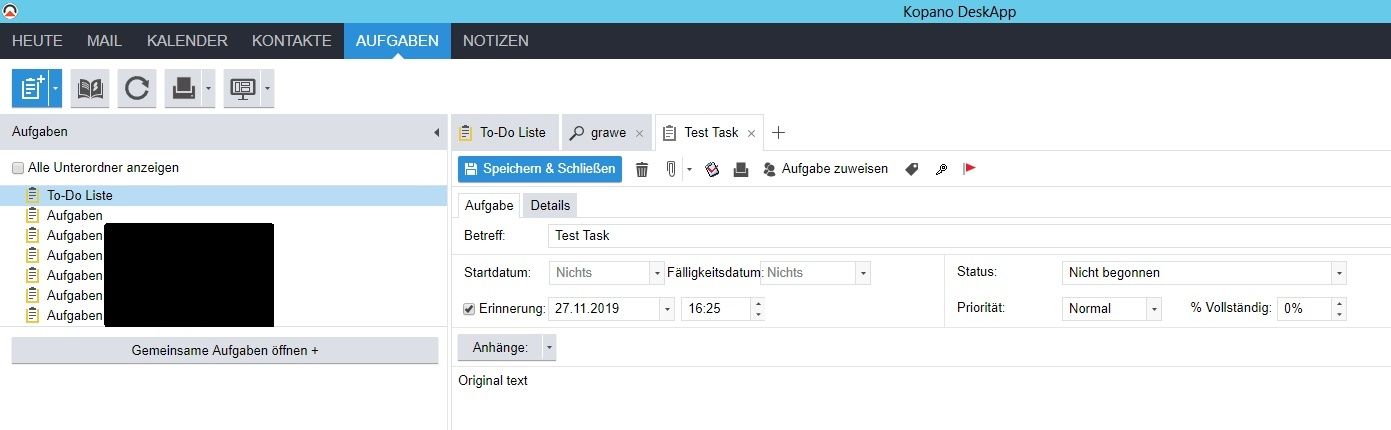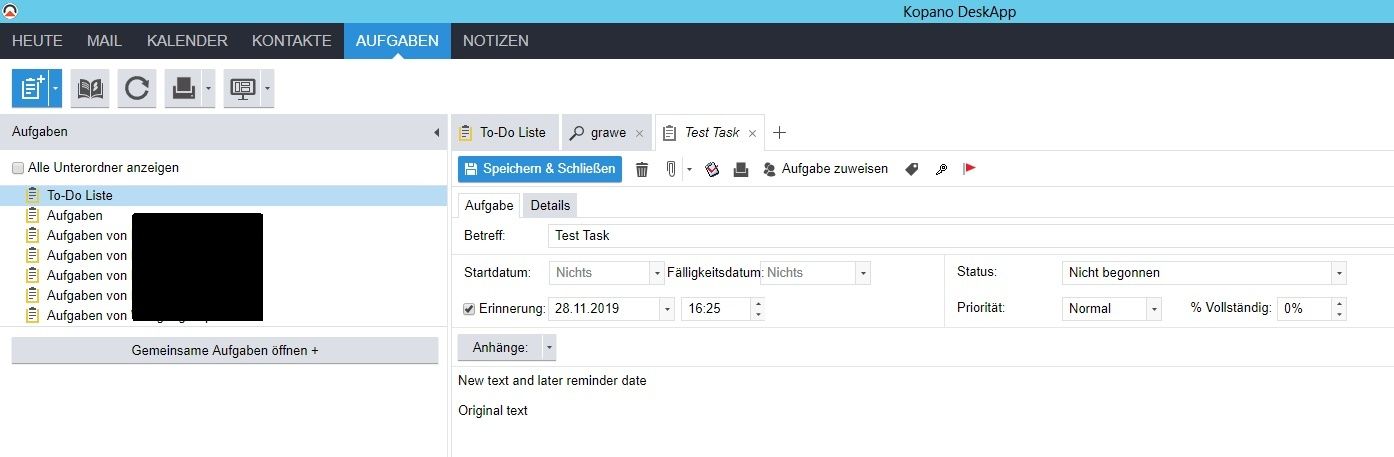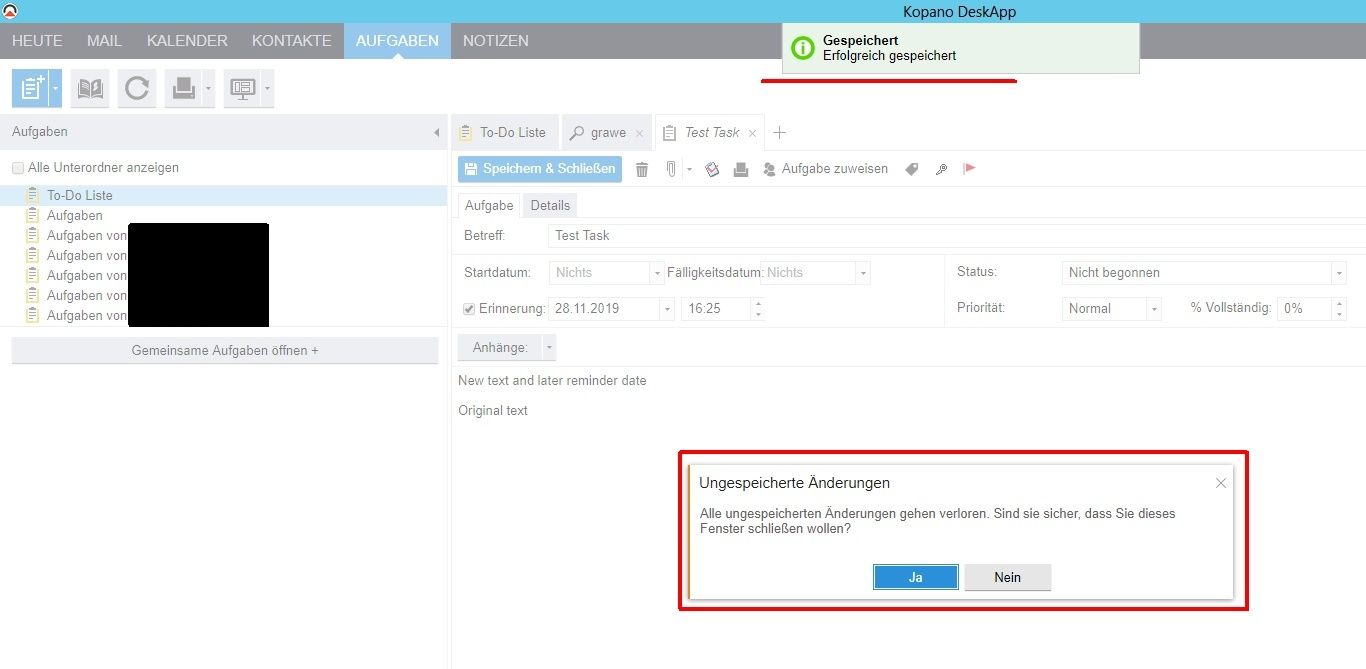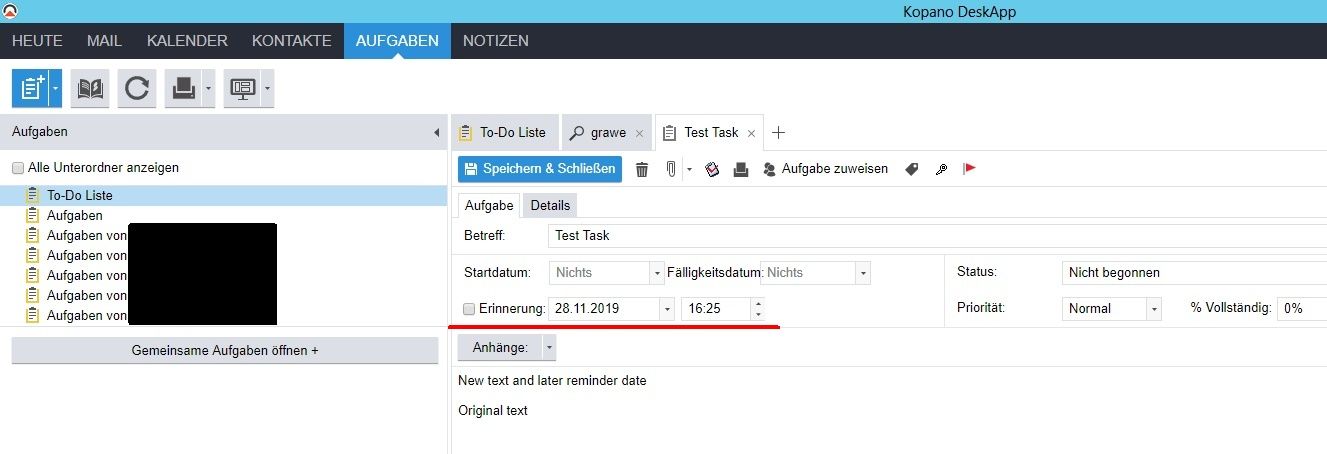save and close Task - timing problem
-
Setting:
I create a test task with a reminder (picture 1). Once I get the reminder, I double click the task to open and edit it.
After the edit and postponing the reminder date to the next day (picture 2), I click on “save and close” to finish the edit.
Strangely enough, I now get the confirmation that the changes have been saved successfully (at the top of the screen) and at the same time a notification asking if I want to close the window, all changes will be lost (picture 3). If I now click “yes” and reopen the task, the text changes are saved, but the before setted reminder is gone (picture 4).I assume that the “save command” is somehow slower that the “close” command in the desk app.
Is there anything I could do about this?