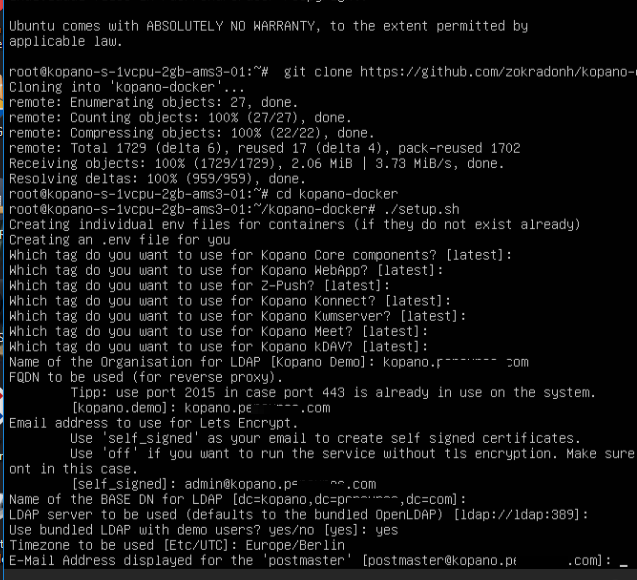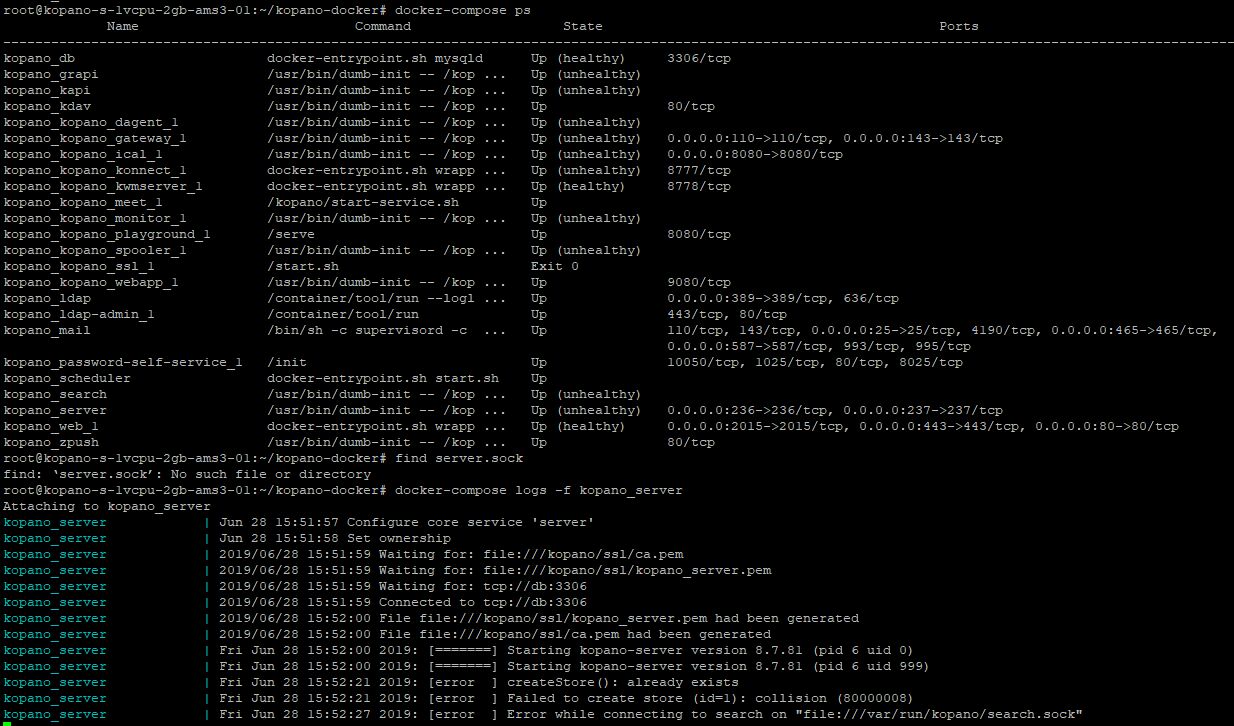Cannot connect to Kopano Core.
-
Hi, I have tried 3 times from scratch on a debian 9 system, no webapp and no zpush. User account ist setup but nothing works.
I have double checked sockets and default settings, gone through all forum treads and have another kopano running elswhere. required services are all up. any idea?
-
@alpenwoof the error is likely the result of https://forum.kopano.io/topic/2512/socket-permissions-issues-with-kopano-server-build-8-7-81-162
-
Thanks, hope it will get fixed…
-
Hi,
Iam experiencing the same issue and was unable to fix it so far.I’ve installed Kopano using docker (repo: https://github.com/zokradonh/kopano-docker) as described in this article and pointed subdomain the Ocean droplet which I have created for this purpose.
I’ve accepted most of the default options but the FQDN and self_signed (as per screen shot).
The login page (webapp/?logon) is accessible via the subdomain as expected, however the error message “Cannot connect to Kopano Core.” appears when I try to login as demo user1.running docker-compose ps shows most of the services (unhealthy)
docker-compose logs -f kopano_server shows errorsCan you please take a look at screen shots attached and advice?
Thank you!