Delete Mails in public folder automatically by script ?
-
Good morning,
we use an UCS System with kopano for our developers and their test-Emails.
To make these mails available for everyone we use public folders.
After 6 months we have over 500k Emails in one folder. Now we’d like to delete all mails until the last 30 days.
I found the script kopano-cleanup.py, but as far as I understood it only deletes Mails in the junk and recycle-bin folder.Is there another possibility delete mails in public folders automatically by script.
best regards
Andreas -
HI @AnotherAndy ,
I faced the same issue a few days ago and, on the same site you found that script, there is another that does what you want.
Please see: https://stash.kopano.io/projects/KSC/repos/core-tools/browse/delete-items
Regards.
JG -
great! @jasgggit Thanks! :-)
-
@AnotherAndy that scripts is by default not fixed to a specific folder, but will instead delete all messages of a give user. this is something you should be aware of.
-
@fbartels thanks - I used the dry-run parameter and it’s only a development system. But thanks for the info
@jasgggit
sure you cleandup public folders with this script?If i try it:
python delete-items.py -u test-mails --from 2018-01-01 --until 2019-03-30 --dry-run
Runnig for user test-mails
Search items in Calendar
Search items in Contacts
Search items in Conversation Action Settings
Search items in Deleted Items
Search items in Drafts
Search items in Inbox
Search items in Journal
Search items in Junk E-mail
Search items in Notes
Search items in Outbox
Search items in Quick Step Settings
Search items in RSS Feeds
Search items in Sent Items
Search items in Suggested Contacts
Search items in TasksDeleted items :0
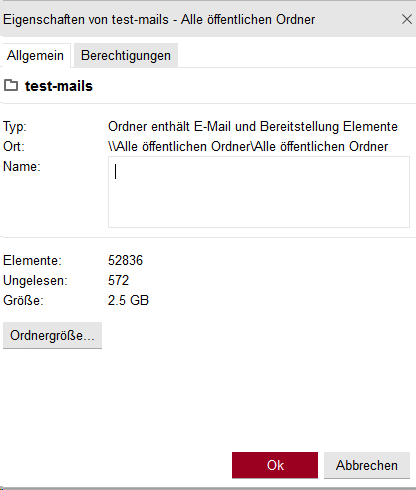
It looks like its just going into the mailbox, but not in de public folder associated with this user.
regards
Andreas -
Sorry for the quick post, as it seems I haven’t analyzed well the question, and just wanted to provide a quick response. Need to pay more attention to this, note to myself.
@fbartels - Thank you to point that out.
@AnotherAndy , yes, I used the script to clear ALL emails up to a certain data, and it was the only one that worked for me, to accomplish this task, but I don’t use public folders, so my as I said, I thought it would do it.
Regards.
JG