Unable to change loginname from username to e-mail using OpenLDAP
-
I’m trying to change the loginname from username to emailaddress.
It’s a multi tenant installation with no problems so far.Settings are:
/etc/kopano/server.cfgsync_gab_realtime = yes user_safe_mode = no/usr/share/kopano/ldap.openldap.cfg (which is included in /etc/kopano/ldap.cfg)
ldap_loginname_attribute = mailused version:
Debian GNU/Linux buster/sid
kopano-server 8.7.0Details:
Apr 1 18:35:01 mailbox01 kopano-server[717]: Accepted incoming connection from file:///var/run/kopano/server.sock Apr 1 18:35:01 mailbox01 slapd[482]: <= mdb_equality_candidates: (ou) not indexed Apr 1 18:35:01 mailbox01 slapd[482]: <= mdb_equality_candidates: (mail) not indexed Apr 1 18:35:01 mailbox01 kopano-server[717]: Authentication by plugin failed for user "heinz.horst@test.tld": Trying to authenticate failed: heinz.horst not found in LDAP; username = heinz.horstAny idea?
regards
Robert -
This should just work, the best thing you can do however is copy this line(ldap_loginname_attribute = mail
) to /etc/kopano/ldap.cfg
The ldap.openldap.cfg in /usr/share/kopano will change with every update of KopanoWhat does kopano-admin -l say it should display the email address there as well.
-
Hi robing,
unfortunately it doesn’t.
I’ve already changed the ldap_loginname_attribute = mail
to /etc/kopano/ldap.cfgkopano-admin -l shows the user for that domain
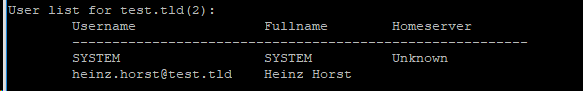
As soon as I switch back to ldap_loginname_attribute = uid and reload the service kopano-server I can login as heinz.horst without any problems.
regards
Robert -
Did you change the the loginname_format value in the server.cfg in /etc/kopano ?
it should be set onloginname_format = %u -
Hi robing,
this I found out a few minutes before your post (because I found new created users with usernames like heinz.horst@test.tld@test.tld) .
First: All is working fine now!
For all others - my settings are now:
/etc/kopano/server.cfg
loginname_format =%u
sync_gab_realtime = yes
user_safe_mode = no/etc/kopano/ldap.cfg
ldap_loginname_attribute = mailAfter all, RESTART the service kopano-server - a reload seems to be not enough!
Thank you robing for your hints!
regards
Robert