[SOLVED] Opening links in DA
-
Hi,
is it normal, that links in mails are not opened in the default-browser anymore? If I open links in DA (3.5.0), it seems like they are openend in a “DA-Browser”. (Chrome?)Standardbrowser = Firefox.
If I open a link it is looking like: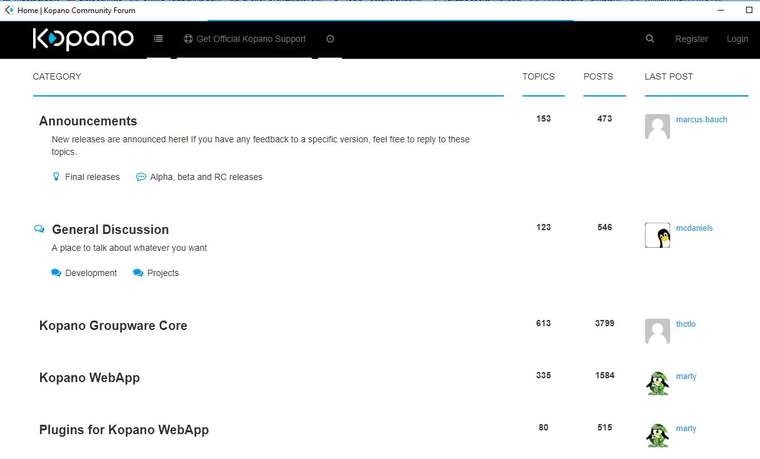
This is not the problem, but some links (which work in Firefox for example, are showed as blank page in this window)
-
Check your windows default app program, change it to something else , and set it back again, …. does that work?
-
default app = Firefox, reset of default apps did not work.
Restart of PC solved it. (a la IT-Crowd: "have you tried, turning it off and on again).
Strange…
-
Ah, i was betting on something like that… a windows thing… good its sovled, can you mark the thread as solved.
-
@thctlo: :-) added a [solved]…