kopano out of the office not working
-
Hi all,
Kopano out of the office is not working.
- if i enable it in webapp no mail is send to the mailadres that is sending me an email.
I also noticed that when i enable oof on the terminal it is not enabled in the webapp
i use the follwing command:
kopano-set-oof --user Chris --mode 1 --subject 'op vakantie' --message /home/temp.txt --from "2018-11-02 21:00" --until "2018-11-03 21:00"No oof message is send. And in webapp it shows as disabled. Even if i enable it in webapp no message is send to anyone that is sending me an email.
-
Hi @ckruijntjens ,
the process that is responsible for sending out the out of office message is the kopano-dagent. Therefore you should be able to find a clue to the failure in its logging.
And as usual some version information would be nice. Which version are you currently running? On which version did you initially notice this?
-
I use the latest build. now is the first time i want to use this option.
Name : kopano-dagent Arch : x86_64 Version : 8.7.80.27 Release : 22.1 Size : 336 k Repo : installed From repo : kopano Summary : E-Mail Delivery Agent for the Kopano platform URL : https://kopano.io/ License : AGPL-3.0-only Description : Delivers incoming e-mail from your SMTP server to stores in the : Kopano server. Name : kopano-server Arch : x86_64 Version : 8.7.80.27 Release : 22.1 Size : 922 k Repo : installed From repo : kopano Summary : Server component for Kopano Core URL : https://kopano.io/ License : AGPL-3.0-only Description : This package provides the key component of Kopano Core, providing the : server to which Kopano clients connect. The server requires a MySQL : server to use for storage.In the dagent.log i see no errors. dagent is also running.
kopano-dagent.service - Kopano Groupware Core Delivery Agent Loaded: loaded (/usr/lib/systemd/system/kopano-dagent.service; enabled; vendor preset: disabled) Active: active (running) since Sat 2018-11-03 08:16:03 CET; 2h 4min ago Docs: man:kopano-dagent(8) man:kopano-dagent.cfg(5) Main PID: 4602 (kopano-dagent) CGroup: /system.slice/kopano-dagent.service ├─4602 /usr/sbin/kopano-dagent -l └─4605 /usr/sbin/kopano-dagent -lIf i do the command in the terminal:
kopano-set-oof --user Chris --mode 1 --subject 'op vakantie' --message /home/temp.txt --from "2018-11-02 21:00" --until "2018-11-03 21:00" Out of office enabled for user 'Chris' Not changing subject for user 'Chris' as it was not updated Current subject: 'op vakantie' Not updating message, already matching with input file.I see this in webapp. (away nototification is not turned on enable)

However is i enable it in the webapp like this still no message is send out.
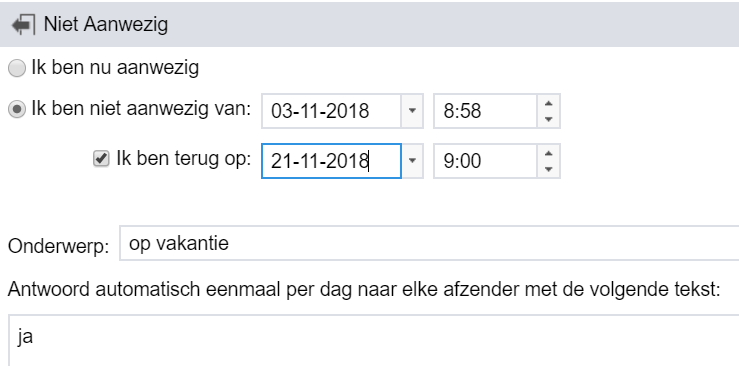
Also no errors or anything in the dagent.log?
-
@ckruijntjens said in kopano out of the office not working:
In the dagent.log i see no errors
Then you probably need to raise the loglevel
-
I have the level of logging on 6
Only thing i see is
[ debug ] Reexecing /usr/sbin/kopano-dagent
The only other thing that is logged is that dagent starts and max lmtp threads are 20 thats it
-
Are you delivering mails via pipe or lmtp? In case of the first the logging is in the logging of your mta.
-
hi how can i check this?
-
If you are delivering via lmtp or pipe? If you are using postfix, the this should be part of your main.cf. In any case this is something that you must have configured.
-
indeed i am using postfix, and its configures as lmtp.
-
Hi @ckruijntjens ,
I could not test this on a centos machine, as either something is broken in webapp or our machine deployment, but I did a small check on a Debian 9 machine from last, week which I updated to the latest master.
I do have both logging in dagent.log (once configured) and out of office messages work as well.