core-8.6.80.621: German Umlauts broken in the subject line of sent mails
-
ok that means i need to look in nginx config or php ?
the header of nginx say it is utf-8but one thing is strange here or normal i don’t know:
with:
wget --server-response -O /dev/null https://www.domain.com/webappthe output is:
Content-Type: text/html; charset=utf-8but with:
curl -I https://domain.com/webappthe output is:
Content-Type: text/htmlwhat is correct ? a check with a online tool means also it is utf-8
phpini from fpm is:
default_charset = "UTF-8" -
@noise said in core-8.6.80.621: German Umlauts broken in the subject line of sent mails:
ok that means i need to look in nginx config or php ?
yes, php
-
hmmm strange i can’t find anything… charset is utf-8 in php
the complete php output is too big to post here…
so i create a pdf link:
https://de.scribd.com/document/396095828/phpinfo -
If it is solved in Kopano it doen’t mean it is solved at the recepient. See
https://en.wikipedia.org/wiki/International_email#UTF-8_headers -
its not definitely postfix because other mail servers i don’t have this.
since it sometimes synonymous with the reload occurs, I think, it’s already php but not found yet.here is also my header!
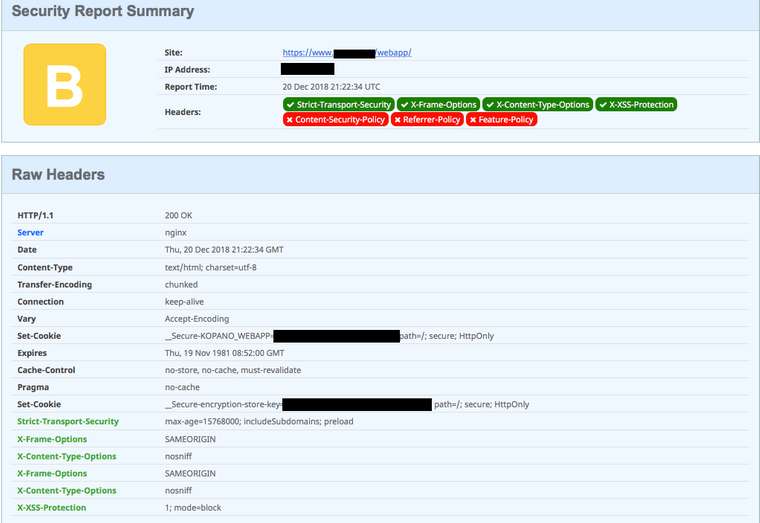
-
i look again for my problem but not really found, i check also php and remove some modules to testing but always the same
the only one there is no charset is here:$ curl -I https://www.domain.example/webapp HTTP/1.1 301 Moved Permanently Server: nginx Date: Mon, 07 Jan 2019 10:27:11 GMT Content-Type: text/html Content-Length: 178 Location: https://www.domain.example/webapp/ Connection: keep-alive Expires: Wed, 06 Feb 2019 10:27:11 GMT Cache-Control: max-age=2592000 Cache-Control: public, must-revalidate, proxy-revalidate Strict-Transport-Security: max-age=15768000; includeSubdomains; preload X-Frame-Options: SAMEORIGIN X-Content-Type-Options: nosniff X-XSS-Protection: 1; mode=blockthe adress: https://www.domain.example/webapp
is the only where has no charset, but it’s a redirect to
https://www.domain.example/webapp/
and here we have the charset…$ curl -I https://www.domain.example/webapp/ HTTP/1.1 200 OK Server: nginx Date: Mon, 07 Jan 2019 10:27:16 GMT Content-Type: text/html; charset=utf-8 Connection: keep-alive Vary: Accept-Encoding Set-Cookie: __Secure-KOPANO_WEBAPP=g9cv0gsd2dh1tlc5ofo40fcpe3; path=/; secure; HttpOnly Expires: Wed, 06 Feb 2019 10:27:16 GMT Cache-Control: max-age=2592000 Pragma: no-cache Set-Cookie: __Secure-encryption-store-key=51f94dc3cfbafd03948338ced240a0b9; path=/; secure; HttpOnly Cache-Control: public, must-revalidate, proxy-revalidate Strict-Transport-Security: max-age=15768000; includeSubdomains; preload X-Frame-Options: SAMEORIGIN X-Content-Type-Options: nosniff X-XSS-Protection: 1; mode=blocki don’t know if that is my problem ?
any hint’s are welcome -
@ noise
I am running under Debian 9.6 with PHP7.2 from the external “sury” Repo. I got the same problems. With a fist login in WebApp all looks fine for the german ‘umlaute’ in foldernames. German “Entwürfe” looks like “Entwürfe”. With the second login of the same user “Entwürfe” goes to “Entw?rfe”. — I get the same results as you with the different curl-Querys.
In Mails, Mail-Headers, etc. an in all other forms of using KOPANO (imap, outlook -mapi, outlook -z-push) the foldernames and all other use of “öü” is displayed right!
I use another Kopano-Installation with Debian 8 and php 5. Testing this install, i got the same results with your curl querys. Therefore the problem may be in an other context.
Because of the first login, when everything looks allright i will search whats happens up to the second login.any hint’s are welcome
-
If folder names change over time, sounds like data is transferred into the DB in a lossy fashion (and the only reason it shows ü in the first round is because the in-memory cache keeps it in its original form… until such a time it gets evicted).
-
Hi everyone
i solved my problem! It was made by my own. All Ü’s and Ö’s are stable back again.
Shamefully the reason was a miss-configuration of the Apache server! No php Problem.
The error results out of a not enabled “javascript-common.conf” and some enabled mods with conflicts.Härzlichen Dönk !!!
-
Hey zara-kopa,
Could you provide details where you solved the problem in your apache config?
I got the same error on my fresh install, and I just can’t figure out why.Thanks a lot and greetings from Nuremberg ;)
Christoph. -
Here are the enabled CONFS and MODS of my apache2
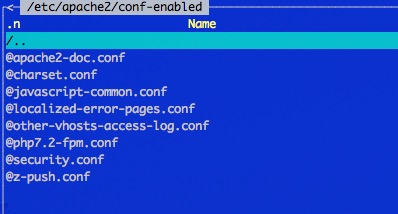
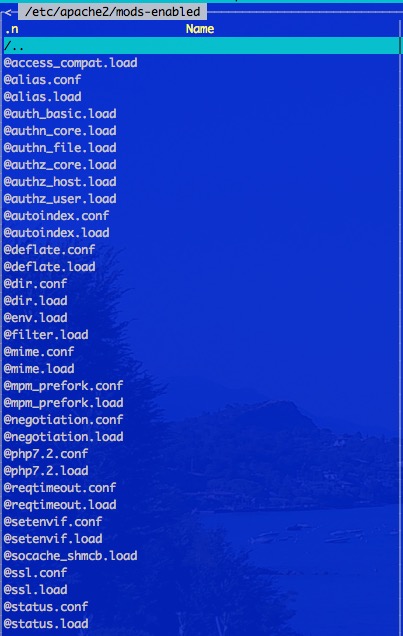
With these -enabled it’s worked for me. The use of php7.2-fpm is still in progress!
nice weekend from the Ruhrpott -
@zara-kopa i’m running at nginx and also in fpm and still have the problem…
it is possible that comes from mysql (mariabd)
The Kollation of kopano innodb is: utf8mb4_general_ci ? -
Hi guys
i come back to my old problem because i think its solved with the latest update (i not update since may 2019) and i leave the umlauts problems…
so i update all including system to 18.04.3 LTS
(over 200updates) and kopano to 8.7.82.92after this update spooler & dagent stops working with transport, so i deactivate the plugIns. now the umlauts problem are gone with nginx.
Perhaps it was the option “plugin_enabled = yes” in dagent or spooler. i don’t know but it works now.
-
@noise said in core-8.6.80.621: German Umlauts broken in the subject line of sent mails:
Perhaps it was the option “plugin_enabled = yes” in dagent or spooler. i don’t know but it works now.
I think the main factor was probably https://forum.kopano.io/topic/2536/webapp-3-5-7-final-available
@noise said in core-8.6.80.621: German Umlauts broken in the subject line of sent mails:
after this update spooler & dagent stops working with transport, so i deactivate the plugIns
Can you give some more details as to the “stops working with transport”?
-
@fbartels said in Can you give some more details as to the “stops working with transport”?
i delete my last logs about this but i make some notices for myself…
the services are all running after the update, but send and receive a mail was not possible.
here are my workaround of this, but here are the wrong topic about this ;-)
First logs:
==> /var/log/mail.log <== Sep 1 16:00:46 smtp kopano-dagent[16540]: Python traceback is on stderr (possibly check journalctl instead of logfile) Sep 1 16:00:46 smtp kopano-dagent[15161]: Python threw an exception: Sep 1 16:00:46 smtp kopano-dagent[16540]: K-1731: Unable to initialize the dagent plugin manager: Unknown error code (1). Sep 1 16:00:46 smtp kopano-dagent[16540]: < 503 5.1.1 Internal error during delivery Sep 1 16:00:46 smtp kopano-dagent[16540]: > QUIT Sep 1 16:00:46 smtp kopano-dagent[16540]: < 221 2.0.0 Bye Sep 1 16:00:46 smtp kopano-dagent[16540]: LMTP thread exitingso i found something about the permissions in
/var/run/kopano/server.sock
/var/run/kopano/prio.sockBut the rights are corectly, i change only
ls -la /var/run/kopano/gateway.pid -rw-r--r-- 1 root kopano 5 Sep 1 17:17 gateway.pid to chown kopano:kopano /var/run/kopano/gateway.pid -rw-r--r-- 1 kopano kopano 5 Sep 1 17:17 /var/run/kopano/gateway.pid2nd logs are:
Sun Sep 1 18:11:31 2019: [error ] Use of Python (plugin_enabled=yes) forces process_model=fork Sep 1 18:11:24 smtp slapd[1538]: <= bdb_substring_candidates: (cn) not indexed Sep 1 18:11:31 smtp kopano-spooler[803]: Python threw an exception: ==> /var/log/kopano/spooler.log <== Sun Sep 1 18:11:31 2019: [crit ] [ 5966] K-1733: Unable to initialize the spooler plugin system: Unknown error code (1).so i disable plugins to “no” and uncomment directories in spooler & dagent and it works.
-
Good evening,
root cause here:
https://github.com/Kopano-dev/kopano-core/pull/18++umgfoin.
-
Hi all
i come back again here… 🙈
i had a lots problem with mapi and search that i now solved, then i upgrade to the latest version. Kaldav i have not installed allreday.But my umlauts problem has reversed now, webapp and imap (gateway) seems to be ok, but now z-push makes not a right conversion.
i have also updates z-pushZ-Push: 2.5.1+0-0 PHP-MAPI: 8.7.82The umlauts fail is only at the subject, inside the message there is no problem.
Edit:
- i delete the device from z-push and do a completly resync,
by a iPhone and android 9 this not resolve the problem on the iPhnoe, but on the android already. - so i delete the account from iphone and the delete a second time the devices from z push.
Now it seems to be ok, but not shure how long :-)
- i delete the device from z-push and do a completly resync,
-
Report:
the umlauts problem still persists with z-push and also in contacts.
at the webapp is solved, there i don’t saw anymore. -
Hi together,
my solution to remove the umlauts problem after the kopano upgrade to the current version was to change the webapp PHP default fallback language to “en_US.UTF-8”. I have done this in the file “/etc/kopano/webapp/config.php”:// define('LANG', 'en_GB'); // default fallback language define('LANG', 'en_US.UTF-8'); // default fallback languageSo commented the old value “en_GB” and using the new one “en_US.UTF-8”.
After reloading the webapp in the browser all umlauts are there again.Before I have changed the “config.php” I also changed the charsets in the following files to UTF-8. This did not help for the webapp, but I hope it will prevent other charset problems in future.
spooler.cfg:#charset_upgrade = windows-1252
spooler.cfg:charset_upgrade = utf-8unix.cfg:# fullname_charset = iso-8859-15
unix.cfg:fullname_charset = utf-8 -
My solution:
Changed the configuration of apache2 in:
/etc/apache2/envvarschanges:
“export LANG=C”to
“export LANG=de_DE.UTF-8”
service apache2 restart
restart the apache server and then it works.
BR
Martin